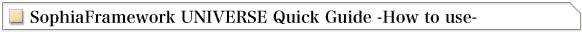System Requirements
The following development environments must be installed before SophiaFramework UNIVERSE.
- Microsoft Visual Studio 2005 / Visual Studio .NET 2003 / Visual C++ 6.0 (Service Pack 6)
- QUALCOMM BREW SDK 4.0.4 / 3.1.5 SP02 / 2.1.3 / 2.0.1
- RealView Compilation Tools for BREW 3.0(Build 970) / 1.2(Build 848)
- GNUARM 4.1.1
- YAGARTO 4.4.2 for Windows (20091018)
* SophiaFramework UNIVERSE also supports QUALCOMM BREW SDK 2.0 / 2.1.
SophiaFramework UNIVERSE Quick Instructions
Installing SophiaFramework UNIVERSE
To install, double-click the installer icon of SophiaFramework UNIVERSE. An InstallShield wizard will take over to guide you through the installation.

Compiling
From the [SophiaFramework] folder, where SophiaFramework UNIVERSE was installed, open the [Tutorial] -> [HelloWorld] -> [HelloWorld.dsw] file with Microsoft Visual C++ Version 6.
* In case of Visual C++ .NET 2003, open the [HelloWorld.vcproj] file.
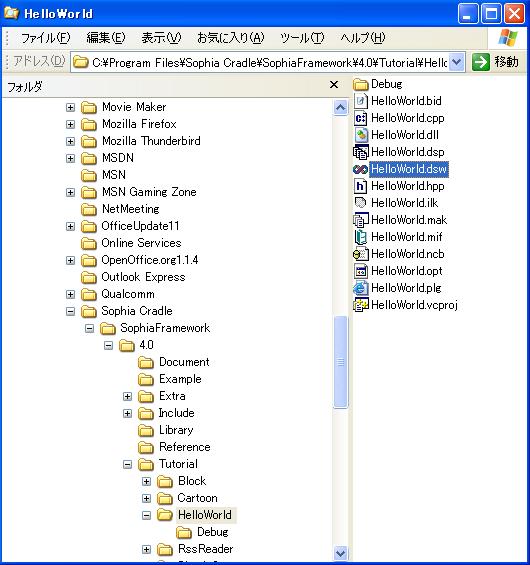
Build
To build the project, open the [Build] menu from Microsoft Visual C++ Version 6, and select [Build HelloWorld.dll]. The file HelloWorld.dll will then be generated in the [HelloWorld] folder.
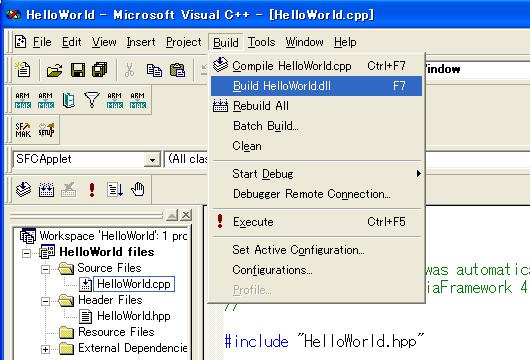
* The .dll should be in the project folder and the .mif in the directory just above the project folder.
Testing with the BREW Emulator
Boot up the BREW Emulator and from the [File] menu select [Change Applet Directory].
Chose [Tutorial] from the [SophiaFramework] folder as the Applet Directory
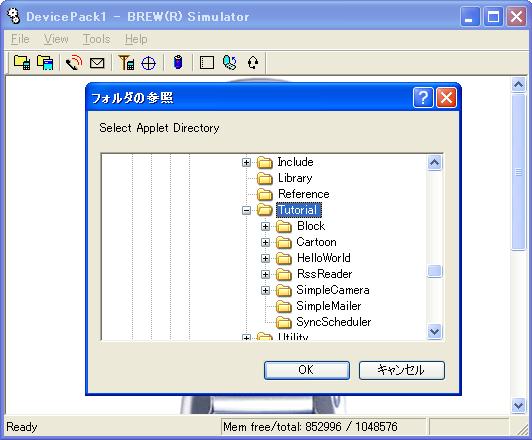
Move to the [HelloWorld] icon in the Applet Menu.
![]()
Boot up the [HelloWorld] application, and the string "Hello World" will be displayed on the screen.
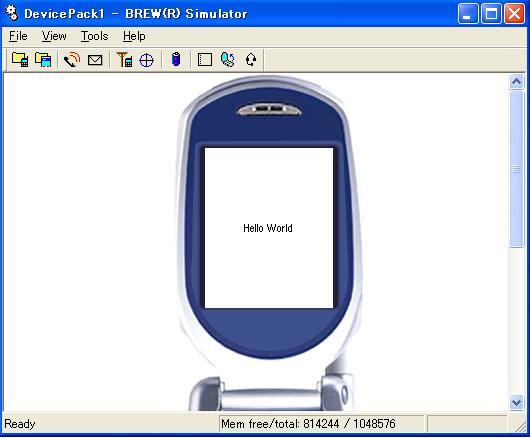
Related Information
![]() SophiaFramework UNIVERSE Tutorial : BREW HelloWorld
SophiaFramework UNIVERSE Tutorial : BREW HelloWorld