



   
|
SophiaFramework UNIVERSE 5.3 |
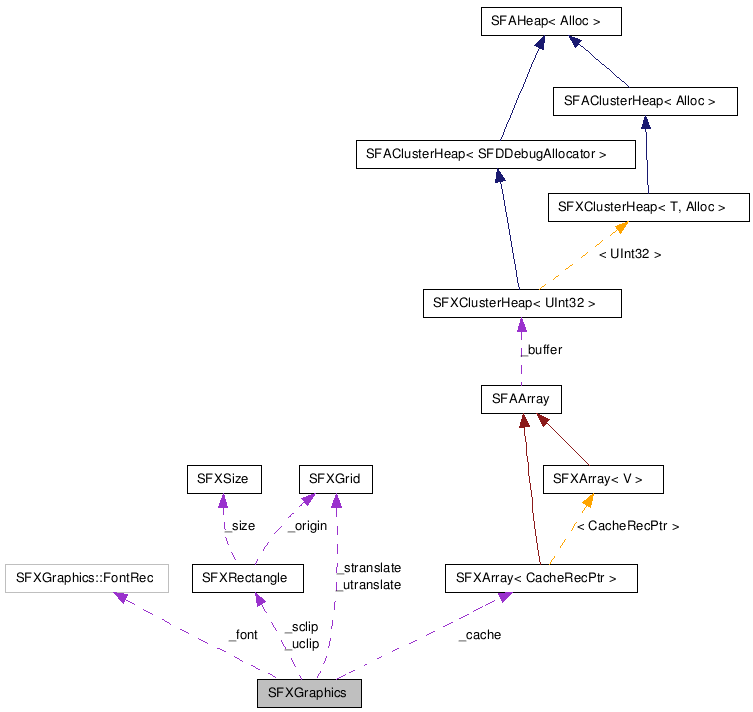
The SFXGraphics class, which is abstracted from the SFBGraphics and SFBDisplay classes, is used to draw a diagram or a text.
The SFXGraphics class makes it easy to move the origin coordinate, perform clipping, set colors, etc. To use the SFXGraphics class, first of all get the SFXGraphics instance by calling the SFXGraphics::GetInstance function.
![[Note]](images/note.png) |
Note |
|---|---|
| You do not have to destroy the SFXGraphics instance after using it. | |
![[Caution]](images/caution.png) |
Caution |
|---|---|
If the SFBGraphics class is used directly, there is a possibility that the content of settings might be overwritten. | |
| Public Functions | |
|---|---|
| Void |
BitBlt(
SFXRectangleConstRef rectangle
, SFBBitmapSmpConstRef bitmap
, SFXGridConstRef grid
, AEERasterOp raster = AEE_RO_COPY
)
Perform a bit-block transfer of the data corresponding to a rectangle of pixels from the specified source bitmap into the given area in the destination bitmap to be rendered.
|
| Void |
BitBlt(
SFXRectangleConstRef rectangle
, SFBBitmapSmpConstRef bitmap
, AEERasterOp raster = AEE_RO_COPY
)
Perform a bit-block transfer of the data corresponding to a rectangle of pixels from the specified source bitmap into the given area in the destination bitmap to be rendered.
|
| Void |
ClearRectangle(
SFXRectangleConstRef rectangle
) Clear a rectangular area by filling it with the background color.
|
| Void |
ClearRectangle(
SFXRectangleConstRef rectangle
, SFXRGBColorConstRef color
) Clear a rectangular area by filling it with the background color.
|
| SFBBitmapSmp |
CloneBitmap(
SFXRectangleConstRef param
) Create a new bitmap compatible with the device bitmap by extracting from the destination bitmap.
|
| static SFBBitmapSmp |
CreateBitmap(
SFXSizeConstRef param
) Create a new bitmap compatible with the device bitmap.
|
| Void |
DrawArc(
SFXArcConstRef arc
) Draw an arc.
|
| Void |
DrawArc(
SFXArcConstRef arc
, SFXRGBColorConstRef color
) Draw an arc.
|
| Void |
DrawBevel(
SFXRectangleConstRef rectangle
, SFXBevelColorConstRef color
, Bool left
, Bool top
, Bool right
, Bool bottom
) Draw the bevel.
|
| Void |
DrawBevelBottom(
SFXRectangleConstRef rectangle
, SFXBevelColorConstRef color
) Draw the left, right, and bottom edges of the bevel.
|
| Void |
DrawBevelCenter(
SFXRectangleConstRef rectangle
, SFXBevelColorConstRef color
) Draw the top and bottom edges of the bevel.
|
| Void |
DrawBevelLeft(
SFXRectangleConstRef rectangle
, SFXBevelColorConstRef color
) Draw the left, top, and bottom edges of the bevel.
|
| Void |
DrawBevelMiddle(
SFXRectangleConstRef rectangle
, SFXBevelColorConstRef color
) Draw the left and right edges of the bevel.
|
| Void |
DrawBevelRectangle(
SFXRectangleConstRef rectangle
, SFXBevelColorConstRef color
) Draw all the edges of the bevel.
|
| Void |
DrawBevelRight(
SFXRectangleConstRef rectangle
, SFXBevelColorConstRef color
) Draw the top, right, and bottom edges of the bevel.
|
| Void |
DrawBevelTop(
SFXRectangleConstRef rectangle
, SFXBevelColorConstRef color
) Draw the left, top, and right edges of the bevel.
|
| SFCError |
DrawBitmap(
SFBBitmapSmpConstRef bitmap
, SFXRectangleConstRef rectangle
, AEERasterOp raster = AEE_RO_COPY
) Draw the specified bitmap on the target bitmap at the specified position.
|
| SFCError |
DrawBitmap(
SFBBitmapSmpConstRef bitmap
, SFXGridConstRef grid
, AEERasterOp raster = AEE_RO_COPY
) Draw the specified bitmap on the target bitmap at the specified position.
|
| Void |
DrawCircle(
SFXCircleConstRef circle
) Draw a circle.
|
| Void |
DrawCircle(
SFXCircleConstRef circle
, SFXRGBColorConstRef color
) Draw a circle.
|
| Void |
DrawEllipse(
SFXEllipseConstRef ellipse
) Draw an ellipse.
|
| Void |
DrawEllipse(
SFXEllipseConstRef ellipse
, SFXRGBColorConstRef color
) Draw an ellipse.
|
| Void |
DrawEllipticalArc(
SFXRectangleConstRef rectangle
, SInt16 anchor
, SInt16 degree
) Draw an elliptical arc.
|
| Void |
DrawEllipticalArc(
SFXRectangleConstRef rectangle
, SInt16 anchor
, SInt16 degree
, SFXRGBColorConstRef color
) Draw an elliptical arc.
|
| Void |
DrawFrame(
SFXRectangleConstRef rectangle
, SFXFrameColorConstRef color
) Draw a rectangle frame.
|
| SFCError |
DrawImage(
SFBImageSmpConstRef image
, SFXGridConstRef grid
) Draw the specified image on the target bitmap at the specified position.
|
| SFCError |
DrawImage(
SFBImageSmpConstRef image
, SFXGridConstRef grid
, AEERasterOp raster
) Draw the specified image on the target bitmap at the specified position.
|
| Void |
DrawLine(
SFXLineConstRef line
) Draw a line.
|
| Void |
DrawLine(
SFXLineConstRef line
, SFXRGBColorConstRef color
) Draw a line.
|
| Void |
DrawMultipleTextCenter(
SFXWideStringConstRef string
, SFXRectangleConstRef rectangle
, SFXGridConstRef grid
) Draw a multiple text with center alignment.
|
| Void |
DrawMultipleTextCenter(
SFXWideStringConstRef string
, SFXRectangleConstRef rectangle
, SFXGridConstRef grid
, SFXRGBColorConstRef color
) Draw a multiple text with center alignment.
|
| Void |
DrawMultipleTextCenter(
SFXWideStringConstRef string
, SFXRectangleConstRef rectangle
, SFXGridConstRef grid
, SInt16 wrap
) Draw a multiple text with center alignment.
|
| Void |
DrawMultipleTextCenter(
SFXWideStringConstRef string
, SFXRectangleConstRef rectangle
, SFXGridConstRef grid
, SFXRGBColorConstRef color
, SInt16 wrap
) Draw a multiple text with center alignment.
|
| Void |
DrawMultipleTextLeft(
SFXWideStringConstRef string
, SFXRectangleConstRef rectangle
, SFXGridConstRef grid
) Draw a multiple text with left alignment.
|
| Void |
DrawMultipleTextLeft(
SFXWideStringConstRef string
, SFXRectangleConstRef rectangle
, SFXGridConstRef grid
, SFXRGBColorConstRef color
) Draw a multiple text with left alignment.
|
| Void |
DrawMultipleTextLeft(
SFXWideStringConstRef string
, SFXRectangleConstRef rectangle
, SFXGridConstRef grid
, SInt16 wrap
) Draw a multiple text with left alignment.
|
| Void |
DrawMultipleTextLeft(
SFXWideStringConstRef string
, SFXRectangleConstRef rectangle
, SFXGridConstRef grid
, SFXRGBColorConstRef color
, SInt16 wrap
) Draw a multiple text with left alignment.
|
| Void |
DrawMultipleTextRight(
SFXWideStringConstRef string
, SFXRectangleConstRef rectangle
, SFXGridConstRef grid
) Draw a multiple text with right alignment.
|
| Void |
DrawMultipleTextRight(
SFXWideStringConstRef string
, SFXRectangleConstRef rectangle
, SFXGridConstRef grid
, SFXRGBColorConstRef color
) Draw a multiple text with right alignment.
|
| Void |
DrawMultipleTextRight(
SFXWideStringConstRef string
, SFXRectangleConstRef rectangle
, SFXGridConstRef grid
, SInt16 wrap
) Draw a multiple text with right alignment.
|
| Void |
DrawMultipleTextRight(
SFXWideStringConstRef string
, SFXRectangleConstRef rectangle
, SFXGridConstRef grid
, SFXRGBColorConstRef color
, SInt16 wrap
) Draw a multiple text with right alignment.
|
| Void |
DrawPie(
SFXPieConstRef pie
) Draw a pie.
|
| Void |
DrawPie(
SFXPieConstRef pie
, SFXRGBColorConstRef color
) Draw a pie.
|
| Void |
DrawPixel(
SFXPixelConstRef pixel
) Draw a pixel.
|
| Void |
DrawPixel(
SFXPixelConstRef pixel
, SFXRGBColorConstRef color
) Draw a pixel.
|
| Void |
DrawPolygon(
SFXPolygonConstRef polygon
) Draw a polygon.
|
| Void |
DrawPolygon(
SFXPolygonConstRef polygon
, SFXRGBColorConstRef color
) Draw a polygon.
|
| Void |
DrawPolyline(
SFXPolylineConstRef polyline
) Draw a polyline.
|
| Void |
DrawPolyline(
SFXPolylineConstRef polyline
, SFXRGBColorConstRef color
) Draw a polyline.
|
| Void |
DrawRectangle(
SFXRectangleConstRef rectangle
) Draw a rectangle.
|
| Void |
DrawRectangle(
SFXRectangleConstRef rectangle
, SFXRGBColorConstRef color
) Draw a rectangle.
|
| Void |
DrawRoundRectangle(
SFXRectangleConstRef rectangle
, SFXSizeConstRef size
) Draw a rectangle with round conners.
|
| Void |
DrawRoundRectangle(
SFXRectangleConstRef rectangle
, SFXSizeConstRef size
, SFXRGBColorConstRef color
) Draw a rectangle with round conners.
|
| Void |
DrawSingleText(
SFXWideStringConstRef string
, SFXRectangleConstRef rectangle
, UInt32 align = IDF_ALIGN_NONE
) Draw a single text.
|
| Void |
DrawSingleText(
SFXWideStringConstRef string
, SFXRectangleConstRef rectangle
, SFXRGBColorConstRef color
, UInt32 align = IDF_ALIGN_NONE
) Draw a single text.
|
| Void |
DrawSingleText(
SFXWideStringConstRef string
, SFXGridConstRef grid
, UInt32 align = IDF_ALIGN_NONE
) Draw a single text.
|
| Void |
DrawSingleText(
SFXWideStringConstRef string
, SFXGridConstRef grid
, SFXRGBColorConstRef color
, UInt32 align = IDF_ALIGN_NONE
) Draw a single text.
|
| Void |
DrawSingleText(
SFXWideStringConstRef string
, SFXGridConstRef grid
, SFXRectangleConstRef rectangle
, UInt32 align = IDF_ALIGN_NONE
) Draw a single text.
|
| Void |
DrawSingleText(
SFXWideStringConstRef string
, SFXGridConstRef grid
, SFXRectangleConstRef rectangle
, SFXRGBColorConstRef color
, UInt32 align = IDF_ALIGN_NONE
) Draw a single text.
|
| Void |
DrawSingleText(
SFXWideStringConstRef string
, SInt32 length
, SFXGridConstRef grid
, UInt32 align = IDF_ALIGN_NONE
) Draw a single text.
|
| Void |
DrawSingleText(
SFXWideStringConstRef string
, SInt32 length
, SFXGridConstRef grid
, SFXRGBColorConstRef color
, UInt32 align = IDF_ALIGN_NONE
) Draw a single text.
|
| Void |
DrawSingleText(
SFXWideStringConstRef string
, SInt32 length
, SFXRectangleConstRef rectangle
, SFXRGBColorConstRef color
, UInt32 align = IDF_ALIGN_NONE
) Draw a single text.
|
| Void |
DrawSingleText(
SFXWideStringConstRef string
, SInt32 length
, SFXRectangleConstRef rectangle
, UInt32 align = IDF_ALIGN_NONE
) Draw a single text.
|
| Void |
DrawSingleText(
SFXWideStringConstRef string
, SInt32 length
, SFXGridConstRef grid
, SFXRectangleConstRef rectangle
, SFXRGBColorConstRef color
, UInt32 align = IDF_ALIGN_NONE
) Draw a single text.
|
| Void |
DrawSingleText(
SFXWideStringConstRef string
, SInt32 length
, SFXGridConstRef grid
, SFXRectangleConstRef rectangle
, UInt32 align = IDF_ALIGN_NONE
) Draw a single text.
|
| Void |
DrawString(
SFXWideStringConstRef string
, SFXRectangleConstRef rectangle
, SFXRGBColorConstRef color
, UInt32 align = IDF_ALIGN_NONE
, SInt16 margin = 0
) [DEPRECATED]Draw a string that is automatically turned back in the specified rectangle.
|
| Void |
DrawString(
SFXWideStringConstRef string
, SFXRectangleConstRef rectangle
, UInt32 align = IDF_ALIGN_NONE
, SInt16 margin = 0
) [DEPRECATED]Draw a string that is automatically turned back in the specified rectangle.
|
| Void |
DrawText(
SFXWideStringConstRef string
, SInt32 length
, SFXGridConstRef grid
, SFXRectangleConstRef rectangle
, SFXRGBColorConstRef color
, UInt32 align = IDF_ALIGN_NONE
) [DEPRECATED]Draw a text.
|
| Void |
DrawText(
SFXWideStringConstRef string
, SInt32 length
, SFXGridConstRef grid
, SFXRectangleConstRef rectangle
, UInt32 align = IDF_ALIGN_NONE
) [DEPRECATED]Draw a text.
|
| Void |
DrawText(
SFXWideStringConstRef string
, SInt32 length
, SFXRectangleConstRef rectangle
, SFXRGBColorConstRef color
, UInt32 align = IDF_ALIGN_NONE
) [DEPRECATED]Draw a text.
|
| Void |
DrawText(
SFXWideStringConstRef string
, SInt32 length
, SFXRectangleConstRef rectangle
, UInt32 align = IDF_ALIGN_NONE
) [DEPRECATED]Draw a text.
|
| Void |
DrawText(
SFXWideStringConstRef string
, SInt32 length
, SFXGridConstRef grid
, SFXRGBColorConstRef color
, UInt32 align = IDF_ALIGN_NONE
) [DEPRECATED]Draw a text.
|
| Void |
DrawText(
SFXWideStringConstRef string
, SInt32 length
, SFXGridConstRef grid
, UInt32 align = IDF_ALIGN_NONE
) [DEPRECATED]Draw a text.
|
| Void |
DrawText(
SFXWideStringConstRef string
, SFXGridConstRef grid
, SFXRectangleConstRef rectangle
, SFXRGBColorConstRef color
, UInt32 align = IDF_ALIGN_NONE
) [DEPRECATED]Draw a text.
|
| Void |
DrawText(
SFXWideStringConstRef string
, SFXGridConstRef grid
, SFXRectangleConstRef rectangle
, UInt32 align = IDF_ALIGN_NONE
) [DEPRECATED]Draw a text.
|
| Void |
DrawText(
SFXWideStringConstRef string
, SFXRectangleConstRef rectangle
, SFXRGBColorConstRef color
, UInt32 align = IDF_ALIGN_NONE
) [DEPRECATED]Draw a text.
|
| Void |
DrawText(
SFXWideStringConstRef string
, SFXRectangleConstRef rectangle
, UInt32 align = IDF_ALIGN_NONE
) [DEPRECATED]Draw a text.
|
| Void |
DrawText(
SFXWideStringConstRef string
, SFXGridConstRef grid
, SFXRGBColorConstRef color
, UInt32 align = IDF_ALIGN_NONE
) [DEPRECATED]Draw a text.
|
| Void |
DrawText(
SFXWideStringConstRef string
, SFXGridConstRef grid
, UInt32 align = IDF_ALIGN_NONE
) [DEPRECATED]Draw a text.
|
| Void |
DrawTriangle(
SFXTriangleConstRef triangle
) Draw a triangle.
|
| Void |
DrawTriangle(
SFXTriangleConstRef triangle
, SFXRGBColorConstRef color
) Draw a triangle.
|
| Void |
FillBevel(
SFXRectangleConstRef rectangle
, SFXBevelColorConstRef color
, Bool left
, Bool top
, Bool right
, Bool bottom
) Draw the bevel and fill it out.
|
| Void |
FillBevelBottom(
SFXRectangleConstRef rectangle
, SFXBevelColorConstRef color
) Draw the left, right, and bottom edges of the bevel, and fill it out.
|
| Void |
FillBevelCenter(
SFXRectangleConstRef rectangle
, SFXBevelColorConstRef color
) Draw the top and bottom edges of the bevel, and fill it out.
|
| Void |
FillBevelLeft(
SFXRectangleConstRef rectangle
, SFXBevelColorConstRef color
) Draw the left, top, and bottom edges of the bevel, and fill it out.
|
| Void |
FillBevelMiddle(
SFXRectangleConstRef rectangle
, SFXBevelColorConstRef color
) Draw the left and right edges of the bevel, and fill it out.
|
| Void |
FillBevelRectangle(
SFXRectangleConstRef rectangle
, SFXBevelColorConstRef color
) Draw all the edges of the bevel, and fill it out.
|
| Void |
FillBevelRight(
SFXRectangleConstRef rectangle
, SFXBevelColorConstRef color
) Draw the top, right, and bottom edges of the bevel, and fill it out.
|
| Void |
FillBevelTop(
SFXRectangleConstRef rectangle
, SFXBevelColorConstRef color
) Draw the left, top, and right edges of the bevel, and fill it out.
|
| Void |
FillCircle(
SFXCircleConstRef circle
, SFXRGBColorConstRef color
) Draw a circle and fill it out.
|
| Void |
FillEllipse(
SFXEllipseConstRef ellipse
, SFXRGBColorConstRef color
) Draw an ellipse and fill it out.
|
| Void |
FillEllipticalArc(
SFXRectangleConstRef rectangle
, SInt16 anchor
, SInt16 degree
, SFXRGBColorConstRef color
) Draw an elliptical arc and fill it out.
|
| Void |
FillPie(
SFXPieConstRef pie
, SFXRGBColorConstRef color
) Draw a pie, and fill it out.
|
| Void |
FillPolygon(
SFXPolygonConstRef polygon
, SFXRGBColorConstRef color
) Draw a polygon, and fill it out.
|
| Void |
FillRectangle(
SFXRectangleConstRef rectangle
, SFXRGBColorConstRef color
) Draw a rectangle, and fill it out.
|
| Void |
FillRoundRectangle(
SFXRectangleConstRef rectangle
, SFXSizeConstRef size
, SFXRGBColorConstRef color
) Draw a round rectangle, and fill it out.
|
| Void |
FillTriangle(
SFXTriangleConstRef triangle
, SFXRGBColorConstRef color
) Draw a triangle, and fill it out.
|
| AEEAlgorithmHint |
GetAlgorithmHint( Void ) Get the current hint of the current drawing algorithm.
|
| SFXRGBColor |
GetBackColor( Void ) Get the current background color.
|
| SFXRectangle |
GetClip( Void ) Get the clipping rectangle.
|
| UInt08 |
GetColorDepth( Void ) Get the color depth of the device.
|
| SFBBitmapSmp |
GetDestination( Void ) Get the destination bitmap to which functions of the SFXGraphics class will render.
|
| static SFBBitmapSmp |
GetDeviceBitmap( Void ) Get the device bitmap.
|
| static SFXRectangle |
GetDeviceRectangle( Void ) Get the rectangle of the device(screen).
|
| static SFXSize |
GetDeviceSize( Void ) Get the size of the device(screen).
|
| SFXRGBColor |
GetFillColor( Void ) Get the current fill color.
|
| Bool |
GetFillMode( Void ) Get the current fill mode.
|
| AEEFont |
GetFont( Void ) Get the current font.
|
| SInt16 |
GetFontAscent( Void ) Get the font ascent.
|
| static SInt16 |
GetFontAscent(
AEEFont param
) Get the font ascent.
|
| SInt16 |
GetFontDescent( Void ) Get the font descent.
|
| static SInt16 |
GetFontDescent(
AEEFont param
) Get the font descent.
|
| SInt16 |
GetFontHeight( Void ) Get the font height.
|
| static SInt16 |
GetFontHeight(
AEEFont param
) Get the font height.
|
| SFXRGBColor |
GetForeColor( Void ) Get the current foreground color.
|
| static SFXGraphicsPtr |
GetInstance( Void ) Get the SFXGraphics instance.
|
| AEEPaintMode |
GetPaintMode( Void ) Get the current paint mode.
|
| UInt08 |
GetPixelSize( Void ) Get the current point size in terms of number of pixels.
|
| SFBDisplaySmpConstRef |
GetSFBDisplay( Void ) Get the SFBDisplay instance which the SFXGraphics instance contains internally.
|
| SFBGraphicsSmpConstRef |
GetSFBGraphics( Void ) Get the SFBGraphics instance which the SFXGraphics instance contains internally.
|
| AEEStrokeStyle |
GetStrokeStyle( Void ) Get the current stroke style.
|
| WChar |
GetSymbol(
AEESymbol symbol
) Get the WChar value corresponding to the specified symbol value.
|
| static WChar |
GetSymbol(
AEEFont font
, AEESymbol symbol
) Get the WChar value corresponding to the specified symbol value.
|
| SFXGrid |
GetTranslate( Void ) Get the current window's origin in the world-coordinate system.
|
| static SFXSize |
MeasureMultipleText(
AEEFont font
, SFXWideStringConstRef string
) Measure the region size of the specified multiple string when drawn.
|
| static SFXSize |
MeasureMultipleText(
AEEFont font
, SFXWideStringConstRef string
, SInt16 wrap
) Measure the region size of the specified multiple string when drawn.
|
| SFXSize |
MeasureMultipleText(
SFXWideStringConstRef string
) Measure the region size of the specified multiple string when drawn.
|
| SFXSize |
MeasureMultipleText(
SFXWideStringConstRef string
, SInt16 wrap
) Measure the region size of the specified multiple string when drawn.
|
| SInt16 |
MeasureSingleText(
SFXWideStringConstRef string
) Measure the width of the specified single string when drawn.
|
| SInt16 |
MeasureSingleText(
SFXWideStringConstRef string
, SInt32 length
, SInt16 limit
, SInt16Ptr fit
) Measure the width of the specified single string when drawn.
|
| SInt16 |
MeasureSingleText(
SFXWideStringConstRef string
, SInt16 limit
, SInt16Ptr fit
) Measure the width of the specified single string when drawn.
|
| static SInt16 |
MeasureSingleText(
AEEFont font
, SFXWideStringConstRef string
) Measure the width of the specified single string when drawn.
|
| static SInt16 |
MeasureSingleText(
AEEFont font
, SFXWideStringConstRef string
, SInt32 length
, SInt16 limit
, SInt16Ptr fit
) Measure the width of the specified single string when drawn.
|
| static SInt16 |
MeasureSingleText(
AEEFont font
, SFXWideStringConstRef string
, SInt16 limit
, SInt16Ptr fit
) Measure the width of the specified single string when drawn.
|
| SInt16 |
MeasureString(
SFXWideStringConstRef string
, SInt16 width
, SInt16 margin = 0
) [DEPRECATED]Measure the height of the specified string when drawn.
|
| static SInt16 |
MeasureString(
AEEFont font
, SFXWideStringConstRef string
, SInt16 width
, SInt16 margin = 0
) [DEPRECATED]Measure the height of the specified string when drawn.
|
| SInt16 |
MeasureText(
SFXWideStringConstRef string
) [DEPRECATED]Measure the width of the specified string when drawn.
|
| SInt16 |
MeasureText(
SFXWideStringConstRef string
, SInt32 length
, SInt16 limit
, SInt16Ptr fit
) [DEPRECATED]Measure the width of the specified string when drawn.
|
| SInt16 |
MeasureText(
SFXWideStringConstRef string
, SInt16 limit
, SInt16Ptr fit
) [DEPRECATED]Measure the width of the specified string when drawn.
|
| static SInt16 |
MeasureText(
AEEFont font
, SFXWideStringConstRef string
) [DEPRECATED]Measure the width of the specified string when drawn.
|
| static SInt16 |
MeasureText(
AEEFont font
, SFXWideStringConstRef string
, SInt32 length
, SInt16 limit
, SInt16Ptr fit
) [DEPRECATED]Measure the width of the specified string when drawn.
|
| static SInt16 |
MeasureText(
AEEFont font
, SFXWideStringConstRef string
, SInt16 limit
, SInt16Ptr fit
) [DEPRECATED]Measure the width of the specified string when drawn.
|
| SFCError |
RegisterFont(
AEECLSID id
) Associate AEEFont with a ClassID.
|
| static SFCError |
RegisterFont(
AEEFont font
, AEECLSID id
) Associate AEEFont with a ClassID.
|
| Void |
ResetClip( Void ) Reset the clipping rectangle.
|
| Void |
ResetDestination( Void ) Reset the destination bitmap to which functions of the SFXGraphics class will render with the device bitmap.
|
| Void |
ResetTranslate( Void ) Reset to move the origin of the window.
|
| Void |
SetAlgorithmHint(
AEEAlgorithmHint param
) Set the algorithm hint for some drawing operations.
|
| Void |
SetAnnunciators(
UInt16 value
, UInt16 mask
) Turn the specified annunciators on (or off).
|
| Void |
SetBackColor(
SFXRGBColorConstRef param
) Set the background color.
|
| Void |
SetBacklight(
Bool active
)
Turn the display backlight(s) of the phone on or off.
|
| Void |
SetClip(
SFXRectangleConstRef param
) Set the clipping rectangle.
|
| SFCError |
SetDestination(
SFBBitmapSmpConstRef param
) Set the destination bitmap to which functions of the SFXGraphics class will render.
|
| Void |
SetFillColor(
SFXRGBColorConstRef param
) Set the fill color for all subsequent drawings of closed geometric primitives.
|
| Bool |
SetFillMode(
Bool param
) Set the fill mode for all subsequent drawings of closed geometric primitives.
|
| Void |
SetFont(
AEEFont param
) Set the font.
|
| Void |
SetForeColor(
SFXRGBColorConstRef param
) Set the foreground color.
|
| AEEPaintMode |
SetPaintMode(
AEEPaintMode param
) Set the paint mode.
|
| UInt08 |
SetPixelSize(
UInt08 param
) Set the size (width) of a point in terms of number of pixels.
|
| AEEStrokeStyle |
SetStrokeStyle(
AEEStrokeStyle param
) Set the stroke style.
|
| Void |
SetTranslate(
SFXGridConstRef param
) Translate the window's origin in the world-coordinate system.
|
| SFCError |
UnregisterFont( Void ) Dissolve the current association between AEEFont and the ClassID(current font).
|
| static SFCError |
UnregisterFont(
AEEFont font
) Dissolve the current association between AEEFont and the ClassID(current font).
|
| Void |
Update( Void )
Update the device screen.
|
[ public ] Void BitBlt( SFXRectangleConstRef rectangle // destination rectangle SFBBitmapSmpConstRef bitmap // source bitmap SFXGridConstRef grid // upper left coordinate of source bitmap AEERasterOp raster = AEE_RO_COPY // transfer mode );
[ public ] Void BitBlt( SFXRectangleConstRef rectangle // destination rectangle(upper left coordinate of destination rectangle is also that of source bitmap) SFBBitmapSmpConstRef bitmap // source bitmap AEERasterOp raster = AEE_RO_COPY // transfer mode );
This function performs a bit-block transfer of the data corresponding to a rectangle of pixels from the specified source bitmap into the given area in the destination bitmap.
![[Caution]](images/caution.png) |
Caution |
|---|---|
| In case the destination bitmap is the device bitmap, in order to update the device screen, you have to call "SFXGraphics::Update();". | |
SFBDisplay::BitBlt | SFXGraphics::SetDestination | SFXGraphics::Update | BREW API IDISPLAY_BitBlt | SFXGraphics::Update | SFXRectangle | SFBBitmap | SFXGrid | AEERasterOp
[ public ] Void ClearRectangle( SFXRectangleConstRef rectangle // rectangular area );
[ public ] Void ClearRectangle( SFXRectangleConstRef rectangle // rectangular area SFXRGBColorConstRef color // background color );
This function clears a rectangular area by filling it with the background color.
If the color argument is specified, set the background color to the specified color first and then fill the rectangular area with new background color.
SFXGraphics::SetBackColor | SFBGraphics::ClearRect | BREW API IGRAPHICS_ClearRect | SFXGraphics::DrawRectangle
[ public, const ] SFBBitmapSmp CloneBitmap( SFXRectangleConstRef param // source rectangle );
This function creates a new bitmap compatible with the device bitmap by extracting the specified rectangular area from the destination bitmap.
SFXGraphics::CreateBitmap | SFXGraphics::SetDestination | SFBDisplay::GetDeviceBitmap | SFBBitmap::CreateCompatibleBitmap | SFBBitmap::BltIn | BREW API IDisplay_GetDeviceBitmap | BREW API IDisplay_IDISPLAY_GetDestination | BREW API IBitmap_CreateCompatibleBitmap
[ public, static ] SFBBitmapSmp CreateBitmap( SFXSizeConstRef param // size of the new bitmap );
This function creates a new bitmap compatible with the device bitmap.
![[Note]](images/note.png) |
Compatible bitmap |
|---|---|
|
"Compatible" means having equivalent pixel sizes and the same mapping between pixel values (native colors) and R-G-B values. Width and height do not affect compatibility. A bit operation involving two compatible bitmaps will be reasonably fast, because it does not need to perform complex translations of pixel data. Being a common case, this type of operation is typically highly optimized. Also, copies between compatible bitmaps do not result in the loss of any color information. A compatible bitmap will generally support all the same drawing operations that the original bitmap supports. | |
SFXGraphics::CloneBitmap | SFBBitmap | SFXSize | SFBDisplay::GetDeviceBitmap | SFBBitmap::CreateCompatibleBitmap | BREW API IDisplay_GetDeviceBitmap | BREW API IBitmap_CreateCompatibleBitmap
[ public ] Void DrawArc( SFXArcConstRef arc // arc to be drawn );
[ public ] Void DrawArc( SFXArcConstRef arc // arc to be drawn SFXRGBColorConstRef color // drawing color );
If the drawing color is specified in the color argument, the foreground color will be changed.
SFXGraphics::SetForeColor | SFBGraphics::DrawArc | IGRAPHICS_DrawArc | SFXArc
[ public ] Void DrawBevel( SFXRectangleConstRef rectangle // rectangular area (drawing destination) SFXBevelColorConstRef color // color for base, light, and dark Bool left // whether or not to draw left edge Bool top // whether or not to draw top edge Bool right // whether or not to draw right edge Bool bottom // whether or not to draw bottom edge );
Whether or not to draw the left, top, right, and bottom edges of the bevel can be specified by the "left", "top", "right", and "bottom" arguments, respectively.
The left and top edges of the bevel are drawn with the light color of the "color" argument, while the right and bottom edges are drawn with the dark color of the "color" argument.
When both of the top and right edges are drawn at the same time, the upper-right vertex is drawn with the base color of the "color" argument. Similarly, when both of the left and bottom edges are drawn at the same time, the lower-left vertex is also drawn with the base color of the "color" argument.
After this function is executed, the foreground color will be set to the base color.
![[Note]](images/note.png) |
About Bevel |
|---|---|
A bevel is a 3D-looking rectangle with the bright edges(left and top) and dark edges(right and bottom). | |
SFXGraphics::SetForeColor | SFXGraphics::FillBevel | SFXBevelColor
[ public ] Void DrawBevelBottom( SFXRectangleConstRef rectangle // rectangular area (drawing destination) SFXBevelColorConstRef color // color for base, light, and dark );
Same as SFXGraphics::DrawBevel(rectangle, color, true, false, true, true);.
[ public ] Void DrawBevelCenter( SFXRectangleConstRef rectangle // rectangular area (drawing destination) SFXBevelColorConstRef color // color for base, light, and dark );
Same as SFXGraphics::DrawBevel(rectangle, color, false, true, false, true);.
[ public ] Void DrawBevelLeft( SFXRectangleConstRef rectangle // rectangular area (drawing destination) SFXBevelColorConstRef color // color for base, light, and dark );
Same as SFXGraphics::DrawBevel(rectangle, color, true, true, false, true);.
[ public ] Void DrawBevelMiddle( SFXRectangleConstRef rectangle // rectangular area (drawing destination) SFXBevelColorConstRef color // color for base, light, and dark );
Same as SFXGraphics::DrawBevel(rectangle, color, true, false, true, false);.
[ public ] Void DrawBevelRectangle( SFXRectangleConstRef rectangle // rectangular area (drawing destination) SFXBevelColorConstRef color // color for base, light, and dark );
Same as SFXGraphics::DrawBevel(rectangle, color, true, true, true, true);.
[ public ] Void DrawBevelRight( SFXRectangleConstRef rectangle // rectangular area (drawing destination) SFXBevelColorConstRef color // color for base, light, and dark );
Same as SFXGraphics::DrawBevel(rectangle, color, false, true, true, true);.
[ public ] Void DrawBevelTop( SFXRectangleConstRef rectangle // rectangular area (drawing destination) SFXBevelColorConstRef color // color for base, light, and dark );
Same as SFXGraphics::DrawBevel(rectangle, color, true, true, true, false);.
[ public ] SFCError DrawBitmap( SFBBitmapSmpConstRef bitmap // source bitmap to draw SFXRectangleConstRef rectangle // rectangular area (drawing destination) AEERasterOp raster = AEE_RO_COPY // transfer mode );
[ public ] SFCError DrawBitmap( SFBBitmapSmpConstRef bitmap // source bitmap to draw SFXGridConstRef grid // coordinate (drawing destination) AEERasterOp raster = AEE_RO_COPY // transfer mode );
This function draws the specified bitmap on the target bitmap at the specified position.
[ public ] Void DrawCircle( SFXCircleConstRef circle // circle to be drawn );
[ public ] Void DrawCircle( SFXCircleConstRef circle // circle to be drawn SFXRGBColorConstRef color // drawing color );
If the drawing color is not specified, the circle will be drawn with the foreground color, fill mode, and fill color to be set.
If the drawing color is specified in the color argument, the circle will not be filled out. At this time, both of the foreground color and the fill mode will be changed.
SFXGraphics::SetForeColor | SFXGraphics::SetFillMode | SFBGraphics::DrawCircle | IGRAPHICS_DrawCircle | SFXGraphics::FillCircle | SFXCircle
[ public ] Void DrawEllipse( SFXEllipseConstRef ellipse // ellipse to be drawn );
[ public ] Void DrawEllipse( SFXEllipseConstRef ellipse // ellipse to be drawn SFXRGBColorConstRef color // drawing color );
If the drawing color is not specified, the ellipse will be drawn with the foreground color, fill mode, and fill color to be set.
If the drawing color is specified in the color argument, the ellipse will not be filled out. At this time, both of the foreground color and the fill mode will be changed.
SFXGraphics::SetForeColor | SFXGraphics::SetFillMode | SFBGraphics::DrawEllipse | IGRAPHICS_DrawEllipse | SFXGraphics::FillEllipse | SFXEllipse
[ public ] Void DrawEllipticalArc( SFXRectangleConstRef rectangle // circumscription rectangle of ellipse SInt16 anchor // beginning angle of the arc (in degrees) SInt16 degree // extent angle of the arc (in degrees) );
[ public ] Void DrawEllipticalArc( SFXRectangleConstRef rectangle // circumscription rectangle of ellipse SInt16 anchor // beginning angle of the arc (in degrees) SInt16 degree // extent angle of the arc (in degrees) SFXRGBColorConstRef color // drawing color );
If the drawing color is specified in the color argument, the foreground color will be changed.
SFXGraphics::SetForeColor | SFBGraphics::DrawEllipticalArc | IGRAPHICS_DrawEllipticalArc | SFXGraphics::FillEllipticalArc
[ public ] Void DrawFrame( SFXRectangleConstRef rectangle // rectangle to be drawn SFXFrameColorConstRef color // frame color );
![[Warning]](images/warning.png) |
Notes |
|---|---|
When the SFXGraphics::DrawFrame function is executed, both of the foreground color and the fill mode are also changed. | |
SFXGraphics::SetForeColor | SFXGraphics::SetFillMode | SFXRectangle | SFXFrameColor
[ public ] SFCError DrawImage( SFBImageSmpConstRef image // source image to draw SFXGridConstRef grid // coordinate (drawing destination) );
[ public ] SFCError DrawImage( SFBImageSmpConstRef image // source image to draw SFXGridConstRef grid // coordinate (drawing destination) AEERasterOp raster // transfer mode );
This function transfers the specified image on the target bitmap at the specified position.
![[Warning]](images/warning.png) |
Warning |
|---|---|
| If the transfer mode is set, the transfer mode of the source image is also changed. | |
SFXGraphics::SetDestination | SFBImage::SetDisplay | SFBImage::Draw | SFBImage | SFXGrid | AEERasterOp
[ public ] Void DrawLine( SFXLineConstRef line // line to be drawn );
[ public ] Void DrawLine( SFXLineConstRef line // line to be drawn SFXRGBColorConstRef color // drawing color );
If the drawing color is specified in the color argument, the foreground color will be changed.
SFXGraphics::SetForeColor | SFBGraphics::DrawLine | IGRAPHICS_DrawLine | SFXLine
[ public ] Void DrawMultipleTextCenter( SFXWideStringConstRef string // text to be drawn SFXRectangleConstRef rectangle // clipping rectangle SFXGridConstRef grid // origin of the rectangle to which the text will be rendered );
[ public ] Void DrawMultipleTextCenter( SFXWideStringConstRef string // text to be drawn SFXRectangleConstRef rectangle // clipping rectangle SFXGridConstRef grid // origin of the rectangle to which the text will be rendered SFXRGBColorConstRef color // drawing color );
[ public ] Void DrawMultipleTextCenter( SFXWideStringConstRef string // text to be drawn SFXRectangleConstRef rectangle // clipping rectangle SFXGridConstRef grid // origin of the rectangle to which the text will be rendered SInt16 wrap // max width );
[ public ] Void DrawMultipleTextCenter( SFXWideStringConstRef string // text to be drawn SFXRectangleConstRef rectangle // clipping rectangle SFXGridConstRef grid // origin of the rectangle to which the text will be rendered SFXRGBColorConstRef color // drawing color SInt16 wrap // max width );
This function draws a text at the specified grid. The text will be clipped by the rectangle specified in the rectangle argument.
If the wrap argument on the max width is specified, the text will be drawn as the multiple text by wrapping with the max width. At this time, each row will be center-aligned. Otherwise, it will be drawn as the single text.
![[Note]](images/note.png) |
Note |
|---|---|
| In the implementation, the text will be displayed transparently with the IDF_TEXT_TRANSPARENT flag of BREW API IDISPLAY Flags on. | |
SFBDisplay::DrawText | BREW API IDISPLAY_DrawText | BREW API IDISPLAY Flags | SFXGraphics::DrawMultipleTextLeft | SFXGraphics::DrawMultipleTextRight | SFXGraphics::DrawSingleText
[ public ] Void DrawMultipleTextLeft( SFXWideStringConstRef string // text to be drawn SFXRectangleConstRef rectangle // clipping rectangle SFXGridConstRef grid // origin of the rectangle to which the text will be rendered );
[ public ] Void DrawMultipleTextLeft( SFXWideStringConstRef string // text to be drawn SFXRectangleConstRef rectangle // clipping rectangle SFXGridConstRef grid // origin of the rectangle to which the text will be rendered SFXRGBColorConstRef color // drawing color );
[ public ] Void DrawMultipleTextLeft( SFXWideStringConstRef string // text to be drawn SFXRectangleConstRef rectangle // clipping rectangle SFXGridConstRef grid // origin of the rectangle to which the text will be rendered SInt16 wrap // max width );
[ public ] Void DrawMultipleTextLeft( SFXWideStringConstRef string // text to be drawn SFXRectangleConstRef rectangle // clipping rectangle SFXGridConstRef grid // origin of the rectangle to which the text will be rendered SFXRGBColorConstRef color // drawing color SInt16 wrap // max width );
This function draws a text at the specified grid. The text will be clipped by the rectangle specified in the rectangle argument.
If the wrap argument on the max width is specified, the text will be drawn as the multiple text by wrapping with the max width. At this time, each row will be left-aligned. Otherwise, it will be drawn as the single text.
![[Note]](images/note.png) |
Note |
|---|---|
| In the implementation, the text will be displayed transparently with the IDF_TEXT_TRANSPARENT flag of BREW API IDISPLAY Flags on. | |
SFBDisplay::DrawText | BREW API IDISPLAY_DrawText | BREW API IDISPLAY Flags | SFXGraphics::DrawMultipleTextCenter | SFXGraphics::DrawMultipleTextRight | SFXGraphics::DrawSingleText
[ public ] Void DrawMultipleTextRight( SFXWideStringConstRef string // text to be drawn SFXRectangleConstRef rectangle // clipping rectangle SFXGridConstRef grid // origin of the rectangle to which the text will be rendered );
[ public ] Void DrawMultipleTextRight( SFXWideStringConstRef string // text to be drawn SFXRectangleConstRef rectangle // clipping rectangle SFXGridConstRef grid // origin of the rectangle to which the text will be rendered SFXRGBColorConstRef color // drawing color );
[ public ] Void DrawMultipleTextRight( SFXWideStringConstRef string // text to be drawn SFXRectangleConstRef rectangle // clipping rectangle SFXGridConstRef grid // origin of the rectangle to which the text will be rendered SInt16 wrap // max width );
[ public ] Void DrawMultipleTextRight( SFXWideStringConstRef string // text to be drawn SFXRectangleConstRef rectangle // clipping rectangle SFXGridConstRef grid // origin of the rectangle to which the text will be rendered SFXRGBColorConstRef color // drawing color SInt16 wrap // max width );
This function draws a text at the specified grid. The text will be clipped by the rectangle specified in the rectangle argument.
If the wrap argument on the max width is specified, the text will be drawn as the multiple text by wrapping with the max width. At this time, each row will be right-aligned. Otherwise, it will be drawn as the single text.
![[Note]](images/note.png) |
Note |
|---|---|
| In the implementation, the text will be displayed transparently with the IDF_TEXT_TRANSPARENT flag of BREW API IDISPLAY Flags on. | |
SFBDisplay::DrawText | BREW API IDISPLAY_DrawText | BREW API IDISPLAY Flags | SFXGraphics::DrawMultipleTextLeft | SFXGraphics::DrawMultipleTextCenter | SFXGraphics::DrawSingleText
[ public ] Void DrawPie( SFXPieConstRef pie // pie to be drawn );
[ public ] Void DrawPie( SFXPieConstRef pie // pie to be drawn SFXRGBColorConstRef color // drawing color );
If the drawing color is not specified, the pie will be drawn with the foreground color, fill mode, and fill color to be set.
If the drawing color is specified in the color argument, the pie will not be filled out. At this time, both of the foreground color and the fill mode will be changed.
SFXGraphics::SetForeColor | SFXGraphics::SetFillMode | SFBGraphics::DrawPie | IGRAPHICS_DrawPie | SFXGraphics::FillPie | SFXPie
[ public ] Void DrawPixel( SFXPixelConstRef pixel // pixel to be drawn );
[ public ] Void DrawPixel( SFXPixelConstRef pixel // pixel to be drawn SFXRGBColorConstRef color // drawing color );
If the drawing color is specified in the color argument, the foreground color will be changed.
SFXGraphics::SetForeColor | SFBGraphics::DrawPoint | IGRAPHICS_DrawPoint | SFXPixel
[ public ] Void DrawPolygon( SFXPolygonConstRef polygon // polygon to be drawn );
[ public ] Void DrawPolygon( SFXPolygonConstRef polygon // polygon to be drawn SFXRGBColorConstRef color // drawing color );
If the drawing color is not specified, the polygon will be drawn with the foreground color, fill mode, and fill color to be set.
If the drawing color is specified in the color argument, the polygon will not be filled out. At this time, both of the foreground color and the fill mode will be changed.
SFXGraphics::SetForeColor | SFXGraphics::SetFillMode | SFBGraphics::DrawPolygon | IGRAPHICS_DrawPolygon | SFXGraphics::FillPolygon | SFXPolygon
[ public ] Void DrawPolyline( SFXPolylineConstRef polyline // polyline to be drawn );
[ public ] Void DrawPolyline( SFXPolylineConstRef polyline // polyline to be drawn SFXRGBColorConstRef color // drawing color );
If the drawing color is specified in the color argument, the foreground color will be changed.
SFXGraphics::SetForeColor | SFBGraphics::DrawPolyline | IGRAPHICS_DrawPolyline | SFXPolyline
[ public ] Void DrawRectangle( SFXRectangleConstRef rectangle // rectangle to be drawn );
[ public ] Void DrawRectangle( SFXRectangleConstRef rectangle // rectangle to be drawn SFXRGBColorConstRef color // drawing color );
If the drawing color is not specified, the rectangle will be drawn with the foreground color, fill mode, and fill color to be set.
If the drawing color is specified in the color argument, the rectangle will not be filled out. At this time, both of the foreground color and the fill mode will be changed.
SFXGraphics::SetForeColor | SFXGraphics::SetFillMode | SFBGraphics::DrawRect | IGRAPHICS_DrawRect | SFXGraphics::FillRectangle | SFXRectangle
[ public ] Void DrawRoundRectangle( SFXRectangleConstRef rectangle // circumscribed rectangle SFXSizeConstRef size // width and height of the ellipse in the conner );
[ public ] Void DrawRoundRectangle( SFXRectangleConstRef rectangle // circumscribed rectangle SFXSizeConstRef size // width and height of the ellipse in the conner SFXRGBColorConstRef color // drawing color );
If the drawing color is not specified, the circumscribed rectangle will be drawn with the foreground color, fill mode, and fill color to be set.
If the drawing color is specified in the color argument, the circumscribed rectangle will not be filled out. At this time, both of the foreground color and the fill mode will be changed.
SFXGraphics::SetForeColor | SFXGraphics::SetFillMode | SFBGraphics::DrawRoundRectangle | IGRAPHICS_DrawRoundRectangle | SFXGraphics::FillRoundRectangle
[ public ] Void DrawSingleText( SFXWideStringConstRef string // text to be drawn SFXRectangleConstRef rectangle // clipping rectangle UInt32 align = IDF_ALIGN_NONE // IDISPLAY flags: in case of IDF_ALIGN_NONE, text will be placed at the center of the clipping rectangle );
[ public ] Void DrawSingleText( SFXWideStringConstRef string // text to be drawn SFXRectangleConstRef rectangle // clipping rectangle SFXRGBColorConstRef color // drawing color UInt32 align = IDF_ALIGN_NONE // IDISPLAY flags: in case of IDF_ALIGN_NONE, text will be placed at the center of the clipping rectangle );
[ public ] Void DrawSingleText( SFXWideStringConstRef string // text to be drawn SFXGridConstRef grid // origin of the rectangle to which the text will be rendered UInt32 align = IDF_ALIGN_NONE // IDISPLAY flags: the alignment flags (IDF_ALIGN_***) will be ignored when the grid argument is specified );
[ public ] Void DrawSingleText( SFXWideStringConstRef string // text to be drawn SFXGridConstRef grid // origin of the rectangle to which the text will be rendered SFXRGBColorConstRef color // drawing color UInt32 align = IDF_ALIGN_NONE // IDISPLAY flags: the alignment flags (IDF_ALIGN_***) will be ignored when the grid argument is specified );
[ public ] Void DrawSingleText( SFXWideStringConstRef string // text to be drawn SFXGridConstRef grid // origin of the rectangle to which the text will be rendered SFXRectangleConstRef rectangle // clipping rectangle UInt32 align = IDF_ALIGN_NONE // IDISPLAY flags: the alignment flags (IDF_ALIGN_***) will be ignored when the grid argument is specified );
[ public ] Void DrawSingleText( SFXWideStringConstRef string // text to be drawn SFXGridConstRef grid // origin of the rectangle to which the text will be rendered SFXRectangleConstRef rectangle // clipping rectangle SFXRGBColorConstRef color // drawing color UInt32 align = IDF_ALIGN_NONE // IDISPLAY flags: the alignment flags (IDF_ALIGN_***) will be ignored when the grid argument is specified );
[ public ] Void DrawSingleText( SFXWideStringConstRef string // text to be drawn SInt32 length // text length SFXGridConstRef grid // origin of the rectangle to which the text will be rendered UInt32 align = IDF_ALIGN_NONE // IDISPLAY flags: the alignment flags (IDF_ALIGN_***) will be ignored when the grid argument is specified );
[ public ] Void DrawSingleText( SFXWideStringConstRef string // text to be drawn SInt32 length // text length SFXGridConstRef grid // origin of the rectangle to which the text will be rendered SFXRGBColorConstRef color // drawing color UInt32 align = IDF_ALIGN_NONE // IDISPLAY flags: the alignment flags (IDF_ALIGN_***) will be ignored when the grid argument is specified );
[ public ] Void DrawSingleText( SFXWideStringConstRef string // text to be drawn SInt32 length // text length SFXRectangleConstRef rectangle // clipping rectangle SFXRGBColorConstRef color // drawing color UInt32 align = IDF_ALIGN_NONE // IDISPLAY flags: in case of IDF_ALIGN_NONE, text will be placed at the center of the clipping rectangle );
[ public ] Void DrawSingleText( SFXWideStringConstRef string // text to be drawn SInt32 length // text length SFXRectangleConstRef rectangle // clipping rectangle UInt32 align = IDF_ALIGN_NONE // IDISPLAY flags: in case of IDF_ALIGN_NONE, text will be placed at the center of the clipping rectangle );
[ public ] Void DrawSingleText( SFXWideStringConstRef string // text to be drawn SInt32 length // text length SFXGridConstRef grid // origin of the rectangle to which the text will be rendered SFXRectangleConstRef rectangle // clipping rectangle SFXRGBColorConstRef color // drawing color UInt32 align = IDF_ALIGN_NONE // IDISPLAY flags: the alignment flags (IDF_ALIGN_***) will be ignored when the grid argument is specified );
[ public ] Void DrawSingleText( SFXWideStringConstRef string // text to be drawn SInt32 length // text length SFXGridConstRef grid // origin of the rectangle to which the text will be rendered SFXRectangleConstRef rectangle // clipping rectangle UInt32 align = IDF_ALIGN_NONE // IDISPLAY flags: the alignment flags (IDF_ALIGN_***) will be ignored when the grid argument is specified );
This function draws a single text at the specified grid or in the specified clipping rectangle. BREW API IDISPLAY Flags can be specified in the align argument. And the text will be displayed transparently with the IDF_TEXT_TRANSPARENT flag on.
![[Tip]](images/tip.png) |
How to specify the IDISPLAY flags |
|---|---|
For instance, the left and top alignment is specified as the logical sum of "IDF_ALIGN_LEFT | IDF_ALIGN_TOP", and the right and bottom alignment is specified as the logical sum of "IDF_ALIGN_RIGHT | IDF_ALIGN_BOTTOM". | |
![[Caution]](images/caution.png) |
Alignment flags |
|---|---|
|
If the grid argument is set, the alignment flags(IDF_ALIGN_*** flags) of the align argument will be ignored. At this time, the text will be drawn not by the alignment flags of the horizontal allignment flags (IDF_ALIGN_LEFT, IDF_ALIGN_CENTER,IDF_ALIGN_RIGHT) or the vertical allignment flags (IDF_ALIGN_TOP, IDF_ALIGN_MIDDLE,IDF_ALIGN_BOTTOM) of the align argument. but at the position of the grid argument. (* The flags other than IDF_ALIGN_*** flags such as IDF_TEXT_UNDERLINE are effective.) On the contrary, if the grid argument is not set, the align argument will be effective and the text will be placed in the clipping rectangle depending on the specified alignment flags(IDF_ALIGN_*** flags). By default settings(i.e. IDF_ALIGN_NONE), the text will be drawn in the center of the clipping rectangle. | |
SFBDisplay::DrawText | BREW API IDISPLAY_DrawText | BREW API IDISPLAY Flags | SFXGraphics::DrawText | SFXGraphics::DrawMultipleTextLeft | SFXGraphics::DrawMultipleTextCenter | SFXGraphics::DrawMultipleTextRight
[ public ] Void DrawString( SFXWideStringConstRef string // text to be drawn SFXRectangleConstRef rectangle // rectangular area (drawing destination) SFXRGBColorConstRef color // drawing color UInt32 align = IDF_ALIGN_NONE // alignment SInt16 margin = 0 // margin );
[ public ] Void DrawString( SFXWideStringConstRef string // text to be drawn SFXRectangleConstRef rectangle // rectangular area (drawing destination) UInt32 align = IDF_ALIGN_NONE // alignment SInt16 margin = 0 // margin );
alignment can be set as one of the followings: IDF_ALIGN_LEFT, IDF_ALIGN_CENTER, IDF_ALIGN_RIGHT, IDF_ALIGN_TOP,IDF_ALIGN_MIDDLE, IDF_ALIGN_BOTTOM.
![[Caution]](images/caution.png) |
Caution |
|---|---|
| Since this function is deprecated, use the SFXGraphics::DrawMultipleTextLeft, SFXGraphics::DrawMultipleTextCenter, or SFXGraphics::DrawMultipleTextRight function. | |
SFXGraphics::DrawMultipleTextLeft | SFXGraphics::DrawMultipleTextCenter | SFXGraphics::DrawMultipleTextRight
[ public ] Void DrawText( SFXWideStringConstRef string // text to be drawn SInt32 length // text length SFXGridConstRef grid // Drawing coordinates SFXRectangleConstRef rectangle // drawing range (rectangle) SFXRGBColorConstRef color // drawing color UInt32 align = IDF_ALIGN_NONE // alignment );
[ public ] Void DrawText( SFXWideStringConstRef string // text to be drawn SInt32 length // text length SFXGridConstRef grid // Drawing coordinates SFXRectangleConstRef rectangle // drawing range (rectangle) UInt32 align = IDF_ALIGN_NONE // alignment );
[ public ] Void DrawText( SFXWideStringConstRef string // text to be drawn SInt32 length // text length SFXRectangleConstRef rectangle // drawing range (rectangle) SFXRGBColorConstRef color // drawing color UInt32 align = IDF_ALIGN_NONE // alignment );
[ public ] Void DrawText( SFXWideStringConstRef string // text to be drawn SInt32 length // text length SFXRectangleConstRef rectangle // drawing range (rectangle) UInt32 align = IDF_ALIGN_NONE // alignment );
[ public ] Void DrawText( SFXWideStringConstRef string // text to be drawn SInt32 length // text length SFXGridConstRef grid // Drawing coordinates SFXRGBColorConstRef color // drawing color UInt32 align = IDF_ALIGN_NONE // alignment );
[ public ] Void DrawText( SFXWideStringConstRef string // text to be drawn SInt32 length // text length SFXGridConstRef grid // Drawing coordinates UInt32 align = IDF_ALIGN_NONE // alignment );
[ public ] Void DrawText( SFXWideStringConstRef string // text to be drawn SFXGridConstRef grid // Drawing coordinates SFXRectangleConstRef rectangle // drawing range (rectangle) SFXRGBColorConstRef color // drawing color UInt32 align = IDF_ALIGN_NONE // alignment );
[ public ] Void DrawText( SFXWideStringConstRef string // text to be drawn SFXGridConstRef grid // Drawing coordinates SFXRectangleConstRef rectangle // drawing range (rectangle) UInt32 align = IDF_ALIGN_NONE // alignment );
[ public ] Void DrawText( SFXWideStringConstRef string // text to be drawn SFXRectangleConstRef rectangle // drawing range (rectangle) SFXRGBColorConstRef color // drawing color UInt32 align = IDF_ALIGN_NONE // alignment );
[ public ] Void DrawText( SFXWideStringConstRef string // text to be drawn SFXRectangleConstRef rectangle // drawing range (rectangle) UInt32 align = IDF_ALIGN_NONE // alignment );
[ public ] Void DrawText( SFXWideStringConstRef string // text to be drawn SFXGridConstRef grid // Drawing coordinates SFXRGBColorConstRef color // drawing color UInt32 align = IDF_ALIGN_NONE // alignment );
[ public ] Void DrawText( SFXWideStringConstRef string // text to be drawn SFXGridConstRef grid // Drawing coordinates UInt32 align = IDF_ALIGN_NONE // alignment );
![[Caution]](images/caution.png) |
Caution |
|---|---|
| Since this function is deprecated, use the SFXGraphics::DrawSingleText function. | |
[ public ] Void DrawTriangle( SFXTriangleConstRef triangle // triangle to be drawn );
[ public ] Void DrawTriangle( SFXTriangleConstRef triangle // triangle to be drawn SFXRGBColorConstRef color // drawing color );
If the drawing color is not specified, the triangle will be drawn with the foreground color, fill mode, and fill color to be set.
If the drawing color is specified in the color argument, the triangle will not be filled out. At this time, both of the foreground color and the fill mode will be changed.
SFXGraphics::SetForeColor | SFXGraphics::SetFillMode | SFBGraphics::DrawTriangle | IGRAPHICS_DrawTriangle | SFXGraphics::FillTriangle | SFXTriangle
[ public ] Void FillBevel( SFXRectangleConstRef rectangle // rectangular area (drawing destination) SFXBevelColorConstRef color // color for base, light, and dark Bool left // whether or not to draw left edge Bool top // whether or not to draw top edge Bool right // whether or not to draw right edge Bool bottom // whether or not to draw bottom edge );
Whether or not to draw the left, top, right, and bottom edges of the bevel can be specified by the "left", "top", "right", and "bottom" arguments, respectively.
The left and top edges of the bevel are drawn with the light color of the "color" argument, while the right and bottom edges are drawn with the dark color of the "color" argument.
When both of the top and right edges are drawn at the same time, the upper-right vertex is drawn with the base color of the "color" argument. Similarly, when both of the left and bottom edges are drawn at the same time, the lower-left vertex is also drawn with the base color of the "color" argument.
Moreover, the bevel is filled with the base color of the "color" argument.
Both of the foreground color and the fill color are set to the specified base color, and the fill mode is set to true.
![[Note]](images/note.png) |
About Bevel |
|---|---|
A bevel is a 3D-looking rectangle with the bright edges(left and top) and dark edges(right and bottom). | |
SFXGraphics::SetForeColor | SFXGraphics::SetFillColor | SFXGraphics::SetFillMode | SFXGraphics::DrawBevel | SFXBevelColor
[ public ] Void FillBevelBottom( SFXRectangleConstRef rectangle // rectangular area (drawing destination) SFXBevelColorConstRef color // color for base, light, and dark );
Same as SFXGraphics::FillBevel(rectangle, color, true, false, true, true);.
[ public ] Void FillBevelCenter( SFXRectangleConstRef rectangle // rectangular area (drawing destination) SFXBevelColorConstRef color // color for base, light, and dark );
Same as SFXGraphics::FillBevel(rectangle, color, false, true, false, true);.
[ public ] Void FillBevelLeft( SFXRectangleConstRef rectangle // rectangular area (drawing destination) SFXBevelColorConstRef color // color for base, light, and dark );
Same as SFXGraphics::FillBevel(rectangle, color, true, true, false, true);.
[ public ] Void FillBevelMiddle( SFXRectangleConstRef rectangle // rectangular area (drawing destination) SFXBevelColorConstRef color // color for base, light, and dark );
Same as SFXGraphics::FillBevel(rectangle, color, true, false, true, false);.
[ public ] Void FillBevelRectangle( SFXRectangleConstRef rectangle // rectangular area (drawing destination) SFXBevelColorConstRef color // color for base, light, and dark );
Same as SFXGraphics::FillBevel(rectangle, color, true, true, true, true);.
[ public ] Void FillBevelRight( SFXRectangleConstRef rectangle // rectangular area (drawing destination) SFXBevelColorConstRef color // color for base, light, and dark );
Same as SFXGraphics::FillBevel(rectangle, color, false, true, true, true);.
[ public ] Void FillBevelTop( SFXRectangleConstRef rectangle // rectangular area (drawing destination) SFXBevelColorConstRef color // color for base, light, and dark );
Same as SFXGraphics::FillBevel(rectangle, color, true, true, true, false);.
[ public ] Void FillCircle( SFXCircleConstRef circle // circle to be drawn SFXRGBColorConstRef color // drawing color );
Both of the foreground color and the fill color are set to the specified drawing color, and the fill mode is set to true.
SFXGraphics::SetForeColor | SFXGraphics::SetFillColor | SFXGraphics::SetFillMode | SFXGraphics::DrawCircle | SFXCircle
[ public ] Void FillEllipse( SFXEllipseConstRef ellipse // ellipse to be drawn SFXRGBColorConstRef color // drawing color );
Both of the foreground color and the fill color are set to the specified drawing color, and the fill mode is set to true.
SFXGraphics::SetForeColor | SFXGraphics::SetFillColor | SFXGraphics::SetFillMode | SFXGraphics::DrawEllipse | SFXEllipse
[ public ] Void FillEllipticalArc( SFXRectangleConstRef rectangle // circumscription rectangle of the ellipse SInt16 anchor // beginning angle of the arc (in degrees) SInt16 degree // extent angle of the arc (in degrees) SFXRGBColorConstRef color // drawing color );
Both of the foreground color and the fill color are set to the specified drawing color, and the fill mode is set to true.
SFXGraphics::SetForeColor | SFXGraphics::SetFillColor | SFXGraphics::SetFillMode | SFXGraphics::DrawEllipticalArc
[ public ] Void FillPie( SFXPieConstRef pie // pie to be drawn SFXRGBColorConstRef color // drawing color );
Both of the foreground color and the fill color are set to the specified drawing color, and the fill mode is set to true.
SFXGraphics::SetForeColor | SFXGraphics::SetFillColor | SFXGraphics::SetFillMode | SFXGraphics::DrawPie | SFXPie
[ public ] Void FillPolygon( SFXPolygonConstRef polygon // polygon to be drawn SFXRGBColorConstRef color // drawing color );
Both of the foreground color and the fill color are set to the specified drawing color, and the fill mode is set to true.
SFXGraphics::SetForeColor | SFXGraphics::SetFillColor | SFXGraphics::SetFillMode | SFXGraphics::DrawPolygon | SFXPolygon
[ public ] Void FillRectangle( SFXRectangleConstRef rectangle // rectangle to be drawn SFXRGBColorConstRef color // drawing color );
Both of the foreground color and the fill color are set to the specified drawing color, and the fill mode is set to true.
SFXGraphics::SetForeColor | SFXGraphics::SetFillColor | SFXGraphics::SetFillMode | SFXGraphics::DrawRectangle | SFXRectangle
[ public ] Void FillRoundRectangle( SFXRectangleConstRef rectangle // circumscribed rectangle SFXSizeConstRef size //width and height of the ellipse in the conner SFXRGBColorConstRef color // drawing color );
Both of the foreground color and the fill color are set to the specified drawing color, and the fill mode is set to true.
SFXGraphics::SetForeColor | SFXGraphics::SetFillColor | SFXGraphics::SetFillMode | SFXGraphics::DrawRoundRectangle
[ public ] Void FillTriangle( SFXTriangleConstRef triangle // triangle to be drawn SFXRGBColorConstRef color // drawing color );
Both of the foreground color and the fill color are set to the specified drawing color, and the fill mode is set to true.
SFXGraphics::SetForeColor | SFXGraphics::SetFillColor | SFXGraphics::SetFillMode | SFXTriangle | SFXGraphics::DrawTriangle
[ public, const ] AEEAlgorithmHint GetAlgorithmHint(Void);
SFXGraphics::SetAlgorithmHint | BREW API IGRAPHICS_GetAlgorithmHint | BREW API AEEAlgorithmHint
[ public, const ] SFXRGBColor GetBackColor(Void);
Current background color
This function gets the current background color.
[ public, const ] SFXRectangle GetClip(Void);
Clipping rectangle
This function gets the clipping rectangle set with the SFXGraphics::SetClip function. If the clipping rectangle is not set, SFXRectangle(0, 0, -1, -1) will be returned.
[ public, const ] UInt08 GetColorDepth(Void);
Color Depth (1 = mono, 2 = grey, 8 = 256 colors, etc.)
This function gets the color depth of the device, which is the return value of the SFBGraphics::GetColorDepth function.
SFBGraphics::GetColorDepth | BREW API IGRAPHICS_GetColorDepth | BREW API ISHELL_GetDeviceInfo | BREW API AEEDeviceInfo
[ public, const ] SFBBitmapSmp GetDestination(Void);
[ public, static ] SFBBitmapSmp GetDeviceBitmap(Void);
Device bitmap
This function retrieves the device (screen) bitmap. This is the bitmap whose contents will be copied to the screen when SFXGraphics::Update() is called.
SFXGraphics::Update | SFBDisplay::GetDeviceBitmap | SFBBitmap
[ public, static ] SFXRectangle GetDeviceRectangle(Void);
Rectangle of the device(screen). The left-top point is the origin.
This function gets the rectangle of the device(screen)[SFXRectangle(0, 0, cxScreen, cyScreen)], where cxScreen and cyScreen represent the width and the height of the device(screen) defined in the BREW API AEEDeviceInfo strucrure respectively.
SFXDevice::GetScreenSize | BREW API AEEDeviceInfo | SFXDevice | SFXRectangle
[ public, static ] SFXSize GetDeviceSize(Void);
Size of the device(screen).
This function gets the size of the device(screen)[SFXSize(cxScreen, cyScreen)], where cxScreen and cyScreen represent the width and the height of the device(screen) defined in the BREW API AEEDeviceInfo strucrure respectively.
SFXDevice::GetScreenSize | BREW API AEEDeviceInfo | SFXDevice | SFXSize
[ public, const ] SFXRGBColor GetFillColor(Void);
Current fill color
This function gets the current fill color for drawings of closed geometric primitives.
[ public, const ] Bool GetFillMode(Void);
Current fill mode
This function gets the current fill mode for drawings of closed geometric primitives.
[ public, const ] AEEFont GetFont(Void);
Current font
This function gets the current font.
[ public, const ] SInt16 GetFontAscent(Void);
[ public, static ] SInt16 GetFontAscent( AEEFont param // font type );
Font ascent
This function gets the font ascent of the specified font. If no font is specified, the current font ascent will be returned.
SFXGraphics::GetFont | SFXGraphics::SetFont | SFXGraphics::GetFontDescent | SFXGraphics::GetFontHeight
[ public, const ] SInt16 GetFontDescent(Void);
[ public, static ] SInt16 GetFontDescent( AEEFont param // font type );
Font descent
This function gets the font descent of the specified font. If no font is specified, the current font descent will be returned.
SFXGraphics::GetFont | SFXGraphics::SetFont | SFXGraphics::GetFontAscent | SFXGraphics::GetFontHeight
[ public, const ] SInt16 GetFontHeight(Void);
[ public, static ] SInt16 GetFontHeight( AEEFont param // font type );
Font height
This function gets the font height of the specified font. If no font is specified, the current font height will be returned.
SFXGraphics::GetFont | SFXGraphics::SetFont | SFXGraphics::GetFontAscent | SFXGraphics::GetFontDescent
[ public, const ] SFXRGBColor GetForeColor(Void);
Current foreground color
This function gets the current foreground color.
[ public, static ] SFXGraphicsPtr GetInstance(Void);
SFXGraphics instance which the applet contains internally.
This function gets the SFXGraphics instance which the applet contains internally.
The SFXGraphics instance is generated and initialized automatically when this applet starts. At this time, both of the SFBGraphics instance and the SFBDisplay instance which the SFXGraphics instance contains internally are also generated.
![[Caution]](images/caution.png) |
Caution |
|---|---|
| You don't have to destroy the SFXGraphics instance explicitly since it will be automatically destroyed at the applet termination. | |
[ public, const ] AEEPaintMode GetPaintMode(Void);
Current paint mode
This function gets the current paint mode.
[ public, const ] UInt08 GetPixelSize(Void);
Current point size in terms of number of pixels.
This function gets the current point size in terms of number of pixels.
[ public, const ] SFBDisplaySmpConstRef GetSFBDisplay(Void);
SFBDisplay instance which the SFXGraphics instance contains internally.
This function gets the SFBDisplay instance, which will be created automatically at the applet startup and contained internally by the SFXGraphics instance.
![[Tip]](images/tip.png) |
Tip |
|---|---|
| Processing will be that much faster by accessing the SFBDisplay instance directly. | |
![[Caution]](images/caution.png) |
Caution |
|---|---|
| If processing is performed directly against the SFBDisplay instance, the SFXGraphics instance will not be updated. Therefore, some inconsistency may occur in the rendering when the Set function of the SFBDisplay class is called. | |
[ public, const ] SFBGraphicsSmpConstRef GetSFBGraphics(Void);
SFBGraphics instance which the SFXGraphics instance contains internally.
This function gets the SFBGraphics instance, which will be created automatically at the applet startup and contained internally by the SFXGraphics instance.
![[Tip]](images/tip.png) |
Tip |
|---|---|
| Processing will be that much faster by accessing the SFBGraphics instance directly. | |
![[Caution]](images/caution.png) |
Caution |
|---|---|
| If processing is performed directly against the SFBGraphics instance, the SFXGraphics instance will not be updated. Therefore, some inconsistency may occur in the rendering when the Set function of the SFBGraphics class is called. | |
[ public, const ] AEEStrokeStyle GetStrokeStyle(Void);
Current stroke style
This function gets the current stroke style.
[ public, const ] WChar GetSymbol( AEESymbol symbol // symbol );
[ public, static ] WChar GetSymbol( AEEFont font // font type AEESymbol symbol // symbol );
The WChar associated with the specified symbol.
This function returns the WChar value corresponding to the specified symbol value.
![[Note]](images/note.png) |
Note |
|---|---|
| If the symbol does not exist on the device, a space character ' ' of the WChar type will be returned. | |
[ public, const ] SFXGrid GetTranslate(Void);
Current window's origin in the world-coordinate system.
This function gets the current window's origin in the world-coordinate system.
[ public, static ] SFXSize MeasureMultipleText( AEEFont font // font SFXWideStringConstRef string // multiple text to be drawn );
[ public, static ] SFXSize MeasureMultipleText( AEEFont font // font SFXWideStringConstRef string // multiple text to be drawn SInt16 wrap // max width );
[ public, const ] SFXSize MeasureMultipleText( SFXWideStringConstRef string // multiple text to be drawn );
[ public, const ] SFXSize MeasureMultipleText( SFXWideStringConstRef string // multiple text to be drawn SInt16 wrap // max width );
[ public, const ] SInt16 MeasureSingleText( SFXWideStringConstRef string // string );
[ public, const ] SInt16 MeasureSingleText( SFXWideStringConstRef string // string SInt32 length // string length SInt16 limit // maximum width SInt16Ptr fit // maximum string length that is drawable );
[ public, const ] SInt16 MeasureSingleText( SFXWideStringConstRef string // string SInt16 limit // maximum width SInt16Ptr fit // maximum string length that is drawable );
[ public, static ] SInt16 MeasureSingleText( AEEFont font // font style SFXWideStringConstRef string // string );
[ public, static ] SInt16 MeasureSingleText( AEEFont font // font style SFXWideStringConstRef string // string SInt32 length // string length SInt16 limit // maximum width SInt16Ptr fit // maximum string length that is drawable );
[ public, static ] SInt16 MeasureSingleText( AEEFont font // font style SFXWideStringConstRef string // string SInt16 limit // maximum width SInt16Ptr fit // maximum string length that is drawable );
[ public, const ] SInt16 MeasureString( SFXWideStringConstRef string // string SInt16 width // width of one line SInt16 margin = 0 // margin );
[ public, static ] SInt16 MeasureString( AEEFont font // font style SFXWideStringConstRef string // string SInt16 width // width of one line SInt16 margin = 0 // margin );
![[Caution]](images/caution.png) |
Caution |
|---|---|
| Since this function is deprecated, use the SFXGraphics::MeasureMultipleText function. | |
[ public, const ] SInt16 MeasureText( SFXWideStringConstRef string // string );
[ public, const ] SInt16 MeasureText( SFXWideStringConstRef string // string SInt32 length // string length SInt16 limit // maximum width SInt16Ptr fit // maximum string length that is drawable );
[ public, const ] SInt16 MeasureText( SFXWideStringConstRef string // string SInt16 limit // maximum width SInt16Ptr fit // maximum string length that is drawable );
[ public, static ] SInt16 MeasureText( AEEFont font // font style SFXWideStringConstRef string // string );
[ public, static ] SInt16 MeasureText( AEEFont font // font style SFXWideStringConstRef string // string SInt32 length // string length SInt16 limit // maximum width SInt16Ptr fit // maximum string length that is drawable );
[ public, static ] SInt16 MeasureText( AEEFont font // font style SFXWideStringConstRef string // string SInt16 limit // maximum width SInt16Ptr fit // maximum string length that is drawable );
![[Caution]](images/caution.png) |
Caution |
|---|---|
| Since this function is deprecated, use the SFXGraphics::MeasureSingleText function. | |
[ public ] SFCError RegisterFont( AEECLSID id // ClassID to associate the current font with );
[ public, static ] SFCError RegisterFont( AEEFont font // AEEFont AEECLSID id // ClassID );
In the BREW environment, when AEEFont is associated with a ClassID, the previous association between AEEFont and old ClassID needs to be stored.
The SFXGraphic instance stores the current association between AEEFont and a ClassID when the SFXGraphics::RegisterFont function is called so that it can be restored only by calling the SFXGraphics::UnregisterFont function. Moreover, this association can be also restored at the SFXGraphics destructor(at the termination of the application).
Associate AEECLSID_KDDI_SMALL_FONT with AEE_FONT_NORMAL.
SFXGraphics::RegisterFont(AEE_FONT_NORMAL, AEECLSID_KDDI_SMALL_FONT);
// no need to call the UnregisterFont function (except explicitly dissolve this association)
[ public ] Void ResetClip(Void);
This function reset the clipping rectangle set with the SFXGraphics::SetClip function.
[ public ] Void ResetDestination(Void);
This function is same with calling "SFXGraphics::SetDestination(null)".
SFXGraphics::SetDestination | SFXGraphics::GetDestination | SFBGraphics::ResetDestination | SFBDisplay::ResetDestination
[ public ] Void ResetTranslate(Void);
This function resets to move the origin of the window. After calling this function, the origin of the window will be move back to the default origin of the world-coordinate system.
[ public ] Void SetAlgorithmHint( AEEAlgorithmHint param // algorithm hint );
This function sets the algorithm hint for some drawing operations.
The algorithm hint is only effective for SFXGraphics::DrawPolygon. By default, the algorithm hint is set to ALGORITHM_FAST.
SFXGraphics::GetAlgorithmHint | SFXGraphics::DrawPolygon | SFBGraphics::SetAlgorithmHint | BREW API IGRAPHICS_SetAlgorithmHint | BREW API AEEAlgorithmHint
[ public ] Void SetAnnunciators( UInt16 value // specify that set of annunciators that this function is trying to enable or disable. // This is a logical OR of one or more of the annunciator flags defined below // ANNUN_MMS: To be used by MMS Applications // ANNUN_MSG: Voice mail // ANNUN_NET_MSG: Net Message // ANNUN_ALARMCLOCK: Alarm Clock // ANNUN_NET_LOCK: Phone Locked // ANNUN_STOPWATCH: Stop Watch // ANNUN_COUNTDOWN: Count Down clock // ANNUN_SILENCEALL: Ringer Off UInt16 mask // specify that set of annunciators that this function is trying to enable or disable. // this is a logical OR of one or more of the annunciator flags defined above );
This function turns the specified annunciators on (or off). The support and behavior of this function is totally dependent on the specific handset.
The complete list of annunciators is:
To turn the ANNUN_MSG and ANUN_NET_MSG annunciators ON and to turn the ANNUN_COUNTDOWN annunciator off, use:
SFXGraphicsPtr graphics; UInt16 wVal = 0; UInt16 wMask = 0; graphics = SFXGraphics::GetInstance(); wVal |= ANNUN_MSG | ANNUN_NET_MSG | ANNUN_COUNTDOWN; wMask |= ANNUN_MSG | ANNUN_NET_MSG; graphics->SetAnnunciators(po,wVal,wMask);
[ public ] Void SetBackColor( SFXRGBColorConstRef param // background color );
This function sets the RGB values of the background color of the SFBGraphics class and the active background color of the SFBDisplay class, which the SFXGraphics class contains internally.
![[Note]](images/note.png) |
Note |
|---|---|
| The program shall not show the new background color until the SFXGraphics::ClearRectangle function is called. | |
SFXGraphics::GetBackColor | SFXGraphics::ClearRectangle | SFXGraphics::SetForeColor | SFXRGBColor | SFBGraphics::SetBackground | SFBDisplay::SetColor | BREW API IGRAPHICS_SetBackground | BREW API IDISPLAY_SetColor
[ public ] Void SetBacklight( Bool active // if true, the display backlights are turned on. // if false, the display backlights are turned off );
This function turns the display backlight(s) of the phone on or off depending on the parameter "active".
When this function is used to turn the backlight on, the OEM of the handset (that is, handset manufacturer) decides how long it remains on before it is turned off again. Similarly, when this function is used to turn off the backlight, the OEM of the handset decides how long it remains off before it is turned on again.
[ public ] Void SetClip( SFXRectangleConstRef param // clipping rectangle );
This function sets the clipping rectangle for the SFXGraphics instance to the intersection of rectangle pointed to by "param" and the destination bitmap(when the GUI framework is not used) or the redrawing region in the real region(when the GUI framework is used). All drawing performed outside of the clipping rectangle will not be displayed.
If the width or the height of the specified clipping rectangle is a minus value, it will be changed and set to the "0" value.
![[Caution]](images/caution.png) |
Caution |
|---|---|
|
Clipping by the region other than rectangle is not supported. This is because only clipping by rectangle is supported in the SFBDisplay class. You can clip by the area other than rectangle by using the SFBGraphics::SetClip function of the SFBGraphics class which the SFXGraphics class contains internally. However, in this case, the text drawn internally by the SFBDisplay class will not be clipped. | |
SFBGraphics::SetClip | SFBDisplay::SetClipRect | BREW API IGRAPHICS_SetClip | BREW API IDISPLAY_SetClipRect | SFXGraphics::GetClip | SFXGraphics::ClearRectangle
[ public ] SFCError SetDestination( SFBBitmapSmpConstRef param // bitmap );
This function sets the destination bitmap to which functions of the SFXGraphics class will render. Concretely, this function sets the destination bitmap of the SFBGraphics class and the SFBDisplay class, which the SFXGraphics class contains internally.
If failed or "null" is specified in the argument, the device bitmap will be set.
Default: Device bitmap
![[Note]](images/note.png) |
Note |
|---|---|
| In case a bitmap other than the device bitmap is specified as the destination bitmap, in order to update rendering operations against the destination bitmap to the device screen, you have to transfer the contents of the destination bitmap into the device bitmap with the SFXGraphics::BitBlt function and then update the display device (screen) by calling "SFXGraphics::Update();". | |
SFXGraphics::GetDestination | SFXGraphics::ResetDestination | SFXGraphics::BitBlt | SFXGraphics::Update | SFBDisplay | SFBGraphics | SFBBitmap | SFBGraphics::SetDestination | SFBDisplay::SetDestination | BREW API IGRAPHICS_SetDestination | BREW API IDISPLAY_SetDestination
[ public ] Void SetFillColor( SFXRGBColorConstRef param // fill color );
This function sets the fill color for all subsequent drawings of closed geometric primitives.
This function turns on the fill-mode for all subsequent closed geometric primitives by passing in "true". It turns off the fill-mode by passing in "false".
Default: "false"
![[Note]](images/note.png) |
Note |
|---|---|
| If an invalid value (other than "true" or "false") is passed as input parameter, the fill mode is set to "false" by default. | |
[ public ] Void SetForeColor( SFXRGBColorConstRef param // foreground color to be set );
This function sets the RGB values of the current foreground color of the SFBGraphics class and the current active text color and active Line color of the SFBDisplay class, which the SFXGraphics class contains internally.
![[Note]](images/note.png) |
Note |
|---|---|
| All subsequent graphics objects or texts will be drawn in this color until this function is called again for different RGBA values. | |
SFXGraphics::GetForeColor | SFXGraphics::SetBackColor | SFXRGBColor | SFBGraphics::SetColor | SFBDisplay::SetColor | BREW API IGRAPHICS_SetColor | BREW API IDISPLAY_SetColor
[ public ] AEEPaintMode SetPaintMode( AEEPaintMode param // enum value for paint mode // either of the below will be specified. // AEE_PAINT_COPY: Copy raster operation (default) // AEE_PAINT_XOR: XOR raster operation );
This function sets the specified paint mode.
When the paint mode is set to AEE_PAINT_COPY, new content shall overwrite the old content in the display buffer. When the paint mode is set to AEE_PAINT_XOR, the "xor-ed" result of the new content and the old is written into the display buffer.
Default: AEE_PAINT_COPY
![[Note]](images/note.png) |
Note |
|---|---|
| If an invalid integer (enum) value is passed as the input "mode" parameter, the paint mode is set to AEE_PAINT_COPY by default. | |
BREW API IGRAPHICS_SetPaintMode | SFBGraphics::SetPaintMode | AEEPaintMode | SFXGraphics::GetPaintMode
[ public ] UInt08 SetPixelSize( UInt08 param // size (width) of a point in terms of number of pixels );
This function sets the size (width) of a point in terms of number of pixels.
[ public ] AEEStrokeStyle SetStrokeStyle( AEEStrokeStyle param // enum value for stroke style // either of the below will be specified. // STROKE_SOLID : Lines and outlines are drawn using a solid line (default) // STROKE_DOTTED : Lines and outlines are drawn using a dotted line );
Previous stroke style
This function sets the stroke style that the draw functions of the SFBGraphics class will use.
If the stroke style is set to STROKE_SOLID, lines and outlines are drawn using a solid line. If set to STROKE_DOTTED, lines and outlines are drawn using a dotted line.
Default: STROKE_SOLID
SFBGraphics::SetStrokeStyle | BREW API IGRAPHICS_SetStrokeStyle | AEEStrokeStyle | SFBGraphics | SFXGraphics::GetStrokeStyle
[ public ] Void SetTranslate( SFXGridConstRef param // moving amount );
This function translates the window's origin in the world-coordinate system. Namely, a different area of the world will be displayed. The units are in number of pixels.
The window's origin is always its upper left corner, which is the default at the origin of the world-coordinate system. As a result of the translation, all geometric primitives will be translated by the same amount, but in the opposite direction in the viewport.
Refer to BREW API IGRAPHICS_SetViewport for the definition of "window" and "viewport."
![[Note]](images/note.png) |
Note |
|---|---|
|
This function will translate the window's origin regarding to the SFBGraphics class and the SFBDisplay class which the SFXGraphics class contains internally. With this function, the window's origin will be translated for not only diagrams but also texts. The translation to the origin of the responder's local region will be automatically performed inside SophiaFramework UNIVERSE. | |
SFXGraphics::GetTranslate | SFBGraphics::Translate | BREW API IGRAPHICS_Translate | BREW API IGRAPHICS_SetViewport
[ public ] SFCError UnregisterFont(Void);
[ public, static ] SFCError UnregisterFont( AEEFont font // AEEFont );
The non static version of the SFXGraphics::Unregister function dissolves the current association between AEEFont and the ClassID(current font).
Reference: SFXGraphics::RegisterFont
![[Caution]](images/caution.png) |
CAUTION |
|---|---|
If this function is called in the handler for the suspend event while FEP (Front-End Processor) is running, the behaviour will be unstable to reset itself on some mobile phones. Therefore, you must not call this function while FEP is running. | |
The code to unregister ClassID from the AEE_FONT_NORMAL font is as follows:
SFXGraphics::UnregisterFont(AEE_FONT_NORMAL);
[ public ] Void Update(Void);
This function updates the device screen if the destination bitmap is the device bitmap. The update message is posted onto the queue of the UI task, thereby allowing all the drawings to be done before updating the device screen.
In the actual implementation of this function, the SFBGraphics::Update function and the SFBDisplay::Update function are called.
![[Caution]](images/caution.png) |
Caution |
|---|---|
| Even if you perform drawing operations, the device screen will not be updated without calling the SFXGraphics::Update function. | |
![[Note]](images/note.png) |
When the SFY responder system is used |
|---|---|
When drawing operations are performed in the event loop of the SFY responder system you don't have to execute "SFXGraphics::Update();" explicitly since this function is automatically called at the end of the event loop. | |
|
Copyright(c) 2002 - 2024 Sophia Cradle Incorporated All Rights Reserved. |
   
|