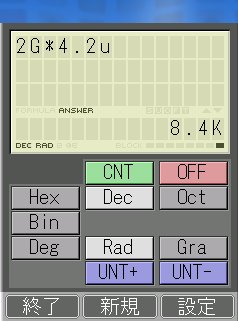Scientific Calculator on BREW "psec" - 3 / 7 -
3. Simple Calculations
psec has several calculation modes.
3.1. Booting up psec
- Press the "application key" on the handset.
- Choose the "psec" icon and press the "select key"
psec will boot up, and this starting screen will appear.
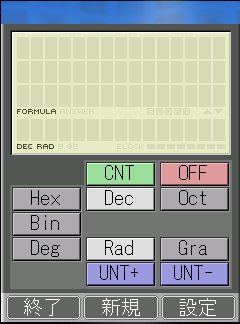
3.2. Quitting psec
To quit psec press the "Off key" on the virtual keyboard ( power button on the actual handset ), or the "finish" button ( left soft key on the handset ).
3.3. Simple Calculation 1 ( Four basic arithmetic operations )
From the starting screen, press the "Dec key" of the virtual keyboard ( "2" key on actual handset ). This sets the "Real number" mode.
* Detailed information concerning calculation modes can be found in section 5.
Press the "Select key" to switch to formula input mode.
The numbers screen below, is the base virtual keyboard in the following explanations.
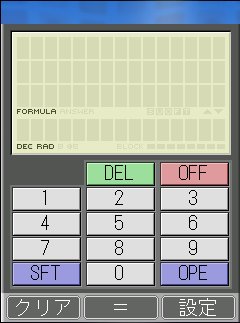
Take the following steps to calculate .
press the
- "1" key ( "1" key on the handset )
- "OPE" key ( "#" key on the handset )
- "-" key ("8" key on the handset )
- "2" key ( "2" key on the handset )
- "OPE" key ( "#" key on the handset )
- "*" key ( "4" key on the handset )
- "3" key ( "3" key on the handset )
- "=" key ( or the "Select" key )
"-5" will be displayed in the results portion of the screen.
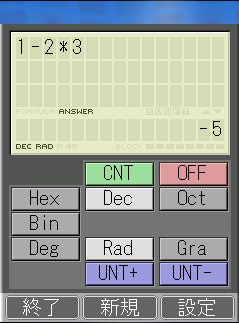
The "OPE" key( "#" key on the handset ) can be pressed twice to change the virtual keyboard.
The "SFT" key ( "*" key on the handset ) can also be used to change the virtual keyboard.
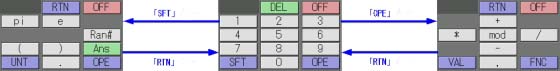
To input a decimal point, press the "SFT" key ( "*" key on the handset ) and press the "." key ( "0" key on the handset).
To input the addition operator press the "OPE" key ( "#" key on the handset ) and then press the "+" key ( "2" key on the handset)
The same procedure can be used for "(" and ")" symbols.
Correcting Errors
During Simple Calculation 1, if the "mod" operator was entered by mistake instead of the "*" operator, the following would be displayed on the screen: .
To correct this error, press the "RTN" key ( "Clear" key on the handset ) to get back to the virtual keyboard containing the "DEL" key.
Use the direction keys to move the cursor to "mod". The word "mod" should now be blinking.
Press the "DEL" key to delete "mod".
Press the "OPE" key, and then the "*" key; "*" is inserted at the current cursor location.
3.4. Simple Calculation 2 (Calculation with constants)
The perimeter of a circle with a radius of 3.5 is calculated next.
π is the "pi" key on the virtual keyboard which appears when the "SFT" key is pressed.
- "2" key ( "2" key on the handset )
- "OPE" key ( "#" key on the handset )
- "*" key ( "4" key on the handset )
- "SFT" key ( "*" key on the handset )
- "pi" key ( "1" key on the handset )
- "OPE" key ( "#" key on the handset )
- "*" key ( "4" key on the handset )
- "3" key ("3" key on the handset )
- "SFT" key ( "*" key on the handset )
- "." key ( "O" key on the handset )
- "5" key ( "5" key on the handset )
- "=" key ( or the "Select" key )
This is the result screen.
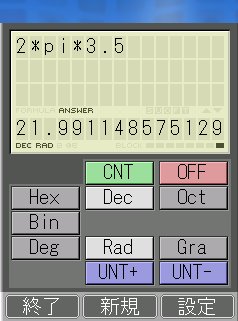
Multiplication Operator may be Omitted from Formula
can be written as
may also be omitted in psec.
Input the following.
- "2" key ( "2" key on the handset )
- "SFT" key ( "*" key on the handset )
- "pi" key ( "1" key on the handset )
- "SFT" key ( "7" key on the handset )
- "(" key ( "7" key on the handset )
- "3" key ( "3" key on the handset )
- "OPE" key ( "#" key on the handset )
- "+" key ( "2" key on the handset )
- "4" key ( "4" key on the handset )
- "=" key ( or the "Select" key )
")" will be added automatically when "(" key is pressed.
This is the result screen.
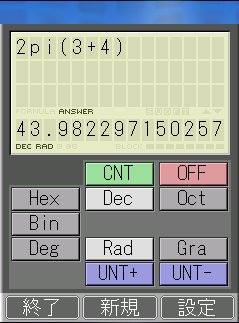
* Implicit multiplication has a higher order of precedence than explicit division, which means that is understood as
3.5. Simple Calculation 3 (Using units)
"psec" can handle unit systems such as "p" (pico) or "T" (Tera). To toggle to the virtual keyboard containing the unit system, press the "SFT" key ("*" key on the handset) and then the "UNT" key ("*" key on the handset).

| Virtual Key | Meaning | Handset Key |
|---|---|---|
| RTN | Get back to number keyboard | Clear |
| OFF | Quit "psec" | Power |
| T | T (Tera : 1012) | 1 |
| G | G (Giga : 109) | 2 |
| M | M (Mega : 106) | 3 |
| K | K (kilo : 103) | 4 |
| m | m (Mili : 10-3) | 5 |
| u | μ (micro: 10-6) | 6 |
| n | n (nano : 10-9) | 7 |
| p | p (pico : 10-12) | 8 |
| f | f (femte : 10-15) | 9 |
| EXP | Use "EXP" to input an exponent expression. For example : 1.3E+30 |
0 |
| OPE | Toggle to keyboard with operator | # |
Units have the same order of precedence as implicit multiplication.
So will be interpreted as
.
To calculate , press the:
- "2" key ("2" key on the handset)
- "SFT" key ("*" key on the handset)
- "UNT" key ("*" key on the handset)
- "G" key ("2" key on the handset)
- "OPE" key ("#" key on the handset)
- "*" key ("4" key on the handset)
- "4" key ("4" key on the handset)
- "SFT" key ("*" key on the handset)
- "." key ("0" key on the handset)
- "2" key ("2" key on the handset)
- "SFT" key ("*" key on the handset)
- "UNT" key ("*" key on the handset)
- "u" key ("6" key on the handset)
- "=" key ( or the "Select" key)
The following result will be displayed: