



   
|
SophiaFramework UNIVERSE 5.3 |
#include <SFZTableView.h.hpp>
class SFZTableView : public SFYWidget;
SFMTYPEDEFRESPONDER(SFZTableView)
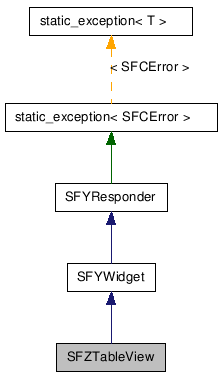
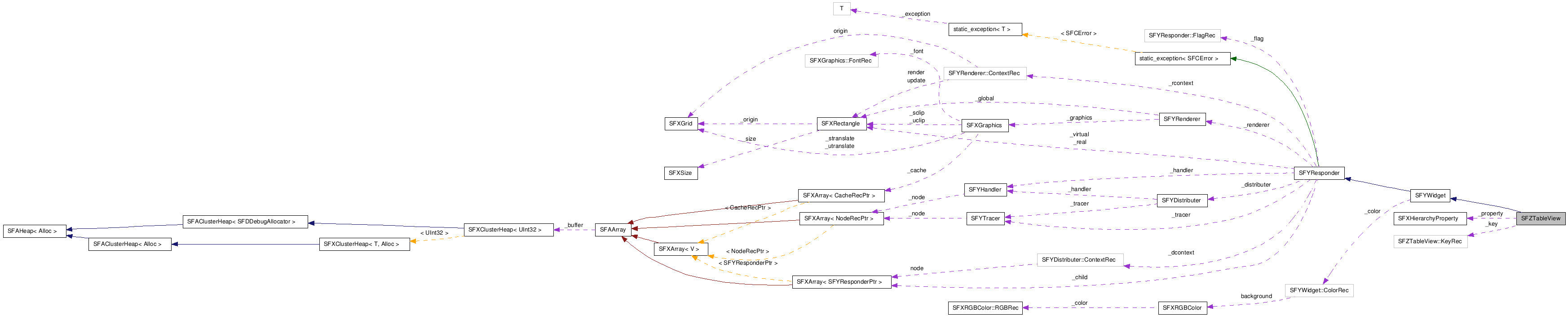
Specification of the SFZTableView class
The SFZTableView class is a responder which provides a view of a tabular form with a table model (SFOTableModel).
A table view holds some table view columns (SFOTableViewColumn) which correspond to columns to display.
Each table view column displays a title header of the column and holds a table cell reactor (SFOTableCellReactor) which displays and edits table cells.
A table view column can be connected to the cell data by specifying the column index of a table model (SFOTableModel) to it.
Table model
A table model (SFOTableModel) is a tabular form data to display in a table view.
A table model consists of a variable-length array (SFXArray) of items [rows] (SFXTableItemBase).
An item [row] consists of a fixed-length (the size is a template parameter NUM) array of cell objects (SFXAny).
* As a result, the number of columns is fixed and the number of rows is variable in a table model.
How to connect
![[Note]](images/note.png) |
Model and view |
|---|---|
To connect a model to a table view, call the SFZTableView::SetModel function. | |
![[Note]](images/note.png) |
View and columns |
|---|---|
To connect a table view column to the table view, call the SFZTableView::AddColumn function. | |
![[Note]](images/note.png) |
Model column and view column |
|---|---|
|
To connect a model column to a table view column, call the SFOTableViewColumn::NewInstance function or the SFOTableViewColumn::SetModelColumnIndex function. Connecting the same column of the table model to a number of table view columns makes the table view diplay a number of columns of the same data. | |
![[Note]](images/note.png) |
View column and cell reactor |
|---|---|
|
To connect a table cell reactor to a table view column, call the SFOTableViewColumn::NewInstance function or the SFOTableViewColumn::SetCellReactor function. The SFOTableCellTextReactor, SFOTableCellToggleReactor and SFOTableCellImageReactor classes are provided as the default concrete table cell reactors. These reactors can display texts, checkboxes, and images in cells per column. Text and checkbox cells can be editable. | |
Hierarchical properties of the SFZTableView, SFOTableViewColumn, and SFOTableCellReactor classes
These classes hold a hierarchical property (SFXHierarchyProperty).
And these have a parent-child (inheritance) relationship as follows.
SFZTableView property => SFOTableViewColumn property => SFOTableCellReactor property
A property which does not exist in child is inherited from parent. A property which exists in parent can be overridden in child.
![[Note]](images/note.png) |
Note |
|---|---|
|
A property which is inherited by other properties is called as a parent property. A property which inherites another property is called as a child property. And, a property which has no parent property is called as a root property. | |
Kinds of property
A hierarchical property (SFXHierarchyProperty) consists of a map of a key and a value, and the keys represent the various kinds, for example, a foreground color or a text font (see: Properties of the SFZTableView, SFOTableViewColumn, and SFOTableCellReactor classes).
The SFZTableView, SFOTableViewColumn, SFOTableCellReactor, SFOTableCellTextReactor, SFOTableCellToggleReactor and SFOTableCellImageReactor classes holds the following properties.
![[Note]](images/note.png) |
Note |
|---|---|
Properties which are described in default value are defined in the table view (SFZTableView) except the SFLPROP_LEFTTOP_MARGIN_SIZE and SFLPROP_RIGHTBOTTOM_MARGIN_SIZE property. | |
Table 240. Properties of the SFZTableView, SFOTableViewColumn, and SFOTableCellReactor classes
| Property key | Property value (default value) | Description |
|---|---|---|
| SFLPROP_FONT | - | Font: If not set, AEE_FONT_NORMAL |
| SFLPROP_ALIGNMENT | - | Alignment: If not set, (IDF_ALIGN_CENTER | IDF_ALIGN_MIDDLE) |
| SFLPROP_EDITABLE | - | Editable or non-editable: If not set, false (non-editable) |
| SFLPROP_HORIZONTAL_RULED_LINE_ENABLE | true | Whether to display horizontal ruled line: In default, true (the line is displayed) |
| SFLPROP_VERTICAL_RULED_LINE_ENABLE | true | Whether to display vertical ruled line: In default, true(the line is displayed) |
| SFLPROP_FIXED_WIDTH | - | Fixed width |
| SFLPROP_FIXED_HEIGHT | - | Fixed height: currently, this property is not used |
| SFLPROP_LEFTTOP_MARGIN_SIZE | SFOTableCellToggleReactor is (1, 1), SFOTableCellTextReactor is (2, 1) | Left top margin size: If not set, (0, 0) |
| SFLPROP_RIGHTBOTTOM_MARGIN_SIZE | SFOTableCellToggleReactor is (1, 1), SFOTableCellTextReactor is (2, 1) | Right bottom margin size: If not set, (0, 0) |
| SFLPROP_COLOR_GRADIENT_STYLE | 0 | Gradient style: (0: none, 1: vertical two-way gradient) |
| SFLPROP_HEADER_BEVEL_LIGHT_COLOR | SFXRGBColor(0xFF, 0xFF, 0xFF, 0x00) | header bevel light color |
| SFLPROP_HEADER_BEVEL_BASE_COLOR | SFXRGBColor(0xDD, 0xDD, 0xDD, 0x00) | Header bevel base color |
| SFLPROP_HEADER_BEVEL_DARK_COLOR | SFXRGBColor(0x88, 0x88, 0x88, 0x00) | Header bevel dark color |
| SFLPROP_HEADER_SEPARATOR_COLOR | SFXRGBColor(0x6E, 0x6E, 0x6E, 0x00) | Header separator line color |
| SFLPROP_OUTER_BEVEL_LIGHT_COLOR | SFXRGBColor(0xAA, 0xAA, 0xAA, 0x00) | Outer frame bevel light color |
| SFLPROP_OUTER_BEVEL_BASE_COLOR | SFXRGBColor(0xFF, 0xFF, 0xFF, 0x00) | Outer frame bevel base color |
| SFLPROP_OUTER_BEVEL_DARK_COLOR | SFXRGBColor(0xEE, 0xEE, 0xEE, 0x00) | Outer frame bevel dark color |
| SFLPROP_INNER_BEVEL_LIGHT_COLOR | SFXRGBColor(0x6E, 0x6E, 0x6E, 0x00) | Inner frame bevel light color |
| SFLPROP_INNER_BEVEL_BASE_COLOR | SFXRGBColor(0xFF, 0xFF, 0xFF, 0x00) | Inner frame bevel base color |
| SFLPROP_INNER_BEVEL_DARK_COLOR | SFXRGBColor(0xAA, 0xAA, 0xAA, 0x00) | Inner frame bevel dark color |
| SFLPROP_BACKGROUND_COLOR | - | Background color: currently, this property is not used |
| SFLPROP_BACKGROUND_GRADIENT_COLOR | - | Background gradient color: currently, this property is not used |
| SFLPROP_FOREGROUND_COLOR | - | Foreground color: If not set, SFXRGBColor(0x00, 0x00, 0x00, 0x00) [black] |
| SFLPROP_FOREGROUND_GRADIENT_COLOR | - | Foreground gradient color: currently, this property is not used |
| SFLPROP_SELECTED_BACKGROUND_COLOR | SFXRGBColor(0x71, 0x9C, 0xE2, 0x00) | Selected background color (including focused) |
| SFLPROP_SELECTED_BACKGROUND_GRADIENT_COLOR | SFXRGBColor(0x71, 0x9C, 0xE2, 0x00) | Selected background gradient color (including focused) |
| SFLPROP_SELECTED_FOREGROUND_COLOR | - | Selected foreground color (including focused): If not set, (0xFF, 0xFF, 0xFF, 0x00) [white] |
| SFLPROP_SELECTED_FOREGROUND_GRADIENT_COLOR | - | Selected foreground gradient color (including focused): currently, this property is not used |
| SFLPROP_RULED_LINE_COLOR | SFXRGBColor(0xF0, 0xF0, 0xF0, 0x00) | Ruled line color |
| SFLPROP_TEXT_SCROLL_DIRECTION | - | Text scroll direction: If not set, SFYSingleTextWidget::DEFAULT_DIRECTION |
| SFLPROP_TEXT_SCROLL_INTERVAL | - | Text scroll interval [unit: millisecond]: If not set, SFYSingleTextWidget::DEFAULT_SCROLL |
| SFLPROP_TEXT_SCROLL_WAITINTERVAL | - | Text scroll wait interval [unit: millisecond]: If not set, SFYSingleTextWidget::DEFAULT_WAIT |
| SFLPROP_TEXT_SCROLL_STEP | - | Text scroll step [unit: pixel]: If not set, SFYSingleTextWidget::DEFAULT_STEP |
![[Note]](images/note.png) |
Note |
|---|---|
|
Interpretation of the property and the default value are free to be changed or set in user defined classes. User defined property key can be set from SFLPROP_USER_CLASS_BEGIN (0x8000) to SFLPROP_USER_CLASS_END (0xFFFE). | |
* Sample code
For actual code, see here (mvcfactory-en.zip).
Void UserAppClass::Main(Void)
{
static ACharConst marks[][16] = {
"sun",
"cloud",
"snowman",
"star",
"white star",
"telephone",
"spade",
"heart",
"diamond",
"club",
"quaver",
"semiquaver"
};
SFZScrollBarControlSmp bar;
SFZTableViewSmp view;
SFOTableModelSmp model;
SFOTableViewColumnSmp vcol;
SFOTableCellReactorSmp rtor;
SFXTableItem<3> item;
SFBImageSmp icon[12];
// *** Create a table view ***
view = SFZTableView::NewInstance();
view->SetParent(GetThis());
view->SetRealBound(GetLocalBound().Deflate(5, 5, 10, 5));
view->SetState(true, true, true, true);
// Set the row height to 24 pixel
view->SetItemHeight(24);
// Set the horizontal cursor loop
view->SetXLoop(true);
// Set the vertical cursor loop
view->SetYLoop(true);
// Create a scroll bar
bar = SFZScrollBarControl::NewInstance();
bar->SetParent(GetThis());
SFXRectangle bound(view->GetRealBound());
bar->SetRealBound(bound.AddX(bound.GetWidth()).SetWidth(5));
bar->SetState(true, true, false, false);
// Set the scroll bar to the view
view->SetScrollBarControl(bar);
// *** Create a table model ***
// Create an instance of a table model
model = SFOTableModel::NewInstance();
// Get icon images from a resource file
for (SInt16 i = 0; i < 12; i++) {
icon[i] = SFBShell::GetInstance()->LoadResImage("userapp.bar", IDI_OBJECT_5001 + i);
}
// Set each items, and append it to the model
for (SInt32 row = 0; row < 60; ++row) {
item.data[0] = SFXAnsiString(marks[row % 12]);
item.data[1] = icon[row % 12];
item.data[2] = static_cast<Bool>(row % 2);
model->InsertLast(item);
}
// *** Connect the model to the view ***
view->SetModel(model);
// *** Create the first table view column ***
// Create a table cell toggle reactor
rtor = SFOTableCellToggleReactor::NewInstance();
// Set editable
rtor->SetProperty(SFLPROP_EDITABLE, true);
// Connect it to the third table model column (Bool type): the header title is "" (empty string)
vcol = SFOTableViewColumn::NewInstance("", 2, rtor);
// Fix the column width to 24 pixel
vcol->SetProperty(SFLPROP_FIXED_WIDTH, 24);
// Append the column to the view
view->AddColumn(vcol);
// *** Create the second table view column ***
// Create a table cell image reactor
rtor = SFOTableCellImageReactor::NewInstance();
// Connect it to the second table model column (SFBImageSmp type): the header title is "" (empty string)
vcol = SFOTableViewColumn::NewInstance("", 1, rtor);
// Fix the column width to 24 pixel
vcol->SetProperty(SFLPROP_FIXED_WIDTH, 24);
// Append the column to the view
view->AddColumn(vcol);
// *** Create the third table view column ***
// Create a table cell text reactor
rtor = SFOTableCellTextReactor::NewInstance();
// Set editable
rtor->SetProperty(SFLPROP_EDITABLE, true);
// Connect it to the first table model column (SFXAnsiString type): the header title is "marks"
vcol = SFOTableViewColumn::NewInstance("marks", 0, rtor);
// Set the column to left align
vcol->SetProperty(SFLPROP_ALIGNMENT, IDF_ALIGN_LEFT | IDF_ALIGN_MIDDLE);
// Append the column to the view
view->AddColumn(vcol);
return;
}
SFOTableModel | SFXTableItem | SFOTableViewColumn | SFOTableCellReactor | SFOTableCellToggleReactor | SFOTableCellImageReactor | SFOTableCellTextReactor | SFXHierarchyProperty
| Constructor/Destructor |
|---|
|
SFZTableView( Void ) Constructor of the SFZTableView class.
|
|
~SFZTableView( Void ) Destructor of the SFZTableView class.
|
| Public Functions | |
|---|---|
| SFCError |
AddColumn(
SFOTableViewColumnSmpConstRef viewcolumn
) Add a column in the tail (right end) of the table view.
|
| Void |
ClearColumn( Void ) Clear the all table view columns.
|
| AVKType |
GetDownKey( Void ) Get the DOWN key.
|
| SInt32 |
GetFocusedCellColumnIndex( Void ) Get the column index of the focused cell.
|
| SInt32 |
GetFocusedCellRowIndex( Void ) Get the row index of the focused cell.
|
| Bool |
GetFrameVisible( Void ) Get the frame visibility.
|
| Bool |
GetFullRowSelect( Void ) Get the cell/row select mode.
|
| SInt16 |
GetHeaderHeight( Void ) Get the header height. [unit: pixel]
|
| Bool |
GetHeaderVisible( Void ) Get the header visibility.
|
| SInt16 |
GetItemHeight( Void ) Get the item [row] height. [unit: pixel]
|
| AVKType |
GetLeftKey( Void ) Get the LEFT key.
|
| AVKType |
GetOperateKey( Void ) Get the operate key.
|
| SInt32 |
GetPreferredColumn( Void ) Get the preferred column index.
|
| ValueRec |
GetProperty(
UInt32 key
, BoolPtr found = null
) Get the property value corresponding to the specified key.
|
| AVKType |
GetRightKey( Void ) Get the RIGHT key.
|
| SFYScrollBarControlSmpConstRef |
GetScrollBarControl( Void ) Get the scroll bar control which is connected to the table view.
|
| AVKType |
GetUpKey( Void ) Get the UP key.
|
| Bool |
GetXLoop( Void ) Get the X cursor loop flag.
|
| Bool |
GetYLoop( Void ) Get the Y cursor loop flag.
|
| Bool |
HasProperty(
UInt32 key
) Check if the specified property key is contained.
|
| static SFZTableViewSmp |
NewInstance(
SFCErrorPtr exception = null
) Create a new instance of this class.
|
| SFCError |
Select( Void ) Select the focused cell.
|
| Void |
SetDownKey(
AVKType param
) Set the DOWN key of the table view.
|
| SFCError |
SetFocusedCellIndex(
SInt32 column
, SInt32 row
) Set the focus to the cell which is specified by the row index and the column index.
|
| Void |
SetFrameVisible(
Bool param
) Set frame visibility.
|
| Void |
SetFullRowSelect(
Bool param
) Set the cell/row select mode.
|
| Void |
SetHeaderHeight(
SInt16 param
) Set the header height. [unit: pixel]
|
| Void |
SetHeaderVisible(
Bool param
) Set the header visibility.
|
| Void |
SetItemHeight(
SInt16 param
) Set the item [row] height. [unit: pixel]
|
| Void |
SetLeftKey(
AVKType param
) Set the LEFT key of the table view.
|
| Void |
SetModel(
SFOTableModelBaseSmpConstRef param
) Set the table model.
|
| Void |
SetOperateKey(
AVKType param
) Set the operate key.
|
| Void |
SetPreferredColumn(
SInt32 param
) Set the preferred column index .
|
| SFCError |
SetProperty(
UInt32 key
, ValueRec value
) Set the property value corresponding to the specified key.
|
| Void |
SetRightKey(
AVKType param
) Set the LEFT key of the table view.
|
| Void |
SetScrollBarControl(
SFYScrollBarControlSmpConstRef bar
) Set the scroll bar control which is connected to the table view.
|
| Void |
SetUpKey(
AVKType param
) Set the UP key of the table view.
|
| Void |
SetXLoop(
Bool param
) Set the X cursor loop flag.
|
| Void |
SetYLoop(
Bool param
) Set the Y cursor loop flag.
|
| Void |
ClearHandler( Void )
(inherits from SFYResponder)
Unregister all handlers from this responder.
|
| Void |
ClearTracer( Void )
(inherits from SFYResponder)
Unregister all dispatching rules from the tracer of this responder.
|
| SFCError |
Distribute(
SFXEventConstRef event
, BoolPtr result = null
)
(inherits from SFYResponder)
Distribute the specified event.
|
| SFXRGBColorConstRef |
GetBackgroundColor( Void )
(inherits from SFYWidget)
Get the background color.
|
| SFYResponderSmp |
GetChildBack( Void )
(inherits from SFYResponder)
Get the backmost child responder of this responder,
which matches the specified search condition.
|
| SFYResponderSmp |
GetChildBack(
Bool visible
, Bool active
, Bool enable
, Bool focus
)
(inherits from SFYResponder)
Get the backmost child responder of this responder,
which matches the specified search condition.
|
| SFYResponderSmp |
GetChildBack(
UInt32 id
)
(inherits from SFYResponder)
Get the backmost child responder of this responder,
which matches the specified search condition.
|
| SFYResponderSmp |
GetChildBack(
UInt32 id
, Bool visible
, Bool active
, Bool enable
, Bool focus
)
(inherits from SFYResponder)
Get the backmost child responder of this responder,
which matches the specified search condition.
|
| SFYResponderSmp |
GetChildBackward(
SInt32 index
)
(inherits from SFYResponder)
Get the child responder of this responder at the specified position from the back side,
which matches the specified search condition.
|
| SFYResponderSmp |
GetChildBackward(
SInt32 index
, Bool visible
, Bool active
, Bool enable
, Bool focus
)
(inherits from SFYResponder)
Get the child responder of this responder at the specified position from the back side,
which matches the specified search condition.
|
| SFYResponderSmp |
GetChildBackward(
SInt32 index
, UInt32 id
)
(inherits from SFYResponder)
Get the child responder of this responder at the specified position from the back side,
which matches the specified search condition.
|
| SFYResponderSmp |
GetChildBackward(
SInt32 index
, UInt32 id
, Bool visible
, Bool active
, Bool enable
, Bool focus
)
(inherits from SFYResponder)
Get the child responder of this responder at the specified position from the back side,
which matches the specified search condition.
|
| SInt32 |
GetChildCount( Void )
(inherits from SFYResponder)
Get the number of child responders of this responder,
which match the specified search condition.
|
| SInt32 |
GetChildCount(
Bool visible
, Bool active
, Bool enable
, Bool focus
)
(inherits from SFYResponder)
Get the number of child responders of this responder,
which match the specified search condition.
|
| SInt32 |
GetChildCount(
UInt32 id
)
(inherits from SFYResponder)
Get the number of child responders of this responder,
which match the specified search condition.
|
| SInt32 |
GetChildCount(
UInt32 id
, Bool visible
, Bool active
, Bool enable
, Bool focus
)
(inherits from SFYResponder)
Get the number of child responders of this responder,
which match the specified search condition.
|
| SFYResponderSmp |
GetChildForward(
SInt32 index
)
(inherits from SFYResponder)
Get the child responder of this responder at the specified position from the front side,
which matches the specified search condition.
|
| SFYResponderSmp |
GetChildForward(
SInt32 index
, Bool visible
, Bool active
, Bool enable
, Bool focus
)
(inherits from SFYResponder)
Get the child responder of this responder at the specified position from the front side,
which matches the specified search condition.
|
| SFYResponderSmp |
GetChildForward(
SInt32 index
, UInt32 id
)
(inherits from SFYResponder)
Get the child responder of this responder at the specified position from the front side,
which matches the specified search condition.
|
| SFYResponderSmp |
GetChildForward(
SInt32 index
, UInt32 id
, Bool visible
, Bool active
, Bool enable
, Bool focus
)
(inherits from SFYResponder)
Get the child responder of this responder at the specified position from the front side,
which matches the specified search condition.
|
| SFYResponderSmp |
GetChildFront( Void )
(inherits from SFYResponder)
Get the foremost child responder of this responder,
which matches the specified search condition.
|
| SFYResponderSmp |
GetChildFront(
Bool visible
, Bool active
, Bool enable
, Bool focus
)
(inherits from SFYResponder)
Get the foremost child responder of this responder,
which matches the specified search condition.
|
| SFYResponderSmp |
GetChildFront(
UInt32 id
)
(inherits from SFYResponder)
Get the foremost child responder of this responder,
which matches the specified search condition.
|
| SFYResponderSmp |
GetChildFront(
UInt32 id
, Bool visible
, Bool active
, Bool enable
, Bool focus
)
(inherits from SFYResponder)
Get the foremost child responder of this responder,
which matches the specified search condition.
|
| SFYDistributerPtr |
GetDistributer( Void )
(inherits from SFYResponder)
Get the distributer bound with this responder.
|
| SFYResponderSmp |
GetFrame( Void )
(inherits from SFYResponder)
Get the frame which has been attached to this responder.
|
| SFXRectangle |
GetGlobalBound( Void )
(inherits from SFYResponder)
Get the globle region of this responder.
|
| UInt32 |
GetID( Void )
(inherits from SFYResponder)
Get the ID of this responder instance.
|
| SFXRectangle |
GetLocalBound( Void )
(inherits from SFYResponder)
Get the local region of this responder.
|
| SInt32 |
GetNthBackward( Void )
(inherits from SFYResponder)
Get the position counted from the back side of this responder among a group of sibling responders,
which match the specified search condition.
|
| SInt32 |
GetNthBackward(
Bool visible
, Bool active
, Bool enable
, Bool focus
)
(inherits from SFYResponder)
Get the position counted from the back side of this responder among a group of sibling responders,
which match the specified search condition.
|
| SInt32 |
GetNthBackward(
UInt32 id
)
(inherits from SFYResponder)
Get the position counted from the back side of this responder among a group of sibling responders,
which match the specified search condition.
|
| SInt32 |
GetNthBackward(
UInt32 id
, Bool visible
, Bool active
, Bool enable
, Bool focus
)
(inherits from SFYResponder)
Get the position counted from the back side of this responder among a group of sibling responders,
which match the specified search condition.
|
| SInt32 |
GetNthForward( Void )
(inherits from SFYResponder)
Get the position counted from the front side of this responder among a group of sibling responders,
which match the specified search condition.
|
| SInt32 |
GetNthForward(
Bool visible
, Bool active
, Bool enable
, Bool focus
)
(inherits from SFYResponder)
Get the position counted from the front side of this responder among a group of sibling responders,
which match the specified search condition.
|
| SInt32 |
GetNthForward(
UInt32 id
)
(inherits from SFYResponder)
Get the position counted from the front side of this responder among a group of sibling responders,
which match the specified search condition.
|
| SInt32 |
GetNthForward(
UInt32 id
, Bool visible
, Bool active
, Bool enable
, Bool focus
)
(inherits from SFYResponder)
Get the position counted from the front side of this responder among a group of sibling responders,
which match the specified search condition.
|
| SFYResponderSmp |
GetParent( Void )
(inherits from SFYResponder)
Get the parent responder of this responder.
|
| Bool |
GetPropertyTransparent( Void )
(inherits from SFYResponder)
Get the transparency attribute of this responder.
|
| SFXRectangleConstRef |
GetRealBound( Void )
(inherits from SFYResponder)
Get the real region of this responder.
|
| VoidPtr |
GetReference( Void )
(inherits from SFYResponder)
Get the reference of this responder.
|
| SFYRendererPtr |
GetRenderer( Void )
(inherits from SFYResponder)
Get the renderer bound with this responder.
|
| SFYResponderSmp |
GetRoot( Void )
(inherits from SFYResponder)
Get the root responder.
|
| Bool |
GetStateActive(
Bool inherit = false
)
(inherits from SFYResponder)
Get the active state of this responder.
|
| Bool |
GetStateEnable(
Bool inherit = false
)
(inherits from SFYResponder)
Get the enable state of this responder.
|
| Bool |
GetStateFocus(
Bool inherit = false
)
(inherits from SFYResponder)
Get the focus state of this responder.
|
| Bool |
GetStateValid(
Bool inherit = false
)
(inherits from SFYResponder)
Get the valid state of this responder.
|
| Bool |
GetStateVisible(
Bool inherit = false
)
(inherits from SFYResponder)
Get the visible state of this responder.
|
| SFXRectangle |
GetSuitableBound( Void )
(inherits from SFYResponder)
Get the suitable region of this responder.
|
| SFXRectangle |
GetSuitableBound(
SFXRectangleConstRef rectangle
)
(inherits from SFYResponder)
Get the suitable region of this responder.
|
| SFXRectangle |
GetSuitableBound(
SFXRectangleConstRef param
, HorizontalEnum horizontal
, VerticalEnum vertical
)
(inherits from SFYResponder)
Get the suitable region of this responder.
|
| SFXMargin |
GetSuitableMargin( Void )
(inherits from SFYResponder)
Get the suitable frame margin region of this responder.
|
| SFCType |
GetType( Void )
(inherits from SFYResponder)
Get the type of this responder class.
|
| SFXRectangleConstRef |
GetVirtualBound( Void )
(inherits from SFYResponder)
Get the virtual region of this responder.
|
| Bool |
HasFrame( Void )
(inherits from SFYResponder)
Check whether or not this responder is a content-responder.
|
| Void |
Initialize( Void )
(inherits from SFYResponder)
Initialize this responder.
|
| Bool |
IsBack( Void )
(inherits from SFYResponder)
Check whether or not this responder is the backmost responder among a group of the sibling responders
which match the specified search condition.
|
| Bool |
IsBack(
Bool visible
, Bool active
, Bool enable
, Bool focus
)
(inherits from SFYResponder)
Check whether or not this responder is the backmost responder among a group of the sibling responders
which match the specified search condition.
|
| Bool |
IsBack(
UInt32 id
)
(inherits from SFYResponder)
Check whether or not this responder is the backmost responder among a group of the sibling responders
which match the specified search condition.
|
| Bool |
IsBack(
UInt32 id
, Bool visible
, Bool active
, Bool enable
, Bool focus
)
(inherits from SFYResponder)
Check whether or not this responder is the backmost responder among a group of the sibling responders
which match the specified search condition.
|
| Bool |
IsFrame( Void )
(inherits from SFYResponder)
Check whether or not this responder is an attachment-frame.
|
| Bool |
IsFront( Void )
(inherits from SFYResponder)
Check whether or not this responder is the foremost responder among a group of the sibling responders
which match the specified search condition.
|
| Bool |
IsFront(
Bool visible
, Bool active
, Bool enable
, Bool focus
)
(inherits from SFYResponder)
Check whether or not this responder is the foremost responder among a group of the sibling responders
which match the specified search condition.
|
| Bool |
IsFront(
UInt32 id
)
(inherits from SFYResponder)
Check whether or not this responder is the foremost responder among a group of the sibling responders
which match the specified search condition.
|
| Bool |
IsFront(
UInt32 id
, Bool visible
, Bool active
, Bool enable
, Bool focus
)
(inherits from SFYResponder)
Check whether or not this responder is the foremost responder among a group of the sibling responders
which match the specified search condition.
|
| Bool |
IsNthBackward(
SInt32 index
)
(inherits from SFYResponder)
Check whether or not this responder is at the specified position from the back side among a group of the sibling responders
which match the specified search condition.
|
| Bool |
IsNthBackward(
SInt32 index
, Bool visible
, Bool active
, Bool enable
, Bool focus
)
(inherits from SFYResponder)
Check whether or not this responder is at the specified position from the back side among a group of the sibling responders
which match the specified search condition.
|
| Bool |
IsNthBackward(
SInt32 index
, UInt32 id
)
(inherits from SFYResponder)
Check whether or not this responder is at the specified position from the back side among a group of the sibling responders
which match the specified search condition.
|
| Bool |
IsNthBackward(
SInt32 index
, UInt32 id
, Bool visible
, Bool active
, Bool enable
, Bool focus
)
(inherits from SFYResponder)
Check whether or not this responder is at the specified position from the back side among a group of the sibling responders
which match the specified search condition.
|
| Bool |
IsNthForward(
SInt32 index
)
(inherits from SFYResponder)
Check whether or not this responder is at the specified position from the front side among a group of the sibling responders
which match the specified search condition.
|
| Bool |
IsNthForward(
SInt32 index
, Bool visible
, Bool active
, Bool enable
, Bool focus
)
(inherits from SFYResponder)
Check whether or not this responder is at the specified position from the front side among a group of the sibling responders
which match the specified search condition.
|
| Bool |
IsNthForward(
SInt32 index
, UInt32 id
)
(inherits from SFYResponder)
Check whether or not this responder is at the specified position from the front side among a group of the sibling responders
which match the specified search condition.
|
| Bool |
IsNthForward(
SInt32 index
, UInt32 id
, Bool visible
, Bool active
, Bool enable
, Bool focus
)
(inherits from SFYResponder)
Check whether or not this responder is at the specified position from the front side among a group of the sibling responders
which match the specified search condition.
|
| Bool |
IsRoot( Void )
(inherits from SFYResponder)
Check whether or not this responder is the root responder.
|
| SFCError |
Recover( Void )
(inherits from SFYResponder)
Recover the intersection region between this responder and the responder space by using the saved bitmap to restore the device bitmap.
|
| SFCError |
RegisterHandler(
SFXEventRangeConstRef range
, SFYHandler::RuleRecConstRef rule
)
(inherits from SFYResponder)
Register specified handlers into this responder.
|
| SFCError |
RegisterHandler(
SFXEventRangeConstRef range
, SFYHandler::HandlerSPP spp
, VoidPtr reference
)
(inherits from SFYResponder)
Register specified handlers into this responder.
|
| SFCError |
RegisterHandler(
SFXEventRangeConstPtr range
, SFYHandler::RuleRecConstPtr rule
, SInt32 length
)
(inherits from SFYResponder)
Register specified handlers into this responder.
|
| SFCError |
RegisterHandler(
SFXEventRangeConstPtr range
, SFYHandler::HandlerSPPConstPtr spp
, VoidPtrConstPtr reference
, SInt32 length
)
(inherits from SFYResponder)
Register specified handlers into this responder.
|
| SFCError |
RegisterTracer(
SFXEventRangeConstRef range
, SFYTracer::RuleRecConstRef rule
)
(inherits from SFYResponder)
Register specified dispatching rules into the tracer of this responder.
|
| SFCError |
RegisterTracer(
SFXEventRangeConstRef range
, SFYTracer::OrderEnum order
, SFYTracer::StateEnum state
, Bool overload
)
(inherits from SFYResponder)
Register specified dispatching rules into the tracer of this responder.
|
| SFCError |
RegisterTracer(
SFXEventRangeConstPtr range
, SFYTracer::RuleRecConstPtr rule
, SInt32 length
)
(inherits from SFYResponder)
Register specified dispatching rules into the tracer of this responder.
|
| SFCError |
RegisterTracer(
SFXEventRangeConstPtr range
, SFYTracer::OrderEnumConstPtr order
, SFYTracer::StateEnumConstPtr state
, BoolConstPtr overload
, SInt32 length
)
(inherits from SFYResponder)
Register specified dispatching rules into the tracer of this responder.
|
| SFCError |
Render(
Bool force = false
)
(inherits from SFYResponder)
Boot up the renderer for redrawing this responder and its descendant responders.
|
| Void |
SetBackgroundColor(
SFXRGBColorConstRef param
)
(inherits from SFYWidget)
Set the background color to the specified value.
|
| Void |
SetDistributer(
SFYDistributerPtr param
)
(inherits from SFYResponder)
Bind this responder with the specified distributer.
|
| SFCError |
SetFrame(
SFYResponderSmpConstRef param
)
(inherits from SFYResponder)
Attach the specified frame to this frame.
|
| Void |
SetID(
UInt32 param
)
(inherits from SFYResponder)
Set the ID value of this responder to the specified value.
|
| SFCError |
SetParent(
SFYResponderSmpConstRef param
)
(inherits from SFYResponder)
Set the parent responder of this responder to the specified responder.
|
| Void |
SetPropertyTransparent(
Bool param
)
(inherits from SFYResponder)
Set the transparency attribute of this responder to the specified value.
|
| Void |
SetRealBound(
SFXRectangleConstRef param
)
(inherits from SFYResponder)
Set the real region of this responder to the specified region.
|
| Void |
SetReference(
VoidPtr param
)
(inherits from SFYResponder)
Set the reference value of this responder to the specified value.
|
| Void |
SetRenderer(
SFYRendererPtr param
)
(inherits from SFYResponder)
Bind this responder with the specified renderer.
|
| Void |
SetState(
Bool visible
, Bool active
, Bool enable
, Bool focus
)
(inherits from SFYResponder)
Set all states of this responder to specified values together.
|
| Void |
SetStateActive(
Bool param
)
(inherits from SFYResponder)
Set the active state of this responder to the specified value.
|
| Void |
SetStateEnable(
Bool param
)
(inherits from SFYResponder)
Set the enable state of this responder to the specified value.
|
| Void |
SetStateFocus(
Bool param
)
(inherits from SFYResponder)
Set the focus state of this responder to the specified value.
|
| Void |
SetStateVisible(
Bool param
)
(inherits from SFYResponder)
Set the visible state of this responder to the specified value.
|
| Void |
SetVirtualBound(
SFXRectangleConstRef param
)
(inherits from SFYResponder)
Set the virtual region of this responder to the specified value.
|
| SFCError |
Snapshot(
SFBBitmapSmpConstRef bitmap
)
(inherits from SFYResponder)
Get a snapshot image of the intersection region between this responder and the responder space by using the saved bitmap.
|
| Void |
Terminate( Void )
(inherits from SFYResponder)
Terminate this responder.
|
| Void |
ToBack( Void )
(inherits from SFYResponder)
Move this responder to the backmost position among a group of the sibling responders
which match the specified search condition.
|
| Void |
ToBack(
Bool visible
, Bool active
, Bool enable
, Bool focus
)
(inherits from SFYResponder)
Move this responder to the backmost position among a group of the sibling responders
which match the specified search condition.
|
| Void |
ToBack(
UInt32 id
)
(inherits from SFYResponder)
Move this responder to the backmost position among a group of the sibling responders
which match the specified search condition.
|
| Void |
ToBack(
UInt32 id
, Bool visible
, Bool active
, Bool enable
, Bool focus
)
(inherits from SFYResponder)
Move this responder to the backmost position among a group of the sibling responders
which match the specified search condition.
|
| Void |
ToFront( Void )
(inherits from SFYResponder)
Move this responder to the foremost position among a group of the sibling responders
which match the specified search condition.
|
| Void |
ToFront(
Bool visible
, Bool active
, Bool enable
, Bool focus
)
(inherits from SFYResponder)
Move this responder to the foremost position among a group of the sibling responders
which match the specified search condition.
|
| Void |
ToFront(
UInt32 id
)
(inherits from SFYResponder)
Move this responder to the foremost position among a group of the sibling responders
which match the specified search condition.
|
| Void |
ToFront(
UInt32 id
, Bool visible
, Bool active
, Bool enable
, Bool focus
)
(inherits from SFYResponder)
Move this responder to the foremost position among a group of the sibling responders
which match the specified search condition.
|
| Void |
ToNthBackward(
SInt32 index
)
(inherits from SFYResponder)
Move this responder to the specified position from the back side among a group of the sibling responders
which match the specified search condition.
|
| Void |
ToNthBackward(
SInt32 index
, Bool visible
, Bool active
, Bool enable
, Bool focus
)
(inherits from SFYResponder)
Move this responder to the specified position from the back side among a group of the sibling responders
which match the specified search condition.
|
| Void |
ToNthBackward(
SInt32 index
, UInt32 id
)
(inherits from SFYResponder)
Move this responder to the specified position from the back side among a group of the sibling responders
which match the specified search condition.
|
| Void |
ToNthBackward(
SInt32 index
, UInt32 id
, Bool visible
, Bool active
, Bool enable
, Bool focus
)
(inherits from SFYResponder)
Move this responder to the specified position from the back side among a group of the sibling responders
which match the specified search condition.
|
| Void |
ToNthForward(
SInt32 index
)
(inherits from SFYResponder)
Move this responder to the specified position from the front side among a group of the sibling responders
which match the specified search condition.
|
| Void |
ToNthForward(
SInt32 index
, Bool visible
, Bool active
, Bool enable
, Bool focus
)
(inherits from SFYResponder)
Move this responder to the specified position from the front side among a group of the sibling responders
which match the specified search condition.
|
| Void |
ToNthForward(
SInt32 index
, UInt32 id
)
(inherits from SFYResponder)
Move this responder to the specified position from the front side among a group of the sibling responders
which match the specified search condition.
|
| Void |
ToNthForward(
SInt32 index
, UInt32 id
, Bool visible
, Bool active
, Bool enable
, Bool focus
)
(inherits from SFYResponder)
Move this responder to the specified position from the front side among a group of the sibling responders
which match the specified search condition.
|
| Void |
UnregisterHandler(
SFXEventRangeConstRef range
, SFYHandler::RuleRecConstRef rule
)
(inherits from SFYResponder)
Unregister the handler from this responder which matches the specified condition.
|
| Void |
UnregisterHandler(
SFXEventRangeConstRef range
, SFYHandler::HandlerSPP spp
, VoidPtr reference
)
(inherits from SFYResponder)
Unregister the handler from this responder which matches the specified condition.
|
| Void |
UnregisterHandler(
SFXEventRangeConstPtr range
, SFYHandler::RuleRecConstPtr rule
, SInt32 length
)
(inherits from SFYResponder)
Unregister the handler from this responder which matches the specified condition.
|
| Void |
UnregisterHandler(
SFXEventRangeConstPtr range
, SFYHandler::HandlerSPPConstPtr spp
, VoidPtrConstPtr reference
, SInt32 length
)
(inherits from SFYResponder)
Unregister the handler from this responder which matches the specified condition.
|
| Void |
UnregisterTracer(
SFXEventRangeConstRef range
)
(inherits from SFYResponder)
Unregister the dispatching rule from the tracer of this responder which matches the specified condition.
|
| Void |
UnregisterTracer(
SFXEventRangeConstPtr range
, SInt32 length
)
(inherits from SFYResponder)
Unregister the dispatching rule from the tracer of this responder which matches the specified condition.
|
| T const & |
static_catch(
Void
)
(inherits from static_exception)
Get the current exception.
|
| Protected Functions | |
|---|---|
| SFXMarginConstRef |
GetFrameMargin( Void ) Get the frame margin.
|
| Void |
HandleBoundVirtual( Void )
This function will be called when the (SFEVT_RESPONDER_BOUND, SFP16_BOUND_VIRTUAL) event is received.
[Perform the processing when the virtual region is changed.]
|
| Bool |
HandleDownKey( Void ) This function will be called when the SFEVT_KEY event of the DOWN key is received.
|
| Bool |
HandleLeftKey( Void ) This function will be called when the SFEVT_KEY event of the LEFT key is received.
|
| Bool |
HandleOperateKey( Void ) This function will be called when the SFEVT_KEY event of the operate key is received.
|
| Bool |
HandleRightKey( Void ) This function will be called when the SFEVT_KEY event of the RIGHT key is received.
|
| Bool |
HandleUpKey( Void ) This function will be called when the SFEVT_KEY event of the UP key is received.
|
| static SFYResponderSmp |
Factory(
SFYResponderPtr responder
, SFCErrorPtr exception = null
)
(inherits from SFYResponder)
This function is used to implement the NewInstance function.
|
| SFYResponderSmp |
GetThis( Void )
(inherits from SFYResponder)
Get the smart pointer of this responder.
|
| Void |
HandleBoundGlobal(
SFXRectangleConstRef rectangle
)
(inherits from SFYWidget)
This function will be called when the global region is changed.
|
| Void |
HandleBoundOptimize(
SFXRectanglePtr rectangle
)
(inherits from SFYWidget)
This function will be called when the (SFEVT_RESPONDER_BOUND, SFP16_BOUND_OPTIMIZE) event is received.
[Calculate the suitable rectangle size of this responder within the specified hint rectangle.]
|
| Void |
HandleBoundReal( Void )
(inherits from SFYWidget)
This function will be called when the (SFEVT_RESPONDER_BOUND, SFP16_BOUND_REAL) event is received.
[Perform the processing when the real region is changed.]
|
| Void |
HandleBoundRequest(
SFXRectanglePtr rectangle
)
(inherits from SFYWidget)
This function will be called when the (SFEVT_RESPONDER_BOUND, SFP16_BOUND_REQUEST) event is received.
[Calculate the suitable rectangle size of this responder.]
|
| Void |
HandleRenderRequest(
SFXGraphicsPtr graphics
)
(inherits from SFYWidget)
This function will be called when the (SFEVT_RESPONDER_RENDER, SFP16_RENDER_REQUEST) event is received.
[Draw this responder.]
|
| Void |
Invalidate( Void )
(inherits from SFYResponder)
Register the specified redraw region of this responder.
|
| Void |
Invalidate(
SFXRectangleConstRef param
)
(inherits from SFYResponder)
Register the specified redraw region of this responder.
|
| Void |
InvokeBackward(
SFXEventConstRef event
, Bool overload
, BoolPtr result = null
)
(inherits from SFYResponder)
Call the handlers for the specified event from the end of the handler list registered into this responder.
|
| Void |
InvokeForward(
SFXEventConstRef event
, Bool overload
, BoolPtr result = null
)
(inherits from SFYResponder)
Call the handlers for the specified event from the head of the handler list registered into this responder.
|
| Void |
SetType(
SFCType param
)
(inherits from SFYResponder)
Set the Type value of this responder to the specified 4-character value.
|
| Void |
static_throw(
static_exception< T > const & param
)
(inherits from static_exception)
Set an exception.
|
| Void |
static_throw(
T const & param
)
(inherits from static_exception)
Set an exception.
|
| Bool |
static_try(
Void
)
(inherits from static_exception)
Confirm whether or not the exception is retained.
|
| Types |
|---|
|
CodeEnum Constant that represents the SFZTableView class.
|
|
HorizontalEnum
(inherits from SFYResponder)
Constants that represent the horizontal alignment.
|
|
VerticalEnum
(inherits from SFYResponder)
Constants that represent the vertical alignment.
|
[ protected, explicit ] SFZTableView(Void);
This constructor makes the following initialization.
| Property key | Property value |
|---|---|
| SFLPROP_COLOR_GRADIENT_STYLE | 0 |
| SFLPROP_HORIZONTAL_RULED_LINE_ENABLE | true |
| SFLPROP_VERTICAL_RULED_LINE_ENABLE | true |
| SFLPROP_SELECTED_BACKGROUND_COLOR | SFXRGBColor(0x71, 0x9C, 0xE2, 0x00) |
| SFLPROP_SELECTED_BACKGROUND_GRADIENT_COLOR | SFXRGBColor(0x40, 0x50, 0xA0, 0x00) |
| SFLPROP_RULED_LINE_COLOR | SFXRGBColor(0xF0, 0xF0, 0xF0, 0x00) |
| SFLPROP_HEADER_BEVEL_LIGHT_COLOR | SFXRGBColor(0xFF, 0xFF, 0xFF, 0x00) |
| SFLPROP_HEADER_BEVEL_BASE_COLOR | SFXRGBColor(0xDD, 0xDD, 0xDD, 0x00) |
| SFLPROP_HEADER_BEVEL_DARK_COLOR | SFXRGBColor(0x88, 0x88, 0x88, 0x00) |
| SFLPROP_HEADER_SEPARATOR_COLOR | SFXRGBColor(0x6E, 0x6E, 0x6E, 0x00) |
| SFLPROP_FRAME_OUTER_BEVEL_LIGHT_COLOR | SFXRGBColor(0xAA, 0xAA, 0xAA, 0x00) |
| SFLPROP_FRAME_OUTER_BEVEL_BASE_COLOR | SFXRGBColor(0xFF, 0xFF, 0xFF, 0x00) |
| SFLPROP_FRAME_OUTER_BEVEL_DARK_COLOR | SFXRGBColor(0xEE, 0xEE, 0xEE, 0x00) |
| SFLPROP_FRAME_INNER_BEVEL_LIGHT_COLOR | SFXRGBColor(0x6E, 0x6E, 0x6E, 0x00) |
| SFLPROP_FRAME_INNER_BEVEL_BASE_COLOR | SFXRGBColor(0xFF, 0xFF, 0xFF, 0x00) |
| SFLPROP_FRAME_INNER_BEVEL_DARK_COLOR | SFXRGBColor(0xAA, 0xAA, 0xAA, 0x00) |
[ protected, virtual ] ~SFZTableView(Void);
This destructor clears the all table view columns.
![[Note]](images/note.png) |
Note |
|---|---|
This function calls the SFZTableView::ClearColumn funtion. | |
[ public ] SFCError AddColumn( SFOTableViewColumnSmpConstRef viewcolumn // table view column );
This function adds a column in the tail (right end) of the table view.
![[Note]](images/note.png) |
Note |
|---|---|
This operation increments the reference count of the column (SFOTableViewColumn) which is specified as the "viewcolumn" argument. | |
The following is a code to add a column to a table view.
SFZTableViewSmp view = SFZTableView::NewInstance();
SFOTableViewColumnSmp vcol = SFOTableViewColumn::NewInstance("title", 0, SFOTableCellTextReactor::NewInstance());
view->AddColumn(vcol);
[ public ] Void ClearColumn(Void);
This function clears the all table view columns.
![[Note]](images/note.png) |
Note |
|---|---|
This operation decrements the reference count of the each columns (SFOTableViewColumn). | |
[ public, const ] AVKType GetDownKey(Void);
The DOWN key of the table view.
This function gets the DOWN key of the table view.
![[Note]](images/note.png) |
Note |
|---|---|
The DOWN key of the table view is set by the SFZTableView::SetDownKey function. | |
SFZTableView::SetDownKey | SFZTableView::HandleDownKey | AVKType
[ public, const ] SInt32 GetFocusedCellColumnIndex(Void);
The column index of the focused cell.
This function gets the column index of the focused cell.
![[Note]](images/note.png) |
Note |
|---|---|
The column index of the cell which has cursor is returned. When the mode is full row select, the preferred column index which is set by the SFZTableView::SetPreferredColumn function is returned. | |
SFZTableView::GetFocusedCellRowIndex | SFZTableView::SetPreferredColumn | SFZTableView::SetFocusedCellIndex
[ public, const ] SInt32 GetFocusedCellRowIndex(Void);
The row index of the focused cell.
This function gets the row index of the focused cell.
![[Note]](images/note.png) |
Note |
|---|---|
The row index of the cell which has cursor is returned. | |
[ protected, const ] SFXMarginConstRef GetFrameMargin(Void);
This function gets the frame margin of the table view.
![[Note]](images/note.png) |
Note |
|---|---|
The frame visibility can be set by the SFZTableView::SetFrameVisible function. | |
[ public, const ] Bool GetFrameVisible(Void);
This function gets the visible state of the frame of the table view.
![[Note]](images/note.png) |
Note |
|---|---|
The frame visibility can be set by the SFZTableView::SetFrameVisible function. | |
[ public, const ] Bool GetFullRowSelect(Void);
This function gets the cell/row select mode.
[ public, const ] SInt16 GetHeaderHeight(Void);
Height of the header (in which the column title is drawn). [unit: pixel]
This function gets the height of the header (in which the column title is drawn). [unit: pixel]
![[Note]](images/note.png) |
Note |
|---|---|
Regardless of the header visibility which is set by the SFZTableView::SetHeaderVisible function, the value which is set by the SFZTableView::SetHeaderHeight function is gotten by this function. | |
[ public, const ] Bool GetHeaderVisible(Void);
This function gets the visibility of the header (in which the title is drawn).
![[Note]](images/note.png) |
Note |
|---|---|
To set the visibility, call the SFZTableView::SetHeaderVisible function. | |
[ public, const ] SInt16 GetItemHeight(Void);
Height of the item [row]. [unit: pixel]
This function gets the header of the item [row] of the table view. [unit: pixel]
![[Note]](images/note.png) |
Note |
|---|---|
The height is set by the SFZTableView::SetItemHeight function. | |
[ public, const ] AVKType GetLeftKey(Void);
The LEFT key of the table view.
This function gets the LEFT key of the table view.
![[Note]](images/note.png) |
Note |
|---|---|
The LEFT key is set by the SFZTableView::SetLeftKey function. | |
SFZTableView::SetLeftKey | SFZTableView::HandleLeftKey | AVKType
[ public, const ] AVKType GetOperateKey(Void);
The operate key of the table view.
This function gets the operate key of the table view.
![[Note]](images/note.png) |
Note |
|---|---|
The operate key is set by the SFZTableView::SetOperateKey function. | |
SFZTableView::SetOperateKey | SFZTableView::HandleOperateKey | AVKType
[ public, const ] SInt32 GetPreferredColumn(Void);
The preferred column index.
This function gets the preferred column index (which is effective only when the row select mode is on).
![[Note]](images/note.png) |
About preferred column index |
|---|---|
|
The preferred column index is effective only when the row select mode is on by calling the SFZTableView::SetFullRowSelect function. When the cursor row is selected by pressing the operate key or by calling the SFZTableView::Select function on row select mode, only the cell of this column index of the row is internally selected and processed. | |
SFZTableView::SetPreferredColumn | SFZTableView::SetFullRowSelect | SFZTableView::HandleOperateKey
[ public, const ]
ValueRec GetProperty(
UInt32 key // property key to search
BoolPtr found = null // whether the key is found or not
);Property value (SFXHierarchyProperty::ValueRec) corresponding to the specified key.
This function gets the property value corresponding to the specified key.
If the key is not found, the return value is null.
![[Note]](images/note.png) |
null value of the SFXHierarchyProperty::ValueRec |
|---|---|
SFXHierarchyProperty::ValueRec is a union at most 4 bytes. The null value means that it is filled with 0 bits. If the union type is SFXRGBColor, the null value is SFXRGBColor(0x00, 0x00, 0x00, 0x00) that is black. If Bool, it is false. | |
When the "found" arugment except null is specified, whether the key is found is returned as Bool value. If you want to only check the key existence, use the SFOTableCellReactor::HasProperty function.
![[Note]](images/note.png) |
Note |
|---|---|
For more details about the hierarchical property, see the SFXHierarchyProperty class of the reference. | |
[ public, const ] AVKType GetRightKey(Void);
The RIGHT key of the table view.
This function gets the RIGHT key of the table view.
![[Note]](images/note.png) |
Note |
|---|---|
The RIGHT key of the table view is set by the SFZTableView::SetRightKey function. | |
SFZTableView::SetRightKey | SFZTableView::HandleRightKey | AVKType
[ public, const ] SFYScrollBarControlSmpConstRef GetScrollBarControl(Void);
Scroll bar control.
This function gets the scroll bar control which is connected to the table view.
[ public, const ] AVKType GetUpKey(Void);
The UP key of the table view.
This function gets the UP key.
![[Note]](images/note.png) |
Note |
|---|---|
The UP key of the table view is set by the SFZTableView::SetUpKey function. | |
SFZTableView::SetUpKey | SFZTableView::HandleUpKey | AVKType
[ public, const ] Bool GetXLoop(Void);
This function gets the X cursor loop flag.
[ public, const ] Bool GetYLoop(Void);
This function gets the Y cursor loop flag.
[ protected, virtual ] Void HandleBoundVirtual(Void);
This function will be called when the (SFEVT_RESPONDER_BOUND, SFP16_BOUND_VIRTUAL) event is received.
In case you want to perform your own processing when the virtual region is changed, override this virtual function.
The default implementation is to recalculate the row position to draw and the column width.
![[Note]](images/note.png) |
Sending the (SFEVT_RESPONDER_BOUND, SFP16_BOUND_VIRTUAL) event |
|---|---|
The (SFEVT_RESPONDER_BOUND, SFP16_BOUND_VIRTUAL) event will occur when the virtual region is changed by calling the SFYResponder::SetRealBound or SFYResponder::SetVirtualBound function. | |
![[Note]](images/note.png) |
Another method when the virtual region is changed |
|---|---|
|
Other than overriding this virtual function, it is possible to define and implement the handler for region event[XANDLER_DECLARE_VOIDBOUND], and register it into the responder. In the processing when the virtual region is updated, this virtual function is executed first, and next the handlers for region event are executed in the registered order. In almost all cases, the method to override this virtual function is adopted since defining, implementing and registering the handler for region event can be omitted. | |
Internal implementation of this function is as follows:
/*protected virtual */Void SFZTableView::HandleBoundVirtual(Void) { RefreshYOffset(); RefreshColumnWidth(); return; }// SFZTableView::HandleBoundVirtual // /*private */Void SFZTableView::RefreshYOffset(Void) { SInt16 boundHeight; _yoffset += ExpectYOffsetMovement(_ysel, &boundHeight); if (_bar != null) { if (_model != null) { _bar->SetMinimumValue(0); _bar->SetMaximumValue((_itemHeight + _ypadding) * _model->GetRowLength() - _ypadding); _bar->SetPageValue(boundHeight); _bar->SetCurrentValue(-_yoffset); } else { _bar->SetMinimumValue(0); _bar->SetMaximumValue(0); } } return; }// SFZTableView::RefreshYOffset // /*private */SFCError SFZTableView::RefreshColumnWidth(Void) { SInt32 colLen; SFCError error(SFERR_NO_ERROR); if ((colLen = _vcolSeq.GetSize()) > 0) { if (_colWidth.GetSize() < colLen) { error = _colWidth.SetSize(colLen); } if (error == SFERR_NO_ERROR) { SFXRectangle bound; SInt32 share; bound.Set(GetLocalBound()); bound.Deflate(GetFrameMargin()); share = bound.GetWidth(); share -= _xpadding * (colLen - 1); if (share > 0) { SInt32 i; SInt32 nAuto(0); for (i = 0; i < colLen; ++i) { Bool found; SInt16 temp; temp = _vcolSeq[i]->GetProperty(SFLPROP_FIXED_WIDTH, &found).s16; if (found) { _colWidth[i] = temp; share -= temp; } else { nAuto++; _colWidth[i] = -1; } } if (share > 0 && nAuto > 0) { SInt32 width; SInt32 residue; width = share / nAuto; residue = share - width * nAuto; for (i = 0; i < colLen; ++i) { if (_colWidth[i] == -1) { if (--nAuto > 0) { _colWidth[i] = static_cast<SInt16>(width); } else { _colWidth[i] = static_cast<SInt16>(width + residue); } } } } } } } return error; }// SFZTableView::RefreshColumnWidth //
SFYResponder::SetRealBound | SFYResponder::SetVirtualBound | Region Event[SFEVT_RESPONDER_BOUND]
[ protected, virtual ] Bool HandleDownKey(Void);
This function will be called when the SFEVT_KEY event(key event[SFEVT_KEY]) of the DOWN key set with the SFZTableView::SetDownKey function is received.
In case you want to perform your own processing, override this function.
The default implementation is as follows:
Move the focus down by one item.
If the focused cell is the last one, the behavior is different depending on the value of the Y cursor loop flag.
![[Note]](images/note.png) |
Note |
|---|---|
To set the Y cursor loop flag, call the SFZTableView::SetYLoop function. | |
![[Note]](images/note.png) |
Cursor |
|---|---|
|
Depending on the select mode (cell or row), the focus which is called as cursor is moved by cell or row. The select mode is set by the SFZTableView::SetFullRowSelect function. * The preferred column index which is set by the SFZTableView::SetPreferredColumn function is not changed. | |
Internal implementation of this function is as follows.
/*protected virtual */Bool SFZTableView::HandleDownKey(Void) { SInt32 colLen; SInt32 rowLen; SInt32 row; if (_model != null) { colLen = _vcolSeq.GetSize(); rowLen = _model->GetRowLength(); if (colLen > 0 && rowLen > 0) { row = (_ysel + 1 < rowLen) ? _ysel + 1 : _yloop ? 0 : rowLen - 1; OffFocusCell(); _ysel = row; RefreshYOffset(); OnFocusCell(); Invalidate(); } } return true; }// SFZTableView::HandleDownKey //
SFZTableView::SetDownKey | SFZTableView::SetYLoop | SFZTableView::SetFullRowSelect | SFZTableView::SetPreferredColumn | SFXEvent | key event [SFEVT_KEY]
[ protected, virtual ] Bool HandleLeftKey(Void);
This function will be called when the SFEVT_KEY event(key event[SFEVT_KEY]) of the LEFT key set with the SFZTableView::SetLeftKey function is received.
In case you want to perform your own processing, override this function.
The default implementation is as follows:
The behavior is different depending on the select mode (cell or row).
![[Note]](images/note.png) |
Select mode: cell or row |
|---|---|
|
Depending on the select mode (cell or row), the focus which is called as cursor is moved by cell or row. The select mode is set by the SFZTableView::SetFullRowSelect function. | |
On cell select mode
Move the focus (which is called as cursor) to the left by one cell.
If the focus is in the left edge, the behavior is different depending on the value of the X cursor loop flag.
![[Note]](images/note.png) |
Note |
|---|---|
To set the X cursor loop flag, call the SFZTableView::SetXLoop function. | |
On row select mode
Not move.
* The preferred column index which is set by the SFZTableView::SetPreferredColumn function is not changed.
Internal implementation of this function is as follows.
/*protected virtual */Bool SFZTableView::HandleLeftKey(Void) { SInt32 colLen; SInt32 rowLen; SInt32 col; if (_model != null) { colLen = _vcolSeq.GetSize(); rowLen = _model->GetRowLength(); if (colLen > 0 && rowLen > 0) { col = _fullRowSelect ? _preferXsel : (_xsel > 0) ? _xsel - 1 : _xloop ? colLen - 1 : 0; OffFocusCell(); _xsel = col; OnFocusCell(); Invalidate(GetItemBound(_ysel)); } } return true; }// SFZTableView::HandleLeftKey //
SFZTableView::SetLeftKey | SFZTableView::SetFullRowSelect | SFZTableView::SetPreferredColumn | SFZTableView::SetXLoop | SFXEvent | key event [SFEVT_KEY]
[ protected, virtual ] Bool HandleOperateKey(Void);
This function will be called when the SFEVT_KEY event(key event[SFEVT_KEY]) of the operate key set with the SFZTableView::SetOperateKey function is received.
In case you want to perform your own processing, override this function.
The default implementation is as follows:
Unfocus the selected cell temporally, and operate (select) the cell by calling the SFOTableCellReactor::Handle function. Then, focus back the cell.
The time the cell is focused back is when the SFOTableCellReactor::InvokeResultCell function is invoked.
![[Note]](images/note.png) |
Row select mode |
|---|---|
|
If the operate key is pressed on row select mode, the cell to be selected is the preferred column cell on the row. The select mode or the preferred column index is set by the SFZTableView::SetFullRowSelect function or the SFZTableView::SetPreferredColumn function. | |
![[Note]](images/note.png) |
About the select operation |
|---|---|
|
The behavior of the SFOTableCellReactor::Handle function is different as follows depending on the kind of cells and its status. If the cell is an editable text, the native text input control is invoked (See: the SFOTableCellTextReactor::Handle function). If the cell is an editable checkbox, the checkmark is toggled. (See: the SFOTableCellToggleReactor::Handle function). Otherwise, nothing is done. | |
Internal implementation of this fucntion is as follows.
/*protected virtual */Bool SFZTableView::HandleOperateKey(Void) { Select(); return true; }// SFZTableView::HandleOperateKey //
SFZTableView::SetOperateKey | SFZTableView::SetFullRowSelect | SFZTableView::SetPreferredColumn | SFOTableCellReactor::Handle | SFOTableCellTextReactor::Handle | SFOTableCellToggleReactor::Handle | SFOTableCellReactor::InvokeResultCell | SFXEvent | key event [SFEVT_KEY]
[ protected, virtual ] Bool HandleRightKey(Void);
This function will be called when the SFEVT_KEY event(key event[SFEVT_KEY]) of the RIGHT key set with the SFZTableView::SetRightKey function is received.
In case you want to perform your own processing, override this function.
The default implementation is as follows:
The behavior is different depending on the select mode (cell or row).
![[Note]](images/note.png) |
Select mode: cell or row |
|---|---|
|
Depending on the select mode (cell or row), the focus which is called as cursor is moved by cell or row. The select mode is set by the SFZTableView::SetFullRowSelect function. | |
On cell select mode
Move the focus (which is called as cursor) to the right by one cell.
If the focus is in the right edge, the behavior is different depending on the value of the X cursor loop flag.
![[Note]](images/note.png) |
Note |
|---|---|
To set the X cursor loop flag, call the SFZTableView::SetXLoop function. | |
On row select mode
Not move.
* The preferred column index which is set by the SFZTableView::SetPreferredColumn function is not changed.
Internal implementation of this function is as follows.
/*protected virtual */Bool SFZTableView::HandleRightKey(Void) { SInt32 length; if (_model != null) { if (_fullRowSelect) { OffFocusCell(); _xsel = _preferXsel; OnFocusCell(); Invalidate(GetItemBound(_ysel)); } else { length = _vcolSeq.GetSize(); if (_xsel + 1 < length) { OffFocusCell(); ++_xsel; OnFocusCell(); Invalidate(GetItemBound(_ysel)); } else if (_yloop) { if (length > 0) { OffFocusCell(); _xsel = 0; OnFocusCell(); Invalidate(GetItemBound(_ysel)); } } } } return true; }// SFZTableView::HandleRightKey //
SFZTableView::SetRightKey | SFZTableView::SetFullRowSelect | SFZTableView::SetPreferredColumn | SFZTableView::SetXLoop | SFXEvent | key event [SFEVT_KEY]
[ protected, virtual ] Bool HandleUpKey(Void);
This function will be called when the SFEVT_KEY event(key event[SFEVT_KEY]) of the UP key set with the SFZTableView::SetUpKey function is received.
In case you want to perform your own processing, override this function.
The default implementation is as follows:
Move the focus up by one item.
If the focused cell is the first one, the behavior is different depending on the value of the Y cursor loop flag.
![[Note]](images/note.png) |
Note |
|---|---|
To set the Y cursor loop flag, call the SFZTableView::SetYLoop function. | |
![[Note]](images/note.png) |
Cursor |
|---|---|
|
Depending on the select mode (cell or row), the focus which is called as cursor is moved by cell or row. The select mode is set by the SFZTableView::SetFullRowSelect function. * The preferred column index which is set by the SFZTableView::SetPreferredColumn function is not changed. | |
Internal implementation of this function is as follows.
/*protected virtual */Bool SFZTableView::HandleUpKey(Void) { SInt32 colLen; SInt32 rowLen; SInt32 row; if (_model != null) { colLen = _vcolSeq.GetSize(); rowLen = _model->GetRowLength(); if (colLen > 0 && rowLen > 0) { row = (_ysel > 0) ? _ysel - 1 : _yloop ? rowLen - 1 : 0; OffFocusCell(); _ysel = row; RefreshYOffset(); OnFocusCell(); Invalidate(); } } return true; }// SFZTableView::HandleUpKey //
SFZTableView::SetUpKey | SFZTableView::SetYLoop | SFZTableView::SetFullRowSelect | SFZTableView::SetPreferredColumn | SFXEvent | key event [SFEVT_KEY]
This function checks if the specified property key is contained.
![[Note]](images/note.png) |
Note |
|---|---|
To search the property key and get its value simultaneously, the SFZTableView::GetProperty function is better to use. Because the searching is only once. | |
[ public, static ] SFZTableViewSmp NewInstance( SFCErrorPtr exception = null // error value );
Return the error value generated inside the function.
This function creates a new instance of the SFZTableView class.
If succeeds, a not null pointer will be returned, and the "exception" argument is SFERR_NO_ERROR. If fails, a null pointer will be returned, and "exception" argument holds the error value.
The following is a code to generate a new instance of the SFZTableView class.
SFZTableViewSmp view;
SFCError error;
if ((view = SFZTableView::NewInstance(&error)) != null) {
// .. (omitted) ..
}
[ public ] SFCError Select(Void);
This function selects the focused cell.
Unfocus the selected cell temporally, and operate (select) the cell by calling the SFOTableCellReactor::Handle function. Then, focus back the cell.
The time the cell is focused back is when the SFOTableCellReactor::InvokeResultCell function is invoked.
![[Note]](images/note.png) |
Row select mode |
|---|---|
|
If the operate key is pressed on row select mode, the cell to be selected is the preferred column cell on the row. The select mode or the preferred column index is set by the SFZTableView::SetFullRowSelect function or the SFZTableView::SetPreferredColumn function. | |
![[Note]](images/note.png) |
About the select operation |
|---|---|
|
The behavior of the SFOTableCellReactor::Handle function is different as follows depending on the kind of cells and its status. If the cell is an editable text, the native text input control is invoked (See: the SFOTableCellTextReactor::Handle function). If the cell is an editable checkbox, the checkmark is toggled. (See: the SFOTableCellToggleReactor::Handle function). Otherwise, nothing is done. | |
Internal implementation of this fucntion is as follows.
/*public */SFCError SFZTableView::Select(Void) { SInt32 colLen; SInt32 rowLen; SInt32 col; SInt32 row; SFXAnyPtr cellobj; SFCError error(SFERR_NO_ERROR); if (_model != null) { colLen = _vcolSeq.GetSize(); rowLen = _model->GetRowLength(); if (colLen > 0 && rowLen > 0) { col = _fullRowSelect ? _preferXsel : _xsel; row = _ysel; if (col >= 0 && col < colLen && row >= 0 && row < rowLen) { cellobj = _model->GetColumnRow(_vcolSeq[col]->GetModelColumnIndex(), row); if (cellobj != null) { OffFocusCell(); if (_vcolSeq[col]->HandleCell(*cellobj, row, OnFocusCellSPP, this, &_property)) { Invalidate(); } } else { error = SFERR_INVALID_STATE; } } else { error = SFERR_INVALID_STATE; } } else { error = SFERR_INVALID_STATE; } } else { error = SFERR_INVALID_STATE; } return error; }// SFZTableView::Select //
SFZTableView::SetFocusedCellIndex | SFZTableView::SetFullRowSelect | SFZTableView::SetPreferredColumn | SFOTableCellReactor::Handle | SFOTableCellTextReactor::Handle | SFOTableCellToggleReactor::Handle | SFOTableCellReactor::InvokeResultCell
This function sets the DOWN key of the table view.
Default value: AVK_DOWN
If the DOWN key is pressed, the focus of the cell/row is moved down by one item by the internal handler (SFZTableView::HandleDownKey function).
If the focused cell is the last one, the behavior is different depending on the value of the Y cursor loop flag.
![[Note]](images/note.png) |
Note |
|---|---|
To set the Y cursor loop flag, call the SFZTableView::SetYLoop function. | |
![[Note]](images/note.png) |
Cursor |
|---|---|
|
Depending on the select mode (cell or row), the focus which is called as cursor is moved by cell or row. The select mode is set by the SFZTableView::SetFullRowSelect function. * The preferred column index which is set by the SFZTableView::SetPreferredColumn function is not changed. | |
SFZTableView::GetDownKey | SFZTableView::HandleDownKey | SFZTableView::SetYLoop | SFZTableView::SetFullRowSelect | SFZTableView::SetPreferredColumn | SFZTableView::SetUpKey | SFZTableView::SetLeftKey | SFZTableView::SetRightKey | SFZTableView::SetYLoop | AVKType
This function focuses the cell which is specified by the row index and the column index.
![[Note]](images/note.png) |
Note |
|---|---|
When the select mode is row select, the real focus is moved to the cell of the preferred column index which is set by the SFZTableView::SetPreferredColumn function. | |
SFZTableView::GetFocusedCellColumnIndex | SFZTableView::GetFocusedCellRowIndex | SFZTableView::SetPreferredColumn
This function sets the visibility of the frame of the table view.
Default value: true.
If the "param" argument is set to false, the frame is invisible and its margin area is not allocated.
![[Note]](images/note.png) |
Note |
|---|---|
The frame visibility influences the margin which is gotten by the SFZTableView::GetFrameMargin function. | |
This function sets the cell/row select mode.
Default value: false (cell select mode).
When the "param" arugment is set to true, the mode is row select. Then the cursor is drawn by row and the element of the table view is selected by row.
When false, the mode is cell select. Then drawn and selected by cell.
![[Note]](images/note.png) |
Selection of the cell when the mode is row select |
|---|---|
|
When the operate key is pressed in row select mode, the cell of the preferred column index is selected. (Default: the cell of the zero-th column). * To set the preferred column index, call the SFZTableView::SetPreferredColumn function. | |
SFZTableView::GetFullRowSelect | SFZTableView::SetPreferredColumn | SFZTableView::HandleLeftKey | SFZTableView::HandleRightKey
This function sets the height of the header in which the column title is drawn. [unit: pixel]
Default value: 22 pixel.
This function sets the visibility of the header in which the column title is drawn.
Default value: true
If the "param" argument is set to false, the header is invisible and not drawn.
![[Note]](images/note.png) |
Note |
|---|---|
|
The header visibility does not influence the value which is gotten by the SFZTableView::GetHeaderHeight function. That is the value which is set by the SFZTableView::SetHeaderHeight function. | |
SFZTableView::GetHeaderVisible | SFZTableView::GetHeaderHeight | SFZTableView::SetHeaderHeight
This function sets the height of the item [row] of the table view. [unit: pixel]
Default value: 22 pixels.
This function sets the LEFT key of the table view.
Default value: AVK_LEFT
The behavior is different depending on the select mode as follows.
![[Note]](images/note.png) |
Cell/Row select mode |
|---|---|
|
Depending on the select mode (cell or row), the focus which is also called as cursor is moved by cell or row. The select mode is set by the SFZTableView::SetFullRowSelect function. | |
On cell select mode
If the LEFT key is pressed, the focus of the cell is moved left by one cell by the internal handler (SFZTableView::HandleLeftKey function).
If the focused cell is in the left edge, the behavior is different depending on the value of the X cursor loop flag.
![[Note]](images/note.png) |
Note |
|---|---|
To set the X cursor loop flag, call the SFZTableView::SetXLoop function. | |
On row select mode
Not move.
* The preferred column index which is set by the SFZTableView::SetPreferredColumn function is not changed.
SFZTableView::GetLeftKey | SFZTableView::HandleLeftKey | SFZTableView::SetFullRowSelect | SFZTableView::SetPreferredColumn | SFZTableView::SetXLoop | SFZTableView::SetRightKey | SFZTableView::SetDownKey | SFZTableView::SetUpKey | SFZTableView::SetXLoop | AVKType
[ public ] Void SetModel( SFOTableModelBaseSmpConstRef param // table model );
This function sets the specified table model.
![[Note]](images/note.png) |
Table model |
|---|---|
Table model (SFOTableModel class) represents the data which is displayed and edited in the table view (SFZTableView class). | |
The following is a code to set the table model.
SFZTableViewSmp view; SFOTableModelSmp model; view = SFZTableView::NewInstance(); model = SFOTableModel::NewInstance(); view->SetModel(model);
This function sets the operate key of the table view.
Default value: AVK_SELECT
![[Note]](images/note.png) |
Note |
|---|---|
If the operate key is pressed, the SFZTableView::HandleOperateKey function is called. | |
SFZTableView::GetOperateKey | SFZTableView::HandleOperateKey | AVKType
This function sets the preferred column index (that is effective only on row select mode).
Default value: 0.
![[Note]](images/note.png) |
About the preferred column index |
|---|---|
|
The preferred column index is effective only on row select mode. If the focused cells are selected on row select mode, the selection is assigned to the cell which has the preferred column index. * The select mode is set by the SFZTableView::SetFullRowSelect function. | |
SFZTableView::GetPreferredColumn | SFZTableView::SetFullRowSelect | SFZTableView::HandleOperateKey | SFZTableView::HandleLeftKey | SFZTableView::HandleRightKey
This function sets the property value corresponding to the specified key.
![[Note]](images/note.png) |
Note |
|---|---|
For more details about the property, see the reference of the SFXHierarchyProperty class. | |
This function sets the RIGHT key of the table view.
Default value: AVK_RIGHT
The behavior is different depending on the select mode as follows.
![[Note]](images/note.png) |
Cell/Row select mode |
|---|---|
|
Depending on the select mode (cell or row), the focus which is also called as cursor is moved by cell or row. The select mode is set by the SFZTableView::SetFullRowSelect function. | |
On cell select mode
If the RIGHT key is pressed, the focus of the cell is moved right by one cell by the internal handler (SFZTableView::HandleRightKey function).
If the focused cell is in the right edge, the behavior is different depending on the value of the X cursor loop flag.
![[Note]](images/note.png) |
Note |
|---|---|
To set the X cursor loop flag, call the SFZTableView::SetXLoop function. | |
On row select mode
Not move.
* The preferred column index which is set by the SFZTableView::SetPreferredColumn function is not changed.
SFZTableView::GetRightKey | SFZTableView::HandleRightKey | SFZTableView::SetFullRowSelect | SFZTableView::SetPreferredColumn | SFZTableView::SetXLoop | SFZTableView::SetLeftKey | SFZTableView::SetDownKey | SFZTableView::SetUpKey | SFZTableView::SetXLoop | AVKType
[ public ] Void SetScrollBarControl( SFYScrollBarControlSmpConstRef bar // scroll bar control );
This function connects the scroll bar control to the table view.
Default value: SFYScrollBarControlSmp::EmptyInstance() [In default, no scroll bar is set].
![[Note]](images/note.png) |
Note |
|---|---|
Scroll bar control whose direction is vertical (SFYScrollBarControl::VERTICAL) is only supported. | |
The following is a code to set the scroll bar control.
SFZTableViewSmp view; SFZScollBarControlSmp bar; view = SFZTableView::NewInstance(); view->SetParent(GetThis()); view->SetRealBound(GetLocalBound().Deflate(5, 5, 10, 5)); view->SetState(true, true, true, true); bar = SFZScrollBarConrol::NewInstance(); bar->SetParent(GetThis()); SFXRectangle bound(view->GetRealBound()); bar->SetRealBound(bound.AddX(bound.GetWidth()).SetWidth(5)); view->SetScrollBarControl(bar);
SFZTableView::GetScrollBarControl | SFYScrollBarControl::OrientationEnum | SFYScrollBarControl
This function sets the UP key of the table view.
Default value: AVK_UP
If the UP key is pressed, the focus of the cell/row is moved up by one item by the internal handler (SFZTableView::HandleUpKey function).
If the focused cell is the first one, the behavior is different depending on the value of the Y cursor loop flag.
![[Note]](images/note.png) |
Note |
|---|---|
To set the Y cursor loop flag, call the SFZTableView::SetYLoop function. | |
![[Note]](images/note.png) |
Cursor |
|---|---|
|
Depending on the select mode (cell or row), the focus which is called as cursor is moved by cell or row. The select mode is set by the SFZTableView::SetFullRowSelect function. * The preferred column index which is set by the SFZTableView::SetPreferredColumn function is not changed. | |
SFZTableView::GetUpKey | SFZTableView::HandleUpKey | SFZTableView::SetYLoop | SFZTableView::SetFullRowSelect | SFZTableView::SetPreferredColumn | SFZTableView::SetDownKey | SFZTableView::SetLeftKey | SFZTableView::SetRightKey | SFZTableView::SetYLoop | AVKType
This function sets the X cursor loop flag.
Default value: false.
![[Note]](images/note.png) |
X cursor loop |
|---|---|
The X cursor loop is the hehavior of the focus move of the cell in the right/left edge to the cell in the left/right edge by pressing the RIGHT/LEFT key. | |
This function sets the Y cursor loop flag.
Default value: false.
![[Note]](images/note.png) |
Y cursor loop |
|---|---|
The Y cursor loop is the behavior of the focus move of the first/last cell to the last/first cell by pressing the UP/DOWN key. | |
enum CodeEnum {
CODE_TYPE = four_char_code('+', 't', 'b', 'v'),
};
SFMTYPEDEFTYPE(CodeEnum)
|
Copyright(c) 2002 - 2024 Sophia Cradle Incorporated All Rights Reserved. |
   
|