



   
|
SophiaFramework UNIVERSE 5.3 |
#include <SFYMultipleTextWidget.h.hpp>
class SFYMultipleTextWidget : public SFYWidget;
SFMTYPEDEFCLASS(SFYMultipleTextWidget)
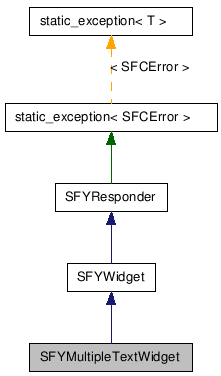
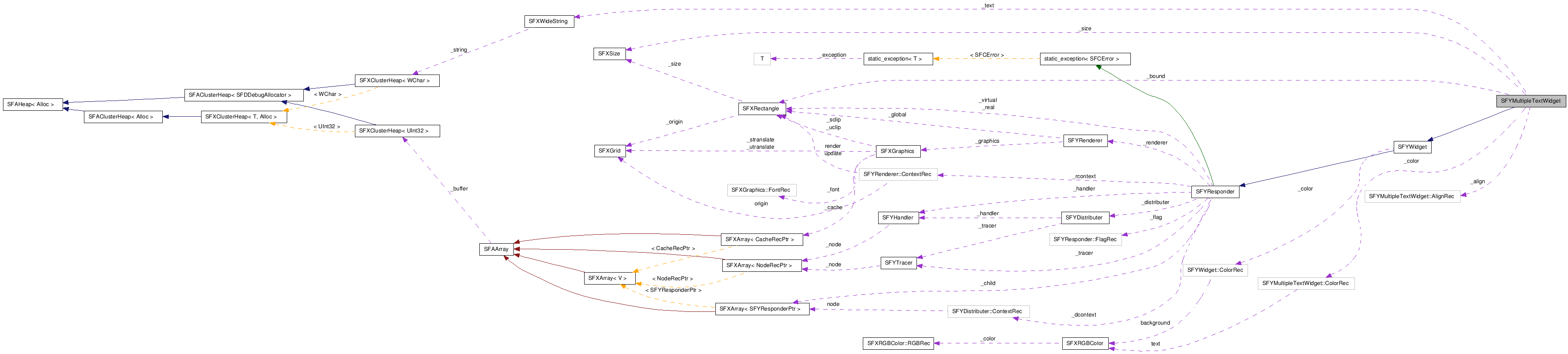
How to use
SFYMultipleTextWidget is a responder with the function of displaying a multiple uneditable text.
In general, this class is used as a child responder contained internally by the parent responder such as SFZMultipleTextLabelControl, SFZMultipleTextBoxControl, or SFYMultipleEditWidget, which will display a multiple text.
In these responders, all processings such as setting a multiple text, its color, its font, its alignment, or its scroll are delegated to this class.
![[Note]](images/note.png) |
The state of this responder when used |
|---|---|
|
When this class is used, its state is set to "visible"+"active"+"disable"+"unfocus". In general, this class is used as a responder which will not handle the key event. | |
![[Caution]](images/caution.png) |
Default value of the transparency attribute |
|---|---|
Since the default value of the transparency attribute of this class is set to "true", the background will be never drawn in the color set with the SFYWidget::SetBackgroundColor function unless the transparency attribute is set to "false" using the SFYResponder::SetPropertyTransparent function. | |
![[Caution]](images/caution.png) |
About the virtual region |
|---|---|
|
In this class, it is recommended to equalize the virtual region with the real region for the intuitive text alignment or scroll. For instance, when [Width of virtual region] > [Width of real region] stands up, the left edge, the right edge, or both the edges of the row which is longer than [width of virtual region] cannot be displayed on the device screen since the text is turned down by this width. And tt cannot be displayed by scrolling left or right. Suppose the following relation stands up. [Height of virtual region] ≧ [Height of multiple text] > [Height of real region] In this case, though all the text is not displayed, the multiple text will not scroll even if the UP key or the DOWN key is pressed. | |
![[Caution]](images/caution.png) |
Calling GetSuitableBound() without specifying its argument |
|---|---|
|
When calling the SFYResponder::GetSuitableBound function of this responder without specifying its argument, it is necessary to set the real region (local region*) using the SFYResponder::SetRealBound function in advance. The width of this real region will be used as a hint value for calculating the suitable region size of this responder. In almost all cases, the value more than the width of currently used font is set. * Unless the virtual region is set, the real region is the same with the local region. Reference: Getting the Suitable Size of Responder for Displaying a Multiple Text | |
SFZMultipleTextLabelControl | SFZMultipleTextBoxControl | SFYMultipleEditWidget | Virtual Region | Real Region | Local Region | Getting the Suitable Size of Responder for Displaying a Multiple Text
| Constructor/Destructor |
|---|
|
SFYMultipleTextWidget( Void ) Constructor of the SFYMultipleTextWidget class.
|
|
~SFYMultipleTextWidget( Void ) Destructor of the SFYMultipleTextWidget class.
|
| Public Functions | |
|---|---|
| AEEFont |
GetFont( Void ) Get the font.
|
| SFXSizeConstRef |
GetFontSize( Void ) Get the font size.
|
| HorizontalEnum |
GetHorizontalAlign( Void ) Get the horizontal alignment.
|
| SInt16 |
GetScrollStep( Void ) Get the scroll-step. [pixels]
|
| SFXWideStringConstRef |
GetText( Void ) Get the text.
|
| SFXRGBColorConstRef |
GetTextColor( Void ) Get the color of text.
|
| SFXSizeConstRef |
GetTextSize( Void ) Get the size of the text.
|
| VerticalEnum |
GetVerticalAlign( Void ) Get the vertical alignment.
|
| SFXSizeConstRef |
HandleBoundReal( Void )
This function will be called when the (SFEVT_RESPONDER_BOUND, SFP16_BOUND_REAL) event is received.
[Perform the processing when the real region is changed.]
|
| static SFYMultipleTextWidgetSmp |
NewInstance(
SFCErrorPtr exception = null
) Create a new instance of this responder class.
|
| Bool |
PageDown( Void ) Scroll down the multiple text by one page.
|
| Bool |
PageUp( Void ) Scroll up the multiple text by one page.
|
| Bool |
ScrollDown( Void ) Scroll down the multiple text by the scroll-step.
|
| Bool |
ScrollUp( Void ) Scroll up the multiple text by the scroll-step.
|
| Void |
SetFont(
AEEFont param
) Set the font to the specified value .
|
| Void |
SetHorizontalAlign(
HorizontalEnum param
) Set the horizontal alignment to the specified value.
|
| Void |
SetScrollStep(
SInt16 param
) Set the scroll-step to the specified value. [pixels]
|
| SFCError |
SetText(
SFXPathConstRef path
, UInt16 id
) Set the text to the specified value.
|
| SFCError |
SetText(
SFXWideStringConstRef param
) Set the text to the specified value.
|
| Void |
SetTextColor(
SFXRGBColorConstRef param
) Set the color of text to the specified value.
|
| Void |
SetVerticalAlign(
VerticalEnum param
) Set the vertical alignment to the specified value.
|
| Bool |
SnapAlign( Void ) Put back the scroll position of the multiple text to the initial state.
|
| Bool |
SnapDown( Void ) Scroll down the multiple text to the bottom.
|
| Bool |
SnapUp( Void ) Scroll down the multiple text to the top.
|
| Void |
ClearHandler( Void )
(inherits from SFYResponder)
Unregister all handlers from this responder.
|
| Void |
ClearTracer( Void )
(inherits from SFYResponder)
Unregister all dispatching rules from the tracer of this responder.
|
| SFCError |
Distribute(
SFXEventConstRef event
, BoolPtr result = null
)
(inherits from SFYResponder)
Distribute the specified event.
|
| SFXRGBColorConstRef |
GetBackgroundColor( Void )
(inherits from SFYWidget)
Get the background color.
|
| SFYResponderSmp |
GetChildBack( Void )
(inherits from SFYResponder)
Get the backmost child responder of this responder,
which matches the specified search condition.
|
| SFYResponderSmp |
GetChildBack(
Bool visible
, Bool active
, Bool enable
, Bool focus
)
(inherits from SFYResponder)
Get the backmost child responder of this responder,
which matches the specified search condition.
|
| SFYResponderSmp |
GetChildBack(
UInt32 id
)
(inherits from SFYResponder)
Get the backmost child responder of this responder,
which matches the specified search condition.
|
| SFYResponderSmp |
GetChildBack(
UInt32 id
, Bool visible
, Bool active
, Bool enable
, Bool focus
)
(inherits from SFYResponder)
Get the backmost child responder of this responder,
which matches the specified search condition.
|
| SFYResponderSmp |
GetChildBackward(
SInt32 index
)
(inherits from SFYResponder)
Get the child responder of this responder at the specified position from the back side,
which matches the specified search condition.
|
| SFYResponderSmp |
GetChildBackward(
SInt32 index
, Bool visible
, Bool active
, Bool enable
, Bool focus
)
(inherits from SFYResponder)
Get the child responder of this responder at the specified position from the back side,
which matches the specified search condition.
|
| SFYResponderSmp |
GetChildBackward(
SInt32 index
, UInt32 id
)
(inherits from SFYResponder)
Get the child responder of this responder at the specified position from the back side,
which matches the specified search condition.
|
| SFYResponderSmp |
GetChildBackward(
SInt32 index
, UInt32 id
, Bool visible
, Bool active
, Bool enable
, Bool focus
)
(inherits from SFYResponder)
Get the child responder of this responder at the specified position from the back side,
which matches the specified search condition.
|
| SInt32 |
GetChildCount( Void )
(inherits from SFYResponder)
Get the number of child responders of this responder,
which match the specified search condition.
|
| SInt32 |
GetChildCount(
Bool visible
, Bool active
, Bool enable
, Bool focus
)
(inherits from SFYResponder)
Get the number of child responders of this responder,
which match the specified search condition.
|
| SInt32 |
GetChildCount(
UInt32 id
)
(inherits from SFYResponder)
Get the number of child responders of this responder,
which match the specified search condition.
|
| SInt32 |
GetChildCount(
UInt32 id
, Bool visible
, Bool active
, Bool enable
, Bool focus
)
(inherits from SFYResponder)
Get the number of child responders of this responder,
which match the specified search condition.
|
| SFYResponderSmp |
GetChildForward(
SInt32 index
)
(inherits from SFYResponder)
Get the child responder of this responder at the specified position from the front side,
which matches the specified search condition.
|
| SFYResponderSmp |
GetChildForward(
SInt32 index
, Bool visible
, Bool active
, Bool enable
, Bool focus
)
(inherits from SFYResponder)
Get the child responder of this responder at the specified position from the front side,
which matches the specified search condition.
|
| SFYResponderSmp |
GetChildForward(
SInt32 index
, UInt32 id
)
(inherits from SFYResponder)
Get the child responder of this responder at the specified position from the front side,
which matches the specified search condition.
|
| SFYResponderSmp |
GetChildForward(
SInt32 index
, UInt32 id
, Bool visible
, Bool active
, Bool enable
, Bool focus
)
(inherits from SFYResponder)
Get the child responder of this responder at the specified position from the front side,
which matches the specified search condition.
|
| SFYResponderSmp |
GetChildFront( Void )
(inherits from SFYResponder)
Get the foremost child responder of this responder,
which matches the specified search condition.
|
| SFYResponderSmp |
GetChildFront(
Bool visible
, Bool active
, Bool enable
, Bool focus
)
(inherits from SFYResponder)
Get the foremost child responder of this responder,
which matches the specified search condition.
|
| SFYResponderSmp |
GetChildFront(
UInt32 id
)
(inherits from SFYResponder)
Get the foremost child responder of this responder,
which matches the specified search condition.
|
| SFYResponderSmp |
GetChildFront(
UInt32 id
, Bool visible
, Bool active
, Bool enable
, Bool focus
)
(inherits from SFYResponder)
Get the foremost child responder of this responder,
which matches the specified search condition.
|
| SFYDistributerPtr |
GetDistributer( Void )
(inherits from SFYResponder)
Get the distributer bound with this responder.
|
| SFYResponderSmp |
GetFrame( Void )
(inherits from SFYResponder)
Get the frame which has been attached to this responder.
|
| SFXRectangle |
GetGlobalBound( Void )
(inherits from SFYResponder)
Get the globle region of this responder.
|
| UInt32 |
GetID( Void )
(inherits from SFYResponder)
Get the ID of this responder instance.
|
| SFXRectangle |
GetLocalBound( Void )
(inherits from SFYResponder)
Get the local region of this responder.
|
| SInt32 |
GetNthBackward( Void )
(inherits from SFYResponder)
Get the position counted from the back side of this responder among a group of sibling responders,
which match the specified search condition.
|
| SInt32 |
GetNthBackward(
Bool visible
, Bool active
, Bool enable
, Bool focus
)
(inherits from SFYResponder)
Get the position counted from the back side of this responder among a group of sibling responders,
which match the specified search condition.
|
| SInt32 |
GetNthBackward(
UInt32 id
)
(inherits from SFYResponder)
Get the position counted from the back side of this responder among a group of sibling responders,
which match the specified search condition.
|
| SInt32 |
GetNthBackward(
UInt32 id
, Bool visible
, Bool active
, Bool enable
, Bool focus
)
(inherits from SFYResponder)
Get the position counted from the back side of this responder among a group of sibling responders,
which match the specified search condition.
|
| SInt32 |
GetNthForward( Void )
(inherits from SFYResponder)
Get the position counted from the front side of this responder among a group of sibling responders,
which match the specified search condition.
|
| SInt32 |
GetNthForward(
Bool visible
, Bool active
, Bool enable
, Bool focus
)
(inherits from SFYResponder)
Get the position counted from the front side of this responder among a group of sibling responders,
which match the specified search condition.
|
| SInt32 |
GetNthForward(
UInt32 id
)
(inherits from SFYResponder)
Get the position counted from the front side of this responder among a group of sibling responders,
which match the specified search condition.
|
| SInt32 |
GetNthForward(
UInt32 id
, Bool visible
, Bool active
, Bool enable
, Bool focus
)
(inherits from SFYResponder)
Get the position counted from the front side of this responder among a group of sibling responders,
which match the specified search condition.
|
| SFYResponderSmp |
GetParent( Void )
(inherits from SFYResponder)
Get the parent responder of this responder.
|
| Bool |
GetPropertyTransparent( Void )
(inherits from SFYResponder)
Get the transparency attribute of this responder.
|
| SFXRectangleConstRef |
GetRealBound( Void )
(inherits from SFYResponder)
Get the real region of this responder.
|
| VoidPtr |
GetReference( Void )
(inherits from SFYResponder)
Get the reference of this responder.
|
| SFYRendererPtr |
GetRenderer( Void )
(inherits from SFYResponder)
Get the renderer bound with this responder.
|
| SFYResponderSmp |
GetRoot( Void )
(inherits from SFYResponder)
Get the root responder.
|
| Bool |
GetStateActive(
Bool inherit = false
)
(inherits from SFYResponder)
Get the active state of this responder.
|
| Bool |
GetStateEnable(
Bool inherit = false
)
(inherits from SFYResponder)
Get the enable state of this responder.
|
| Bool |
GetStateFocus(
Bool inherit = false
)
(inherits from SFYResponder)
Get the focus state of this responder.
|
| Bool |
GetStateValid(
Bool inherit = false
)
(inherits from SFYResponder)
Get the valid state of this responder.
|
| Bool |
GetStateVisible(
Bool inherit = false
)
(inherits from SFYResponder)
Get the visible state of this responder.
|
| SFXRectangle |
GetSuitableBound( Void )
(inherits from SFYResponder)
Get the suitable region of this responder.
|
| SFXRectangle |
GetSuitableBound(
SFXRectangleConstRef rectangle
)
(inherits from SFYResponder)
Get the suitable region of this responder.
|
| SFXRectangle |
GetSuitableBound(
SFXRectangleConstRef param
, HorizontalEnum horizontal
, VerticalEnum vertical
)
(inherits from SFYResponder)
Get the suitable region of this responder.
|
| SFXMargin |
GetSuitableMargin( Void )
(inherits from SFYResponder)
Get the suitable frame margin region of this responder.
|
| SFCType |
GetType( Void )
(inherits from SFYResponder)
Get the type of this responder class.
|
| SFXRectangleConstRef |
GetVirtualBound( Void )
(inherits from SFYResponder)
Get the virtual region of this responder.
|
| Bool |
HasFrame( Void )
(inherits from SFYResponder)
Check whether or not this responder is a content-responder.
|
| Void |
Initialize( Void )
(inherits from SFYResponder)
Initialize this responder.
|
| Bool |
IsBack( Void )
(inherits from SFYResponder)
Check whether or not this responder is the backmost responder among a group of the sibling responders
which match the specified search condition.
|
| Bool |
IsBack(
Bool visible
, Bool active
, Bool enable
, Bool focus
)
(inherits from SFYResponder)
Check whether or not this responder is the backmost responder among a group of the sibling responders
which match the specified search condition.
|
| Bool |
IsBack(
UInt32 id
)
(inherits from SFYResponder)
Check whether or not this responder is the backmost responder among a group of the sibling responders
which match the specified search condition.
|
| Bool |
IsBack(
UInt32 id
, Bool visible
, Bool active
, Bool enable
, Bool focus
)
(inherits from SFYResponder)
Check whether or not this responder is the backmost responder among a group of the sibling responders
which match the specified search condition.
|
| Bool |
IsFrame( Void )
(inherits from SFYResponder)
Check whether or not this responder is an attachment-frame.
|
| Bool |
IsFront( Void )
(inherits from SFYResponder)
Check whether or not this responder is the foremost responder among a group of the sibling responders
which match the specified search condition.
|
| Bool |
IsFront(
Bool visible
, Bool active
, Bool enable
, Bool focus
)
(inherits from SFYResponder)
Check whether or not this responder is the foremost responder among a group of the sibling responders
which match the specified search condition.
|
| Bool |
IsFront(
UInt32 id
)
(inherits from SFYResponder)
Check whether or not this responder is the foremost responder among a group of the sibling responders
which match the specified search condition.
|
| Bool |
IsFront(
UInt32 id
, Bool visible
, Bool active
, Bool enable
, Bool focus
)
(inherits from SFYResponder)
Check whether or not this responder is the foremost responder among a group of the sibling responders
which match the specified search condition.
|
| Bool |
IsNthBackward(
SInt32 index
)
(inherits from SFYResponder)
Check whether or not this responder is at the specified position from the back side among a group of the sibling responders
which match the specified search condition.
|
| Bool |
IsNthBackward(
SInt32 index
, Bool visible
, Bool active
, Bool enable
, Bool focus
)
(inherits from SFYResponder)
Check whether or not this responder is at the specified position from the back side among a group of the sibling responders
which match the specified search condition.
|
| Bool |
IsNthBackward(
SInt32 index
, UInt32 id
)
(inherits from SFYResponder)
Check whether or not this responder is at the specified position from the back side among a group of the sibling responders
which match the specified search condition.
|
| Bool |
IsNthBackward(
SInt32 index
, UInt32 id
, Bool visible
, Bool active
, Bool enable
, Bool focus
)
(inherits from SFYResponder)
Check whether or not this responder is at the specified position from the back side among a group of the sibling responders
which match the specified search condition.
|
| Bool |
IsNthForward(
SInt32 index
)
(inherits from SFYResponder)
Check whether or not this responder is at the specified position from the front side among a group of the sibling responders
which match the specified search condition.
|
| Bool |
IsNthForward(
SInt32 index
, Bool visible
, Bool active
, Bool enable
, Bool focus
)
(inherits from SFYResponder)
Check whether or not this responder is at the specified position from the front side among a group of the sibling responders
which match the specified search condition.
|
| Bool |
IsNthForward(
SInt32 index
, UInt32 id
)
(inherits from SFYResponder)
Check whether or not this responder is at the specified position from the front side among a group of the sibling responders
which match the specified search condition.
|
| Bool |
IsNthForward(
SInt32 index
, UInt32 id
, Bool visible
, Bool active
, Bool enable
, Bool focus
)
(inherits from SFYResponder)
Check whether or not this responder is at the specified position from the front side among a group of the sibling responders
which match the specified search condition.
|
| Bool |
IsRoot( Void )
(inherits from SFYResponder)
Check whether or not this responder is the root responder.
|
| SFCError |
Recover( Void )
(inherits from SFYResponder)
Recover the intersection region between this responder and the responder space by using the saved bitmap to restore the device bitmap.
|
| SFCError |
RegisterHandler(
SFXEventRangeConstRef range
, SFYHandler::RuleRecConstRef rule
)
(inherits from SFYResponder)
Register specified handlers into this responder.
|
| SFCError |
RegisterHandler(
SFXEventRangeConstRef range
, SFYHandler::HandlerSPP spp
, VoidPtr reference
)
(inherits from SFYResponder)
Register specified handlers into this responder.
|
| SFCError |
RegisterHandler(
SFXEventRangeConstPtr range
, SFYHandler::RuleRecConstPtr rule
, SInt32 length
)
(inherits from SFYResponder)
Register specified handlers into this responder.
|
| SFCError |
RegisterHandler(
SFXEventRangeConstPtr range
, SFYHandler::HandlerSPPConstPtr spp
, VoidPtrConstPtr reference
, SInt32 length
)
(inherits from SFYResponder)
Register specified handlers into this responder.
|
| SFCError |
RegisterTracer(
SFXEventRangeConstRef range
, SFYTracer::RuleRecConstRef rule
)
(inherits from SFYResponder)
Register specified dispatching rules into the tracer of this responder.
|
| SFCError |
RegisterTracer(
SFXEventRangeConstRef range
, SFYTracer::OrderEnum order
, SFYTracer::StateEnum state
, Bool overload
)
(inherits from SFYResponder)
Register specified dispatching rules into the tracer of this responder.
|
| SFCError |
RegisterTracer(
SFXEventRangeConstPtr range
, SFYTracer::RuleRecConstPtr rule
, SInt32 length
)
(inherits from SFYResponder)
Register specified dispatching rules into the tracer of this responder.
|
| SFCError |
RegisterTracer(
SFXEventRangeConstPtr range
, SFYTracer::OrderEnumConstPtr order
, SFYTracer::StateEnumConstPtr state
, BoolConstPtr overload
, SInt32 length
)
(inherits from SFYResponder)
Register specified dispatching rules into the tracer of this responder.
|
| SFCError |
Render(
Bool force = false
)
(inherits from SFYResponder)
Boot up the renderer for redrawing this responder and its descendant responders.
|
| Void |
SetBackgroundColor(
SFXRGBColorConstRef param
)
(inherits from SFYWidget)
Set the background color to the specified value.
|
| Void |
SetDistributer(
SFYDistributerPtr param
)
(inherits from SFYResponder)
Bind this responder with the specified distributer.
|
| SFCError |
SetFrame(
SFYResponderSmpConstRef param
)
(inherits from SFYResponder)
Attach the specified frame to this frame.
|
| Void |
SetID(
UInt32 param
)
(inherits from SFYResponder)
Set the ID value of this responder to the specified value.
|
| SFCError |
SetParent(
SFYResponderSmpConstRef param
)
(inherits from SFYResponder)
Set the parent responder of this responder to the specified responder.
|
| Void |
SetProperty(
Bool transparent
)
(inherits from SFYResponder)
Set the property of this responder to the specified value.
|
| Void |
SetPropertyTransparent(
Bool param
)
(inherits from SFYResponder)
Set the transparency attribute of this responder to the specified value.
|
| Void |
SetRealBound(
SFXRectangleConstRef param
)
(inherits from SFYResponder)
Set the real region of this responder to the specified region.
|
| Void |
SetReference(
VoidPtr param
)
(inherits from SFYResponder)
Set the reference value of this responder to the specified value.
|
| Void |
SetRenderer(
SFYRendererPtr param
)
(inherits from SFYResponder)
Bind this responder with the specified renderer.
|
| Void |
SetState(
Bool visible
, Bool active
, Bool enable
, Bool focus
)
(inherits from SFYResponder)
Set all states of this responder to specified values together.
|
| Void |
SetStateActive(
Bool param
)
(inherits from SFYResponder)
Set the active state of this responder to the specified value.
|
| Void |
SetStateEnable(
Bool param
)
(inherits from SFYResponder)
Set the enable state of this responder to the specified value.
|
| Void |
SetStateFocus(
Bool param
)
(inherits from SFYResponder)
Set the focus state of this responder to the specified value.
|
| Void |
SetStateVisible(
Bool param
)
(inherits from SFYResponder)
Set the visible state of this responder to the specified value.
|
| Void |
SetVirtualBound(
SFXRectangleConstRef param
)
(inherits from SFYResponder)
Set the virtual region of this responder to the specified value.
|
| SFCError |
Snapshot(
SFBBitmapSmpConstRef bitmap
)
(inherits from SFYResponder)
Get a snapshot image of the intersection region between this responder and the responder space by using the saved bitmap.
|
| Void |
Terminate( Void )
(inherits from SFYResponder)
Terminate this responder.
|
| Void |
ToBack( Void )
(inherits from SFYResponder)
Move this responder to the backmost position among a group of the sibling responders
which match the specified search condition.
|
| Void |
ToBack(
Bool visible
, Bool active
, Bool enable
, Bool focus
)
(inherits from SFYResponder)
Move this responder to the backmost position among a group of the sibling responders
which match the specified search condition.
|
| Void |
ToBack(
UInt32 id
)
(inherits from SFYResponder)
Move this responder to the backmost position among a group of the sibling responders
which match the specified search condition.
|
| Void |
ToBack(
UInt32 id
, Bool visible
, Bool active
, Bool enable
, Bool focus
)
(inherits from SFYResponder)
Move this responder to the backmost position among a group of the sibling responders
which match the specified search condition.
|
| Void |
ToFront( Void )
(inherits from SFYResponder)
Move this responder to the foremost position among a group of the sibling responders
which match the specified search condition.
|
| Void |
ToFront(
Bool visible
, Bool active
, Bool enable
, Bool focus
)
(inherits from SFYResponder)
Move this responder to the foremost position among a group of the sibling responders
which match the specified search condition.
|
| Void |
ToFront(
UInt32 id
)
(inherits from SFYResponder)
Move this responder to the foremost position among a group of the sibling responders
which match the specified search condition.
|
| Void |
ToFront(
UInt32 id
, Bool visible
, Bool active
, Bool enable
, Bool focus
)
(inherits from SFYResponder)
Move this responder to the foremost position among a group of the sibling responders
which match the specified search condition.
|
| Void |
ToNthBackward(
SInt32 index
)
(inherits from SFYResponder)
Move this responder to the specified position from the back side among a group of the sibling responders
which match the specified search condition.
|
| Void |
ToNthBackward(
SInt32 index
, Bool visible
, Bool active
, Bool enable
, Bool focus
)
(inherits from SFYResponder)
Move this responder to the specified position from the back side among a group of the sibling responders
which match the specified search condition.
|
| Void |
ToNthBackward(
SInt32 index
, UInt32 id
)
(inherits from SFYResponder)
Move this responder to the specified position from the back side among a group of the sibling responders
which match the specified search condition.
|
| Void |
ToNthBackward(
SInt32 index
, UInt32 id
, Bool visible
, Bool active
, Bool enable
, Bool focus
)
(inherits from SFYResponder)
Move this responder to the specified position from the back side among a group of the sibling responders
which match the specified search condition.
|
| Void |
ToNthForward(
SInt32 index
)
(inherits from SFYResponder)
Move this responder to the specified position from the front side among a group of the sibling responders
which match the specified search condition.
|
| Void |
ToNthForward(
SInt32 index
, Bool visible
, Bool active
, Bool enable
, Bool focus
)
(inherits from SFYResponder)
Move this responder to the specified position from the front side among a group of the sibling responders
which match the specified search condition.
|
| Void |
ToNthForward(
SInt32 index
, UInt32 id
)
(inherits from SFYResponder)
Move this responder to the specified position from the front side among a group of the sibling responders
which match the specified search condition.
|
| Void |
ToNthForward(
SInt32 index
, UInt32 id
, Bool visible
, Bool active
, Bool enable
, Bool focus
)
(inherits from SFYResponder)
Move this responder to the specified position from the front side among a group of the sibling responders
which match the specified search condition.
|
| Void |
UnregisterHandler(
SFXEventRangeConstRef range
, SFYHandler::RuleRecConstRef rule
)
(inherits from SFYResponder)
Unregister the handler from this responder which matches the specified condition.
|
| Void |
UnregisterHandler(
SFXEventRangeConstRef range
, SFYHandler::HandlerSPP spp
, VoidPtr reference
)
(inherits from SFYResponder)
Unregister the handler from this responder which matches the specified condition.
|
| Void |
UnregisterHandler(
SFXEventRangeConstPtr range
, SFYHandler::RuleRecConstPtr rule
, SInt32 length
)
(inherits from SFYResponder)
Unregister the handler from this responder which matches the specified condition.
|
| Void |
UnregisterHandler(
SFXEventRangeConstPtr range
, SFYHandler::HandlerSPPConstPtr spp
, VoidPtrConstPtr reference
, SInt32 length
)
(inherits from SFYResponder)
Unregister the handler from this responder which matches the specified condition.
|
| Void |
UnregisterTracer(
SFXEventRangeConstRef range
)
(inherits from SFYResponder)
Unregister the dispatching rule from the tracer of this responder which matches the specified condition.
|
| Void |
UnregisterTracer(
SFXEventRangeConstPtr range
, SInt32 length
)
(inherits from SFYResponder)
Unregister the dispatching rule from the tracer of this responder which matches the specified condition.
|
| T const & |
static_catch(
Void
)
(inherits from static_exception)
Get the current exception.
|
| Protected Functions | |
|---|---|
| Void |
DrawText(
SFXGraphicsPtr graphics
, SFXGridConstRef grid
) Draw the multiple text.
|
| SInt16 |
GetScrollOffset( Void ) Get the scroll-offset.
|
| SFXGridConstRef |
GetTextOrigin( Void ) Get the origin of the text region.
|
| Void |
HandleBoundOptimize(
SFXRectanglePtr rectangle
)
This function will be called when the (SFEVT_RESPONDER_BOUND, SFP16_BOUND_OPTIMIZE) event is received.
[Calculate the suitable rectangle size of this responder within the specified hint rectangle.]
|
| Void |
HandleBoundRequest(
SFXRectanglePtr rectangle
)
This function will be called when the (SFEVT_RESPONDER_BOUND, SFP16_BOUND_REQUEST) event is received.
[Calculate the suitable rectangle size of this responder.]
|
| Void |
HandleBoundVirtual( Void )
This function will be called when the (SFEVT_RESPONDER_BOUND, SFP16_BOUND_VIRTUAL) event is received.
[Perform the processing when the virtual region is changed.]
|
| Void |
HandleRenderRequest(
SFXGraphicsPtr graphics
)
This function will be called when the (SFEVT_RESPONDER_RENDER, SFP16_RENDER_REQUEST) event is received.
[Draw this responder.]
|
| static SFYResponderSmp |
Factory(
SFYResponderPtr responder
, SFCErrorPtr exception = null
)
(inherits from SFYResponder)
This function is used to implement the NewInstance function.
|
| SFYResponderSmp |
GetThis( Void )
(inherits from SFYResponder)
Get the smart pointer of this responder.
|
| Void |
HandleBoundGlobal(
SFXRectangleConstRef rectangle
)
(inherits from SFYWidget)
This function will be called when the global region is changed.
|
| Void |
Invalidate( Void )
(inherits from SFYResponder)
Register the specified redraw region of this responder.
|
| Void |
Invalidate(
SFXRectangleConstRef param
)
(inherits from SFYResponder)
Register the specified redraw region of this responder.
|
| Void |
InvokeBackward(
SFXEventConstRef event
, Bool overload
, BoolPtr result = null
)
(inherits from SFYResponder)
Call the handlers for the specified event from the end of the handler list registered into this responder.
|
| Void |
InvokeForward(
SFXEventConstRef event
, Bool overload
, BoolPtr result = null
)
(inherits from SFYResponder)
Call the handlers for the specified event from the head of the handler list registered into this responder.
|
| Void |
SetType(
SFCType param
)
(inherits from SFYResponder)
Set the Type value of this responder to the specified 4-character value.
|
| Void |
static_throw(
static_exception< T > const & param
)
(inherits from static_exception)
Set an exception.
|
| Void |
static_throw(
T const & param
)
(inherits from static_exception)
Set an exception.
|
| Bool |
static_try(
Void
)
(inherits from static_exception)
Confirm whether or not the exception is retained.
|
| Types |
|---|
|
CodeEnum Constant that represents the SFYMultipleTextWidget class.
|
|
DefaultEnum Constants that represent the default value for various parameters.
|
|
HorizontalEnum Constants that represent the horizontal alignment.
|
|
VerticalEnum Constants that represent the vertical alignment.
|
[ protected, explicit ] SFYMultipleTextWidget(Void);
This constructor performs the initializations as follows:
SFYResponder::SetType | SFYResponder::SetPropertyTransparent | SFYMultipleTextWidget::CodeEnum | SFYMultipleTextWidget::SetFont | SFYMultipleTextWidget::SetText | SFYMultipleTextWidget::SetTextColor | SFYMultipleTextWidget::SetHorizontalAlign | SFYMultipleTextWidget::SetScrollStep | SFYMultipleTextWidget::SetVerticalAlign | SFYMultipleTextWidget::HorizontalEnum | SFYMultipleTextWidget::VerticalEnum | SFYMultipleTextWidget::DefaultEnum | SFXRGBColor | Type | Attribute
[ protected, virtual ] virtual ~SFYMultipleTextWidget(Void);
This destructor does nothing.
[ protected, const ] Void DrawText( SFXGraphicsPtr graphics // graphics object SFXGridConstRef grid // coordinate of left-top );
This function draws the multiple text.
In case you want to perform your own processing, override this function.
![[Note]](images/note.png) |
Note |
|---|---|
| This function is called in the SFYMultipleTextWidget::HandleRenderRequest function | |
Internal implementation of the SFYMultipleTextWidget::DrawText function is as follows:
/*protected */Void SFYMultipleTextWidget::DrawText(SFXGraphicsPtr graphics, SFXGridConstRef grid) const
{
SFXRectangle lx;
SFXGrid origin;
SFXRGBColor rgb;
lx.Set(GetLocalBound());
origin.Set(grid);
origin.AddY(_offset);
rgb.Set(_color.text);
if (!GetStateActive(true)) {
if (rgb.GetBrightness() > 0x7F) {
rgb.SubRGB(0x44);
}
else {
rgb.AddRGB(0x44);
}
}
graphics->SetFont(_font);
switch (_align.horizontal) {
case HORIZONTAL_LEFT:
graphics->DrawMultipleTextLeft(_text, lx, origin, rgb, lx.GetWidth());
break;
case HORIZONTAL_RIGHT:
graphics->DrawMultipleTextRight(_text, lx, origin, rgb, lx.GetWidth());
break;
case HORIZONTAL_CENTER:
default:
graphics->DrawMultipleTextCenter(_text, lx, origin, rgb, lx.GetWidth());
break;
}
return;
}// SFYMultipleTextWidget::DrawText //
[ public, const ] AEEFont GetFont(Void);
This function gets the font.
[ public, const ] SFXSizeConstRef GetFontSize(Void);
This function gets the size of one character of the current font(the ' ' character is used).
[ public, const ] HorizontalEnum GetHorizontalAlign(Void);
Value of the horizontal alignment.
[ protected, const ] SInt16 GetScrollOffset(Void);
Value of the scroll-offset.
This function gets the offset from the origin as a result of scroll.
[ public, const ] SInt16 GetScrollStep(Void);
Scroll-step. [pixels]
[ public, const ] SFXWideStringConstRef GetText(Void);
[ public, const ] SFXRGBColorConstRef GetTextColor(Void);
[ protected, const ] SFXGridConstRef GetTextOrigin(Void);
[ public, const ] SFXSizeConstRef GetTextSize(Void);
This function gets the size of the text when it will be drawn with the current font.
[ public, const ] VerticalEnum GetVerticalAlign(Void);
Value of the vertical alignment.
[ protected, virtual, const ] Void HandleBoundOptimize( SFXRectanglePtr rectangle // hint region and calculated region );
This function will be called when the region event [SFXEvent(SFEVT_RESPONDER_BOUND, SFP16_BOUND_OPTIMIZE, rectangle)] is received.
This function calculates the suitable rectangle size of this responder within the specified hint rectangle[i.e., rectangle element (P32 parameter) of the region event].
The suitable rectangle size is stored into the size element of the rectangle argument as a result of calculation. It is recommended not to change the origin of the rectangle argument in this function.
![[Note]](images/note.png) |
Region event[(SFEVT_RESPONDER_BOUND, SFP16_BOUND_OPTIMIZE) event] |
|---|---|
|
If the rectangle argument of the hint region is specified, the SFYResponder::GetSuitableBound function will send the region event [SFXEvent(SFEVT_RESPONDER_BOUND, SFP16_BOUND_OPTIMIZE, rectangle)] to this responder. Then, the SFYWidget::HandleBoundOptimize virtual function will be called. The rectangle element (P32 parameter) of the region event is set to the hint region as an initial value. | |
Internal implementation of the SFYMultipleTextWidget::HandleBoundOptimize function is as follows:
/*protected virtual */Void SFYMultipleTextWidget::HandleBoundOptimize(SFXRectanglePtr rectangle) const
{
SFXRectangle bound;
SFXSize size;
bound.SetSize(SFXSize::ZeroInstance());
size.Set(SFXGraphics::MeasureSingleText(_font, " "), SFXGraphics::GetFontHeight(_font));
if (!_text.IsEmpty()) {
bound.SetSize(SFXGraphics::MeasureMultipleText(_font, _text, rectangle->GetWidth()));
}
if (rectangle->GetWidth() > bound.GetWidth()) {
rectangle->SetWidth(bound.GetWidth());
}
else if (rectangle->GetWidth() > size.GetWidth()) {
rectangle->DivWidth(size.GetWidth());
rectangle->MulWidth(size.GetWidth());
}
if (rectangle->GetHeight() > bound.GetHeight()) {
rectangle->SetHeight(bound.GetHeight());
}
else if (rectangle->GetHeight() > size.GetHeight()) {
rectangle->DivHeight(size.GetHeight());
rectangle->MulHeight(size.GetHeight());
}
return;
}// SFYMultipleTextWidget::HandleBoundOptimize //
SFYResponder::GetSuitableBound | SFYMultipleTextWidget::SetText | SFYMultipleTextWidget::SetFont | SFXGraphics::MeasureMultipleText | SFXEvent | Region Event[SFEVT_RESPONDER_BOUND] | Handler for the Region Event[XANDLER_DECLARE_VOIDBOUND]
[ public, const ] SFXSizeConstRef GetTextSize(Void);
This function will be called when the (SFEVT_RESPONDER_BOUND, SFP16_BOUND_REAL) event is received.
In case you want to perform your own processing when the real region is updated, override this function.
The default implementation is to equalize the virtual region with the real region.
![[Caution]](images/caution.png) |
About the virtual region |
|---|---|
|
In this class, it is recommended to equalize the virtual region with the real region for the intuitive text alignment or scroll. For instance, when [Width of virtual region] > [Width of real region] stands up, the left edge, the right edge, or both the edges of the row which is longer than [width of virtual region] cannot be displayed on the device screen since the text is turned down by this width. And tt cannot be displayed by scrolling left or right. Suppose the following relation stands up. [Height of virtual region] ≧ [Height of multiple text] > [Height of real region] In this case, though all the text is not displayed, the multiple text will not scroll even if the UP key or the DOWN key is pressed. | |
![[Note]](images/note.png) |
Sending the (SFEVT_RESPONDER_BOUND, SFP16_BOUND_REAL) event |
|---|---|
The (SFEVT_RESPONDER_BOUND, SFP16_BOUND_REAL) event will occur when the real region is changed by calling the SFYResponder::SetRealBound function. | |
![[Note]](images/note.png) |
Processing when the real region is changed |
|---|---|
|
Other than overriding this virtual function, there is another method to define and implement the handler for the region event[XANDLER_DECLARE_VOIDBOUND], and register it into the responder. In the processing when the real region is updated, this virtual function is executed first, and next the handlers for the region event are executed in the registered order. In almost all cases, the method to override this virtual function is adopted since defining, implementing and registering the handler for the region event can be omitted. | |
Internal implementation of the SFYMultipleTextWidget::HandleBoundReal function is as follows:
/*protected virtual */Void SFYMultipleTextWidget::HandleBoundReal(Void)
{
SetVirtualBound(SFXRectangle(SFXGrid::ZeroInstance(), GetRealBound().GetSize()));
return;
}// SFYMultipleTextWidget::HandleBoundReal //
SFYResponder::SetRealBound | Region Event[SFEVT_RESPONDER_BOUND] | Handler for the Region Event[XANDLER_DECLARE_VOIDBOUND] | Real Region | Virtual Region | Local Region
[ protected, virtual, const ] Void HandleBoundRequest( SFXRectanglePtr rectangle // calculated region );
This function will be called when the region event [SFXEvent(SFEVT_RESPONDER_BOUND, SFP16_BOUND_REQUEST, rectangle)] is received.
This function calculates the suitable rectangle size of this responder.
The suitable rectangle size is stored into the size element of the rectangle argument as a result of calculation. It is recommended not to change the origin element of the rectangle argument within this function.
![[Note]](images/note.png) |
Region event[(SFEVT_RESPONDER_BOUND, SFP16_BOUND_REQUEST) event] | ||||
|---|---|---|---|---|---|
|
If the rectangle argument of the hint region is not specified, the SFYResponder::GetSuitableBound function will send the region event [SFXEvent(SFEVT_RESPONDER_BOUND, SFP16_BOUND_REQUEST, rectangle)] to this responder. Then, the SFYWidget::HandleBoundRequest virtual function will be called. The rectangle element (P32 parameter) of the region event is set to the real region as an initial value.
| |||||
Internal implementation of the SFYMultipleTextWidget::HandleBoundRequest function is as follows:
/*protected virtual */Void SFYMultipleTextWidget::HandleBoundRequest(SFXRectanglePtr rectangle) const
{
rectangle->SetSize(_bound.GetSize());
return;
}// SFYMultipleTextWidget::HandleBoundRequest //
/*private */SInt16 SFYMultipleTextWidget::Measure(Void)
{
_bound.SetSize(SFXSize::ZeroInstance());
_size.Set(SFXGraphics::MeasureSingleText(_font, " "), SFXGraphics::GetFontHeight(_font));
if (!_text.IsEmpty()) {
_bound.SetSize(SFXGraphics::MeasureMultipleText(_font, _text, GetLocalBound().GetWidth()));
}
return _size.GetHeight();
}// SFYMultipleTextWidget::Measure //
SFYResponder::GetSuitableBound | SFYMultipleTextWidget::SetText | SFYMultipleTextWidget::SetFont | SFXGraphics::MeasureMultipleText | Real Region | Local Region | Virtual Region | Getting the Suitable Size of Responder for Displaying a Multiple Text | SFXEvent | Region Event[SFEVT_RESPONDER_BOUND] | Handler for the Region Event[XANDLER_DECLARE_VOIDBOUND]
[ protected, virtual ] Void HandleBoundVirtual(Void);
This function will be called when the (SFEVT_RESPONDER_BOUND, SFP16_BOUND_VIRTUAL) event is received.
In case you want to perform your own processing when the virtual region is changed, override this virtual function.
The default implementation is to equalize the real region with the new local region and relocate this responder to fit into the new virtual region.
![[Caution]](images/caution.png) |
About the virtual region |
|---|---|
|
In this class, it is recommended to equalize the virtual region with the real region for the intuitive text alignment or scroll. For instance, when [Width of virtual region] > [Width of real region] stands up, the left edge, the right edge, or both the edges of the row which is longer than [width of virtual region] cannot be displayed on the device screen since the text is turned down by this width. And tt cannot be displayed by scrolling left or right. Suppose the following relation stands up. [Height of virtual region] ≧ [Height of multiple text] > [Height of real region] In this case, though all the text is not displayed, the multiple text will not scroll even if the UP key or the DOWN key is pressed. | |
![[Note]](images/note.png) |
Sending the (SFEVT_RESPONDER_BOUND, SFP16_BOUND_VIRTUAL) event |
|---|---|
The (SFEVT_RESPONDER_BOUND, SFP16_BOUND_VIRTUAL) event will occur when the virtual region is changed by calling the SFYResponder::SetRealBound or SFYResponder::SetVirtualBound function. | |
![[Note]](images/note.png) |
Another method when the virtual region is changed |
|---|---|
|
Other than overriding this virtual function, it is possible to define and implement the handler for region event[XANDLER_DECLARE_VOIDBOUND], and register it into the responder. In the processing when the virtual region is updated, this virtual function is executed first, and next the handlers for region event are executed in the registered order. In almost all cases, the method to override this virtual function is adopted since defining, implementing and registering the handler for region event can be omitted. | |
Internal implementation of the SFYMultipleTextWidget::HandleBoundVirtual function is as follows:
/*protected virtual */Void SFYMultipleTextWidget::HandleBoundVirtual(Void)
{
Measure();
Relocate();
return;
}// SFYMultipleTextWidget::HandleBoundVirtual //
/*private */SInt16 SFYMultipleTextWidget::Measure(Void)
{
_bound.SetSize(SFXSize::ZeroInstance());
_size.Set(SFXGraphics::MeasureSingleText(_font, " "), SFXGraphics::GetFontHeight(_font));
if (!_text.IsEmpty()) {
_bound.SetSize(SFXGraphics::MeasureMultipleText(_font, _text, GetLocalBound().GetWidth()));
}
return _size.GetHeight();
}// SFYMultipleTextWidget::Measure //
/*private */Void SFYMultipleTextWidget::Relocate(Void)
{
SFXRectangle lx;
lx.Set(GetLocalBound());
_bound.SetOrigin(lx.GetOrigin());
_offset = 0;
if (lx.GetHeight() > _bound.GetHeight()) {
switch (_align.vertical) {
case VERTICAL_TOP:
_bound.AddY(0);
break;
case VERTICAL_BOTTOM:
_bound.AddY(lx.GetHeight() - _bound.GetHeight());
break;
case VERTICAL_MIDDLE:
default:
_bound.AddY((lx.GetHeight() - _bound.GetHeight()) / 2);
break;
}
}
else {
switch (_align.vertical) {
case VERTICAL_TOP:
_offset += 0;
break;
case VERTICAL_BOTTOM:
_offset += lx.GetHeight() - _bound.GetHeight();
break;
case VERTICAL_MIDDLE:
default:
_offset += (lx.GetHeight() - _bound.GetHeight()) / 2;
break;
}
}
_bound.AddY(SFXGraphics::GetFontDescent(_font) / 2);
return;
}// SFYMultipleTextWidget::Relocate //
SFYResponder::SetRealBound | SFYResponder::SetVirtualBound | Region Event[SFEVT_RESPONDER_BOUND] | Handler for the Region Event[XANDLER_DECLARE_VOIDBOUND] | Virtual Region | Real Region | Local Region
[ protected, virtual, const ] Void HandleRenderRequest( SFXGraphicsPtr graphics // graphics object );
This function will be called when the (SFEVT_RESPONDER_RENDER, SFP16_RENDER_REQUEST) event is received.
In case you want to perform your own drawing of this responder, override this function.
The default implementation is to draw this responder.
![[Note]](images/note.png) |
The method to darw a responder |
|---|---|
|
In addition to overriding this virtual function, it is possible to define and implement the handler for drawing event(drawing handler)[XANDLER_DECLARE_VOIDRENDER], and register it into the responder. Then, the overridden virtual function will be called first, and next the drawing handlers registered into the responder will be booted up in the registered order. In almost all cases, the method to override this function is used to draw the responder since there is no need to declare and register the drawing handler. | |
![[Note]](images/note.png) |
Procedure of drawing a responder |
|---|---|
|
The drawing handler will be booted up when the drawing event(SFEVT_RESPONDER_RENDER) occurs. And then the drawing handler draw the responder actually. The drawing event will be sent to only the responders including the region to be redrawn out of the redraw regions registered into the renderer using the SFYResponder::InvokeBackward function after the SFYResponder::Render function boots up the renderer. Here, the SFYResponder::Render function will be called at the following situations:
If calling the SFYResponder::Render function with specifying "true" as an argument, the drawing event will be sent to all the responders to be actually displayed on the screen which are located below the responder in the responder tree, regardless of the registration of redraw region. | |
Internal implementation of the SFYMultipleTextWidget::HandleRenderRequest function is as follows:
/*protected virtual */Void SFYMultipleTextWidget::HandleRenderRequest(SFXGraphicsPtr graphics) const
{
DrawText(graphics, _bound.GetOrigin());
return;
}// SFYMultipleTextWidget::HandleRenderRequest //
SFYMultipleTextWidget::DrawText | SFYMultipleTextWidget::SetText | SFYMultipleTextWidget::SetHorizontalAlign | SFYMultipleTextWidget::SetVerticalAlign | SFYMultipleTextWidget::SetTextColor | SFYMultipleTextWidget::SetFont | SFYResponder::Invalidate | SFYResponder::Render | SFYResponder::InvokeBackward | Drawing Event[SFEVT_RESPONDER_RENDER] | Handler for the Drawing Event[XANDLER_DECLARE_VOIDRENDER] | Rendering | Event Loop | Responder Tree | Virtual Region | Real Region | Local Region
[ public, static ] SFYMultipleTextWidgetSmp NewInstance( SFCErrorPtr exception = null // error value );
Return the error value generated inside the function.
This function creates a new instance of this responder class.
If succeeds, a not null pointer will be returned, and the "exception" argument is SFERR_NO_ERROR. If fails such as insufficient memory, a null pointer will be returned, and the "exception" argument holds the error value.
The code to create a new instance of this responder class is as follows:
SFYMultipleTextWidgetSmp _multipletextwidget;
SFCError error;
if ((_multipletextwidget = SFYMultipleTextWidget::NewInstance(&error)) != null) {
...
}
[ public ] Bool PageDown(Void);
[ public ] Bool PageUp(Void);
[ public ] Bool ScrollDown(Void);
[ public ] Bool ScrollUp(Void);
Default: AEE_FONT_NORMAL
[ public ] Void SetHorizontalAlign( HorizontalEnum param // value to set );
This function sets the horizontal alignment to the specified value.
Default: SFYMultipleTextWidget::DEFAULT_HORIZONTAL
For the value of SFYMultipleTextWidget::DEFAULT_HORIZONTAL, refer to SFYMultipleTextWidget::HorizontalEnum.
This function sets the number of pixels of each scroll. If "-1"(this is default value) is set, the height of the " " character of the currently used font will be the scroll-step.
Default: SFYMultipleTextWidget::DEFAULT_STEP [pixels]
For the value of SFYMultipleTextWidget::DEFAULT_STEP, refer to SFYMultipleTextWidget::DefaultEnum.
[ public ] SFCError SetText( SFXPathConstRef path // path of resource file UInt16 id // resource ID );
[ public ] SFCError SetText( SFXWideStringConstRef param // text );
This function sets the text to be displayed to the specified value.
The value of string is set directly in the argument, or read from the resource file.
SFYMultipleTextWidget::GetText | SFYMultipleTextWidget::SetHorizontalAlign | SFYMultipleTextWidget::SetVerticalAlign | SFYMultipleTextWidget::SetTextColor | SFYMultipleTextWidget::SetFont
[ public ] Void SetTextColor( SFXRGBColorConstRef param // value to set );
Default: SFXRGBColor(0x00, 0x00, 0x00, 0x00)[black color]
In the "inactive" state, the text will be drawn in the color of which each RGB value is subtracted 0x44 from the color set with this function if the brightness of this color is greater than 0x7F. Otherwise it will be drawn in the color of which each RGB value is added 0x44 on the color set with this function.
The brightness of color can be obtained by calling the SFXRGBColor::GetBrightness function.
[ public ] Void SetVerticalAlign( VerticalEnum param // value to set );
This function sets the vertical alignment to the specified value.
Default: SFYMultipleTextWidget::DEFAULT_VERTICAL
For the value of SFYMultipleTextWidget::DEFAULT_VERTICAL, refer to SFYMultipleTextWidget::VerticalEnum.
[ public ] Bool SnapAlign(Void);
This function puts back the scroll position of the multiple text to the initial state, which is set with the SetVerticalAlign() function.
The execution result of this function differs as below depending on the settings of the SetVerticalAlign() function.
If both of the top and the bottom of the multiple text are placed in the local region, the scroll position will be the same.
[ public ] Bool SnapDown(Void);
[ public ] Bool SnapUp(Void);
enum CodeEnum {
CODE_TYPE = four_char_code('+', 'm', 't', 'x')
};
SFMTYPEDEFTYPE(CodeEnum)
enum DefaultEnum {
DEFAULT_STEP = -1 // scroll-step [pixels]; in case of "-1", the height of the " " character of the currently used font
};
SFMTYPEDEFTYPE(DefaultEnum)
DEFAULT_STEP is the number of pixels of each scroll-step. If "-1"(this is the default value) is set, the height of the " " character of the currently used font will be set to the scroll-step.
enum HorizontalEnum {
HORIZONTAL_LEFT = 0, // left-aligned
HORIZONTAL_CENTER, // center-aligned
HORIZONTAL_RIGHT, // right-aligned
DEFAULT_HORIZONTAL = HORIZONTAL_CENTER // default: center-aligned
};
SFMTYPEDEFTYPE(HorizontalEnum)
For the horizontal alignment:
Each line of the multiple text is turned down by the width of its local region. As a result, the length of the last remainder part of each line will be less than the width of the local region.
This last remainder part can be aligned in the horizontal direction by specifying the horizontal alignment of the multiple text.
![[Note]](images/note.png) |
Note |
|---|---|
The horizontal alignment of the multiple text is the same with that of the word processor or spreadsheet. | |
enum VerticalEnum {
VERTICAL_TOP = 0, // top-aligned
VERTICAL_MIDDLE, // center-aligned
VERTICAL_BOTTOM, // bottom-aligned
DEFAULT_VERTICAL = VERTICAL_MIDDLE // default: center-aligned
};
SFMTYPEDEFTYPE(VerticalEnum)
For the vertical alignment:
Each line of the multiple text is turned down by the width of its local region. As a result, the minimum rectangular region including this text can be supposed.
This rectangular region can be aligned in the vertical direction by specifying the vertical alignment of the multiple text.
|
Copyright(c) 2002 - 2024 Sophia Cradle Incorporated All Rights Reserved. |
   
|