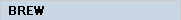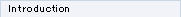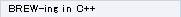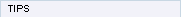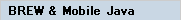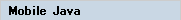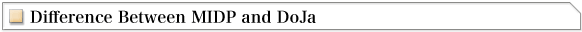Porting mobile Java Applications Amongst Different Carriers
Portable Java Specifications
Since mobile Java specifications are different for each carrier, portable Java applications must be designed to maximize shared parts, and carrier differences have to be merged.
Differences between DoJa and MIDP
Boot Up Class
A DoJa application's boot up class is IApplication, MIDP's is MIDLet.
Saving Data
DoJa cannot store data in "record store", so data should be saved in the scratch pad.
Canvas Class for Low Level UI
Double buffering for drawing graphics and size acquisition varies between DoJa and MIDP, but can almost be unified.
Panel and Frame Classes for Higher Level UI
These classes cannot be shared since their designs are completely different in MIPD and DoJa.
Graphic Context Class
This class can be shared by implementing a conversion class for DoJa to MIDP.
Images
Simply changing the image format can merge image processing.
Processing Key Events
Key events can be merged in preprocessing is used to eliminate differences. Soft keys are not directly detected in MIDP.
Multimedia (Sound, Movies)
Multimedia processing is deeply related to each device and carrier, so code sharing is unfeasible.
Merging by Means of the Preprocessor ( Key Event Example )
By using the preprocessor to rewrite DoJa's "processEvent" function, it can be called from "commandAction" and "keyPressed" in MIDP.
// Sharing code for key event processing
#ifdef DOJA
#define PP_KEY_PRESSED_EVENT Display.KEY_PRESSED_EVENT
#define FIRE Display.KEY_SELECT
#define SOFT1 Display.KEY_SOFT1
#define SOFT2 Display.KEY_SOFT2
#else
#define PP_KEY_PRESSED_EVENT 0
#define SOFT1 0x100
#define SOFT2 0x101
#endif
.
.
.
*snip*
.
.
.
#ifdef MIDP
Command[] command = new Command[2];
public void commandAction(Command c, Displayable s) {
if(c == command[0]){
processEvent(PP_KEY_PRESSED_EVENT, SOFT1);
} else if(c == command[1]){
processEvent(PP_KEY_PRESSED_EVENT, SOFT2);
}
}
public void keyPressed(int keyCode) {
if(keyCode != 0){
processEvent(PP_KEY_PRESSED_EVENT, getGameAction(keyCode));
}
}
#endif
public void processEvent(int type, int param){
if(type == PP_KEY_PRESSED_EVENT){
switch(param){
case FIRE:
// Process center key
break;
case SOFT1:
// Process soft key 1
break;
case SOFT2:
// Process soft key 2
break;
}
}
}
( the rest is ommited )
Merging the Graphics Class
The Graphics class can be shared by means of a wrapper class.
// DojaGraphics Class
import javax.microedition.lcdui.*;
class DojaGraphics {
public static final int BLUE = 0x000000FF;
public static final int GREEN = 0x0000FF00;
public static final int RED = 0x00FF0000;
public static final int WHITE = 0x00FFFFFF;
public static final int BLACK = 0x00000000;
Graphics graphics;
Font font;
public DojaGraphics(Graphics g) {
graphics = g;
}
public int getColorOfName(int c) {
return c;
}
public void setColor(int c) {
graphics.setColor(c);
}
public void setFont(Font f) {
font = f;
graphics.setFont(f);
}
//implemention omitted
public void lock() {}
public void unlock(boolean forced) {}
public void drawString(String str, int x, int y){
graphics.drawString( str, x, y, graphics.BASELINE | graphics.LEFT);
}
public void drawImage(Image img, int x, int y) {
graphics.drawImage( img, x, y, graphics.TOP | graphics.LEFT);
}
public void drawLine(int x1, int y1, int x2, int y2) {
graphics.drawLine(x1, y1, x2, y2);
}
public void fillRect(int x, int y, int w, int h) {
graphics.fillRect(x, y, w, h);
}
public void drawRect(int x, int y, int w, int h) {
graphics.drawRect(x, y, w, h);
}
}
// example of DojaGraphics class
public synchronized void paint(Graphics g) {
#ifdef MIDP
paint(new DojaGraphics(g));
}
public void paint(DojaGraphics g) {
#endif
g.lock();
g.setColor(g.getColorOfName(g.WHITE));
(*snip*)
g.unlock(true);
}
To optimize size, only the required methods are implemented in DoJa. Methods can be added or deleted as needed.
The Size Restrictions of mobile Java
Every carrier has size restrictions for mobile Java that can be very severe.
| Specification | Size restriction (JAR size) |
|---|---|
| NTTDoCoMo | 10KB / 30KB / 100KB / 1024KB |
| au | EZ Appli ( Java ): 50KB / 150KB; Open appli ( Java ): 300KB |
| SoftBank | 30KB / 50KB / 80KB / 200KB / 1024KB |
| WILLCOM | 1024KB |
* J-Phone and Vodafone mobile Java models are also under SoftBank
Compressing mobile Java Applications
Exploiting Java APIs
Maximize the usage of Java APIs.
Using Immediate Values
Dialog dialog = new Dialog(Dialog.DIALOG_ERROR,"..."); dialog.show();
Can be substituted for:
new Dialog(Dialog.DIALOG_ERROR,"...").show();
The variable dialog can be deleated once.
In-lining Methods
Methods for getting and setting can be expanded, and the original methods deleted.
Remove Unused Fields
Fields that are never used should be deleted
Constant Expansion
If a result is constant, substitute the constant in place of the expression.
Variable Arrays
Multiple variables will be compressed to a single variable by combining them in an array.
Class Integration
Integrating several classes into a single one.
Name Sharing and Shortening
Shortening or sharing class, field and method names.
![]() SophiaCompress(Java) : internal logic
SophiaCompress(Java) : internal logic
mobile Java Compression Tools
Free Tools
ProGuard
http://proguard.sourceforge.net/
Optimizes bytecode and removes unused instructions. Compression rates are maximized when used with SophiaCompress(Java)
JavaBlender
http://homepage.mac.com/t.sekiguchi/javablender/index.html
A mobile Java compression tool that shortens function names and implements some class integration.
jarg
Open source mobile Java compression tool. Shrinks and obfuscates jar files.
RetroGuard
RetroGuard focuses on obfuscation and its compiled source code almost impossible to decode. Compression is achieved through name shortening.
Commercial Tools
SophiaCompress(Java)
/products/sophiacompress_java/
Japan's first choice for compressing mobile Java applications. It has an established reputation for ease of use and has some of the highest compression rates in the industry.
DashO Pro
http://www.preemptive.com/products/dasho/index.html
DashO Pro like RetroGuard, is mainly used as an obfuscator, it guards against reverse engineering.
mBooster
Has some notable elements such as video compression function and stack map reduction function.