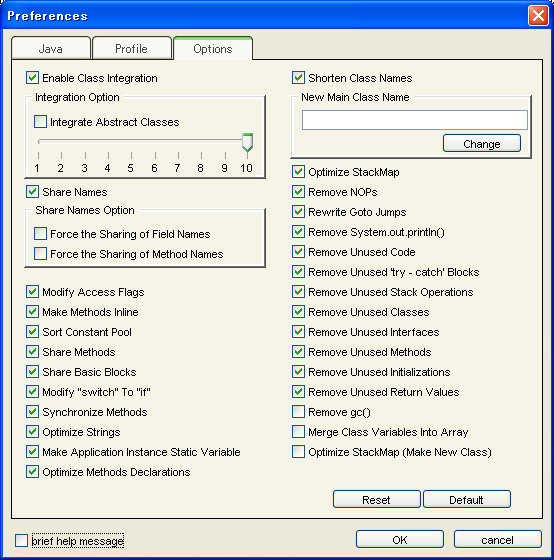Java Settings
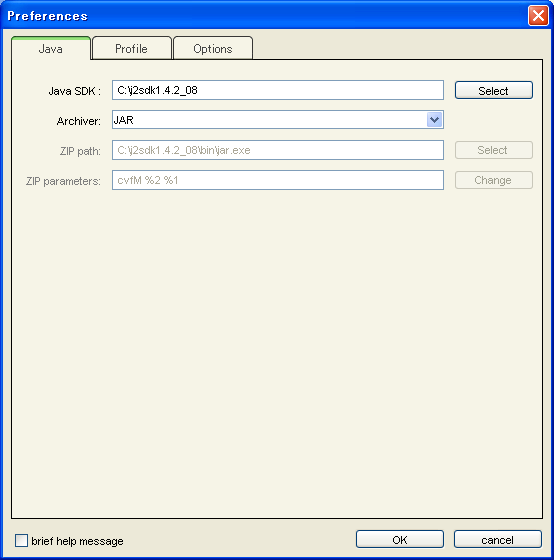
The Java SDK Home Folder
The Java SDK ( JDK ) Home Folder is required for startup of java.exe or jar.exe.
Archiver ( The JAR compression tool )
You can choose the JAR compression tool that combines compressed and preverified classes into one JAR file.
If you choose "JAR", SophiaCompress(Java) OASIS uses the JAR compression tool on the JDK path.
You can also choose 7-ZIP or KZIP which are popular ZIP compression tools.
Profile Settings
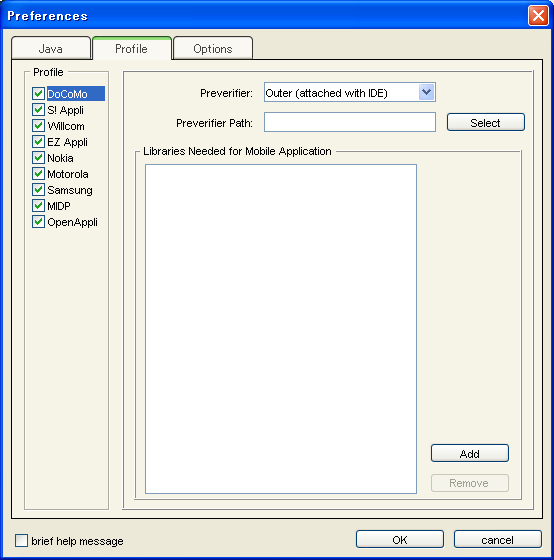
Preverifier
A mobile Java application must first be compiled and preverified, before it is allowed to run on the mobile phone. Preverifying is automatically executed by JDK.
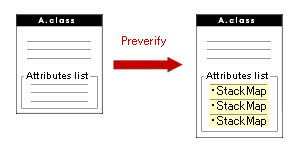
The main task of "preverifying" is to add an attribute(that is, StackMap) to the compiled program in Bytecode.
Bytecode is a machine language for Java VM that the Java compiler translates Java into. StackMap ensures the safety of Bytecode working on a mobile phone.
SophiaCompress(Java) OASIS deletes the StackMap to avoid contradictions during the compression. After compression, SophiaCompress(Java) OASIS preverifies the compressed program again.
Libraries needed for mobile compression
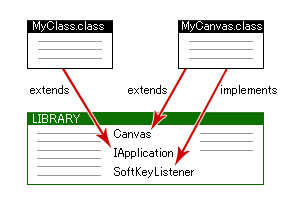
A Java application has API sets necessary for its compilation. java.lang.Object, is one of these API sets and each mobile Java application needs a different API set. Here those API sets are called "Libraries".
Libraries are usually included with the Mobile Java SDK mainly as a JAR files or ZIP files.
The names of the API sets are reserved in the "Libraries Needed for Mobile Application " box, where they cannot be changed.
Compression Options
Compression options can be customized.